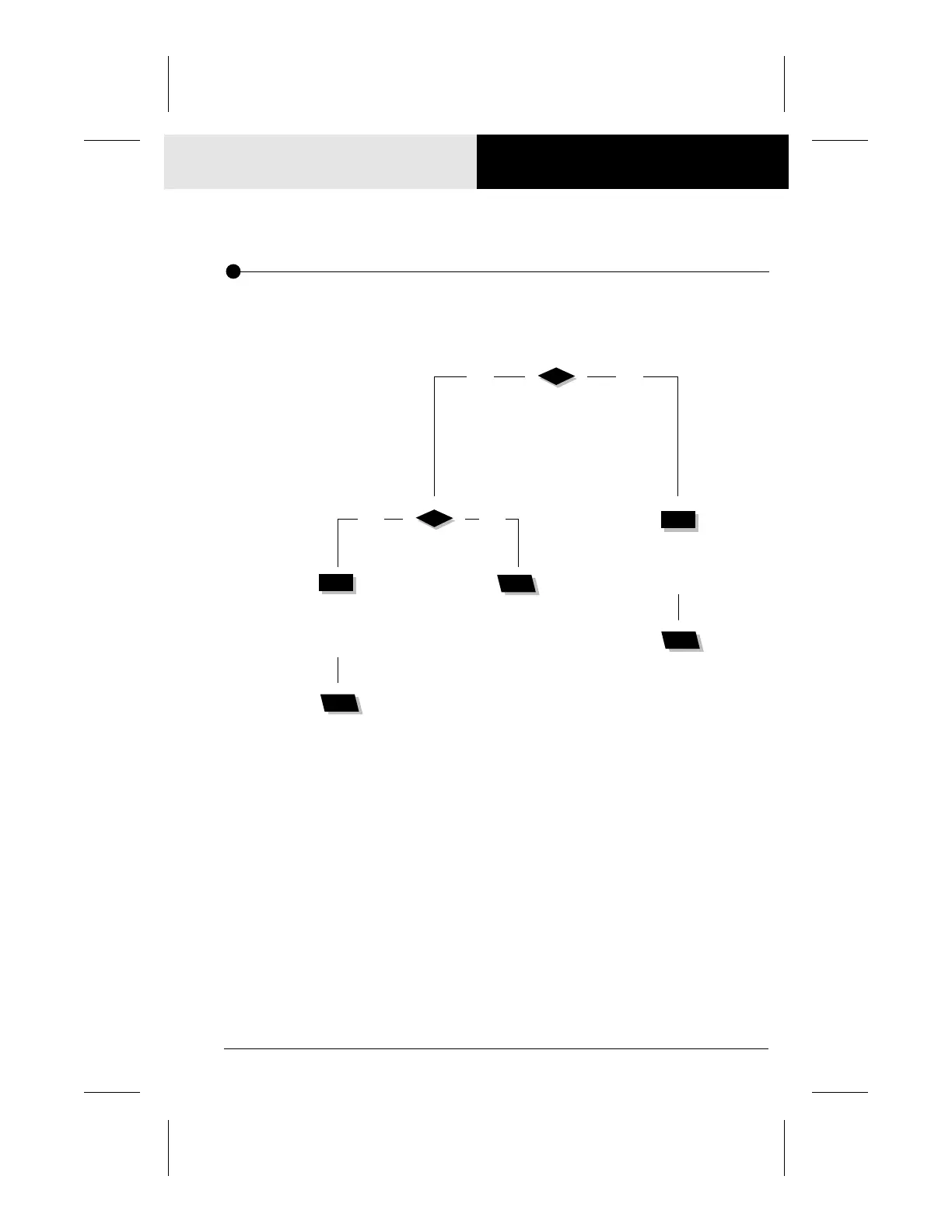15MSPA-1-AS
The "FLC" message indicates a problem with the pressure switch. Pump is off
but water pressure is detected. Follow the troubleshooting flow chart below to
identify the source of the problem.
Disconnect the
pressure switch.
Does the "FLO" message
appear when the
pump is running?
Adjust the
pressure
switch.
Is the installation
recent (less than
2 years)?
Replace the
pressure
switch cable.
If the "FLC" message
is still displayed
when you start or stop
the pump, replace the
pressure switch.
Replace the
pressure switch.
Replace the
board.
yes no
yes no
ERROR MESSAGES"FLC" Flow Chart
Note: For systems manufactured before 1998, you have to press a key after each
step to reset the system.
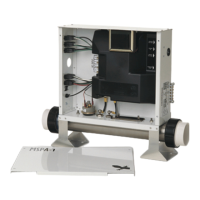