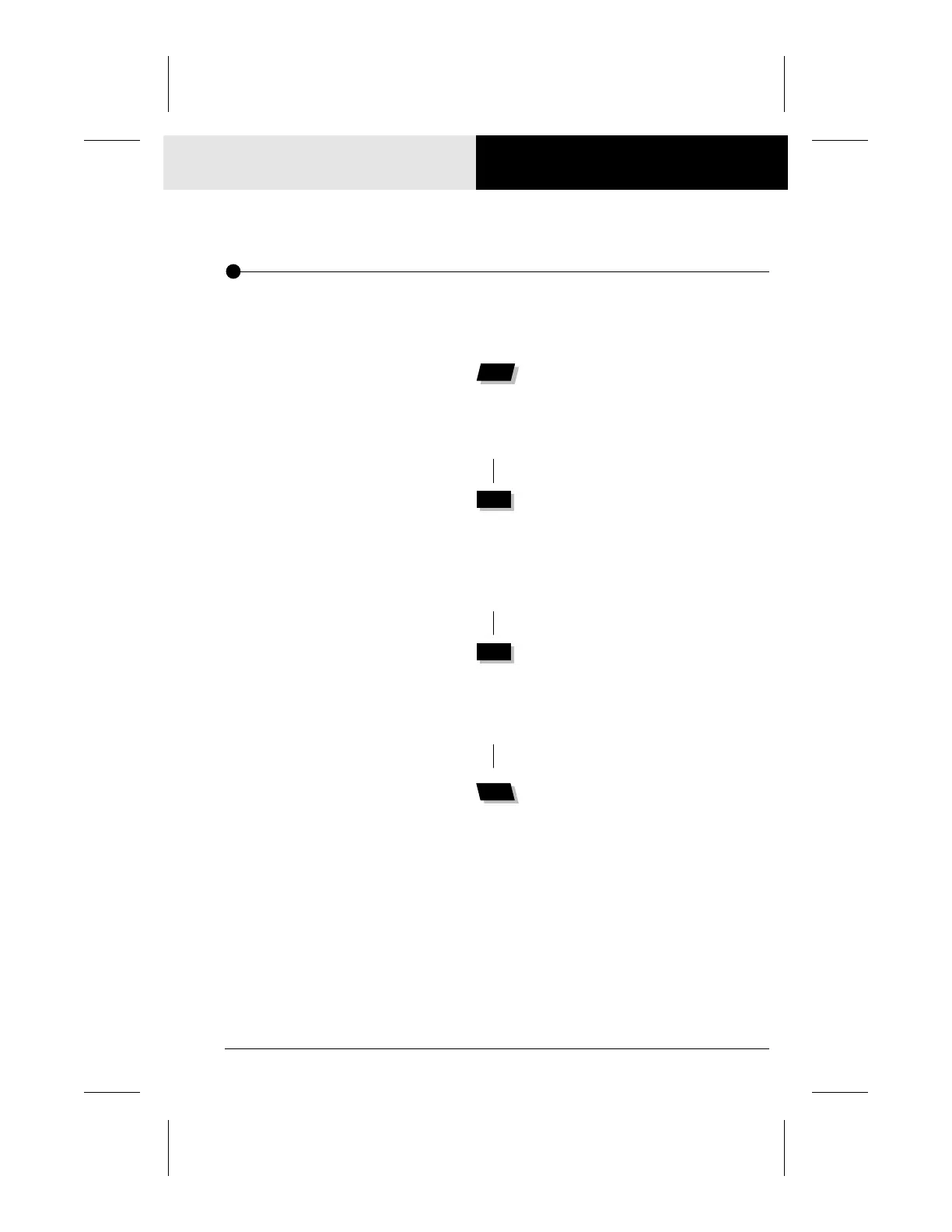19MSPA-1-AS
Replace the board.
Verify if the high-limit sensor
(the sensor touching the heater barrel)
is properly connected.
Replace the sensor with a spare one
and verify if the problem is solved.
If it is, replace the defective sensor.
Unplug the sensor connector and
try to clean the pins on the board
using a screwdriver (a small coating
of film may cause a bad connection).
Reconnect the sensor.
The "Prh" message indicates a problem with the high-limit sensor. Follow the
troubleshooting flow chart below to identify the source of the problem.
ERROR MESSAGES"Prh" Flow Chart
Note: Press a key after each step to reset the system!
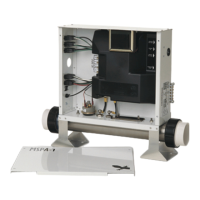