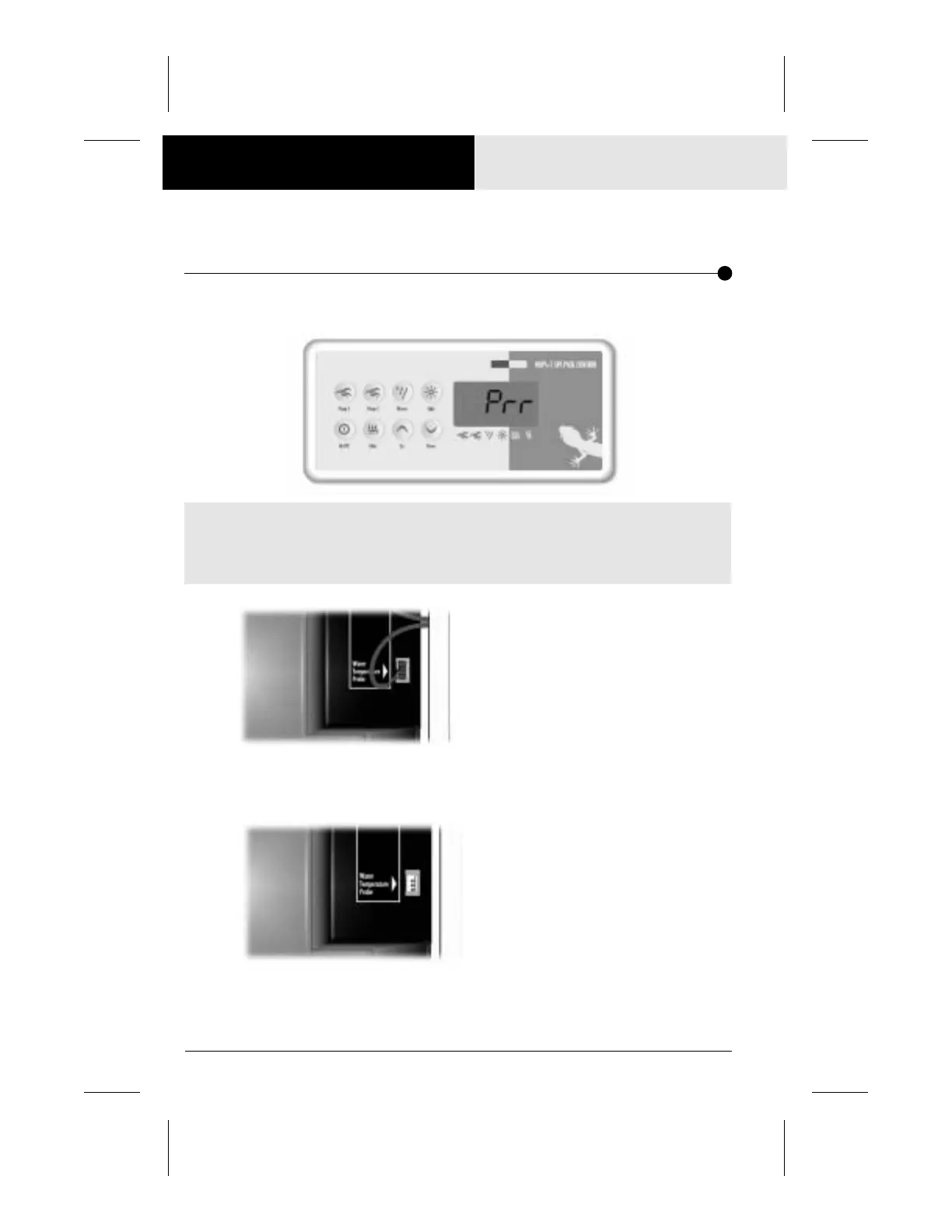Service manual18
ERROR MESSAGES "Prr" Error Message
The "Prr" error message is displayed when a problem is detected with the
temperature regulation probe: the system is constantly verifying if the
sensed temperature remains within normal range.
1• Remove the plastic cover and verify if
the temperature probe (the probe
located in the spa) is properly
connected to the board.
4• If the problem persists, replace the
board referring to the "How to
Replace the Board" section of this
manual.
3• Reconnect the probe.
If the "Prr" message is still displayed,
replace the probe by a spare one
and place its head directly in the
spa water.
If the problem is solved, replace
the defective probe.
2• Unplug the probe connector and try
to clean the pins on the board using a
screwdriver (a small coating of film may
cause a bad connection).
Note: For systems manufactured from 1999 onward, the "Prr" message is ignored
for an hour to allow the water temperature to reach 36 ºF (2 ºC).
The water temperature must be over 36 ºF (2 ºC) for you to perform the following steps.
Press a key after each step to reset the system.
Power can remain on when the following steps are performed.
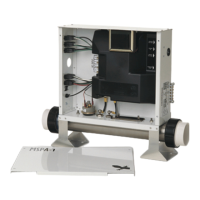