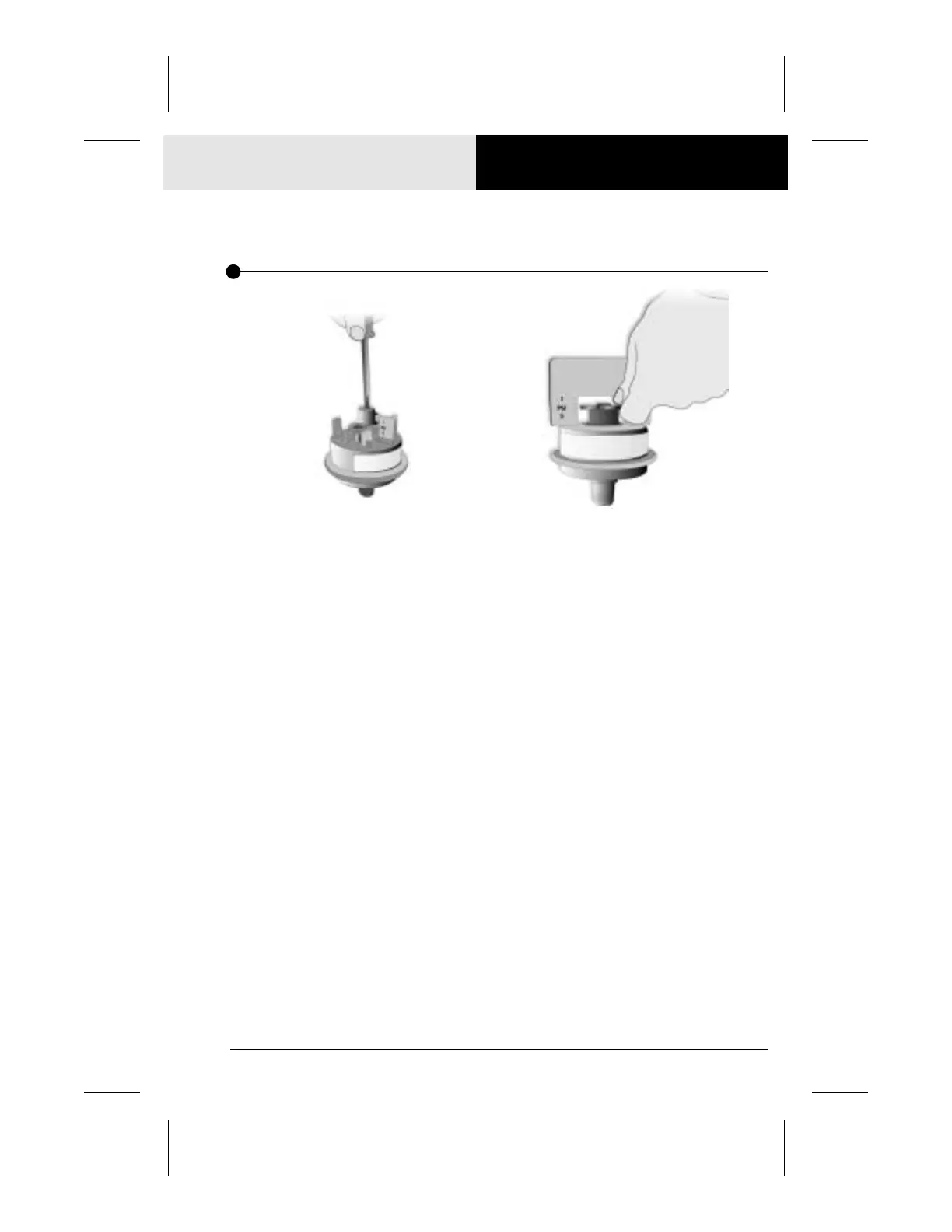57MSPA-1-AS
For systems manufactured from
1998 onward:
1• Turn the pump to low speed.
2• Using a flat screwdriver, increase the
pressure switch setting to 4 P.S.I. or
until the "FLO" error message appears
on the top side control.
3• Start decreasing the setting of the
pressure switch by turning the adjusting
screw counter-clockwise very slowly
until the "FLO" message disappears.
Then, decrease by another 1/4 of a
turn.
4• Run the pump at high speed for
30 seconds. You should not see an
"FLO" message.
5• Turn the pump off and wait 30 seconds.
You should not see an "FLC" message.
6• Run the pump at low speed for
30 seconds. You should not see an
"FLO" message.
7• If you see an "FLO" or an "FLC"
message, repeat the procedure above.
If you are not able to adjust the
pressure switch, replace it.
For systems manufactured before 1998:
These systems are programmed with
software that automatically shuts the pump
off whenever an "FLO" message appears.
In this case, you have to press a key (any
key) to reset the system.
The procedure for adjusting the pressure
switch is the same, except that you have
to decrease the setting half a turn at a time.
1• Decrease the setting by 1/2 turn.
2• Press any key and wait 5 seconds.
If the setting is too high, an "FLO"
message is displayed and the pump is
shut off.
3• Repeat the procedure above until the
"FLO" message does not reappear.
HOW TOAdjust the Pressure Switch
To adjust the pressure switch, proceed as follows:
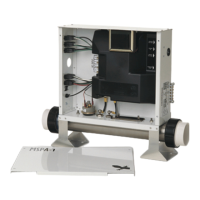