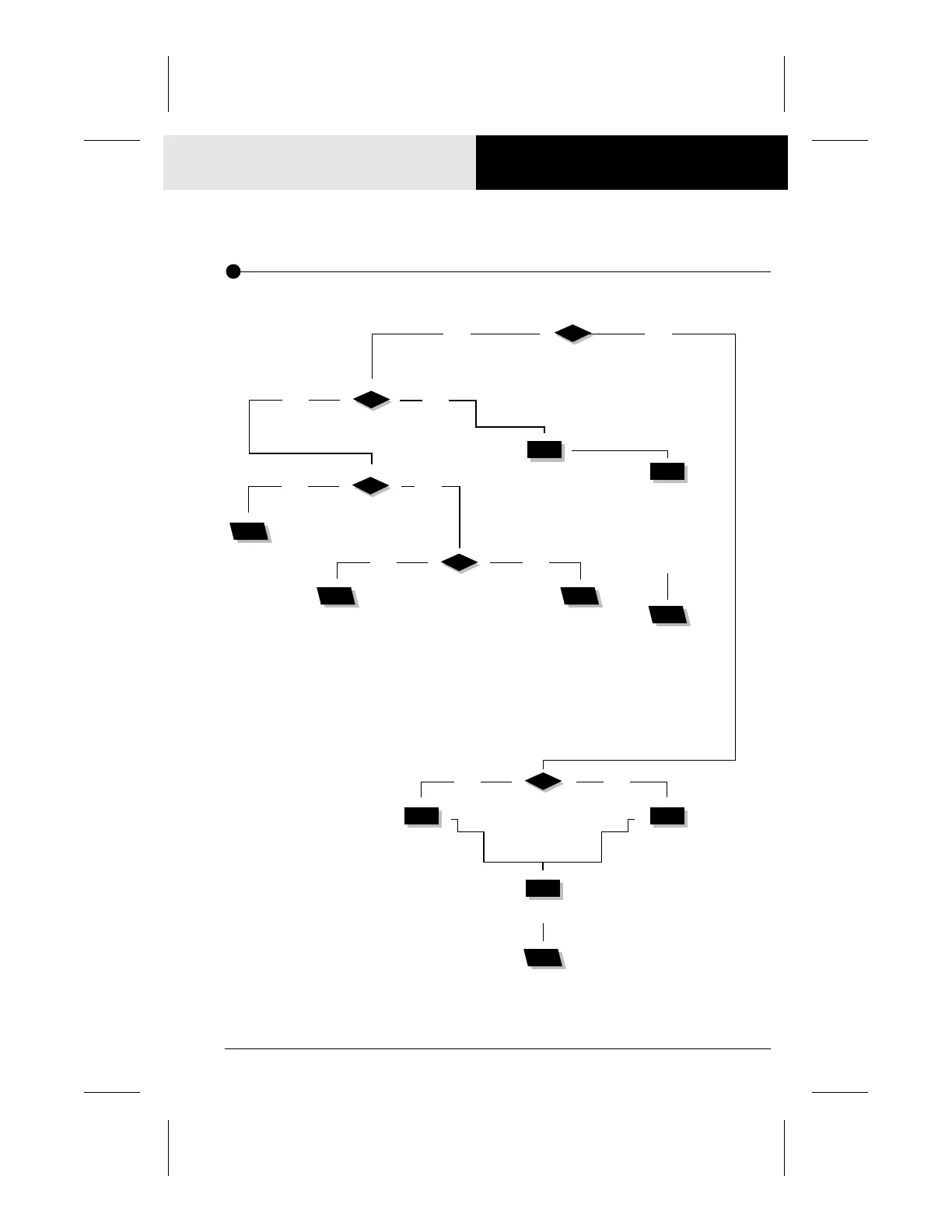21MSPA-1-AS
The "HL" message indicates a problem with the high-limit sensor. Follow
the troubleshooting flow chart below to identify the source of the
problem.
Measure the temperature of the
water using a digital thermometer.
Is the water temperature
119 °F (48 °C) or higher?
Do you read the right
temperature on the display?
If the "HL"
message is still
displayed,
replace the board.
Verify if the temperature
probe is properly
connected.
If it is, replace the probe.
Verify if the
temperature probe
is touching the
water or if cold air
from the back can
affect its reading.
The pump is
overheating the
water during
the filter
cycle.
Lower the
filter cycle
duration.
Replace
the
board.
Remove the
spa cover
(even during
the night).
Start the
blower if
your spa is
equipped
with one.
Wait until
the water
temperature
cools down
(add cold water
if necessary).
yes no
Lower the set point
below the current
water temperature.
The "Heater" marker
should disappear.
Do you read ≈230 VAC
between the two
heater wires on
the board?
yes no
Verify if the high-limit
sensor is properly
connected. Try to
clean the pins. Reconnect
the sensor.
Clean the filter and
look for air locks,
closed valves or anything
that could limit the
flow of water.
Replace the sensor.
When the "HL"
message appears, does
the heater barrel
feel hot?
yes
Is the weather
very warm?
yes no
Replace the board.
yes no
ERROR MESSAGES"HL" Flow Chart
Note: Switch the GFCI off then on between each step to reset the system!
no
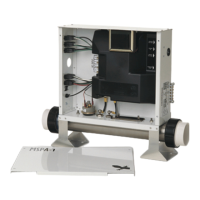