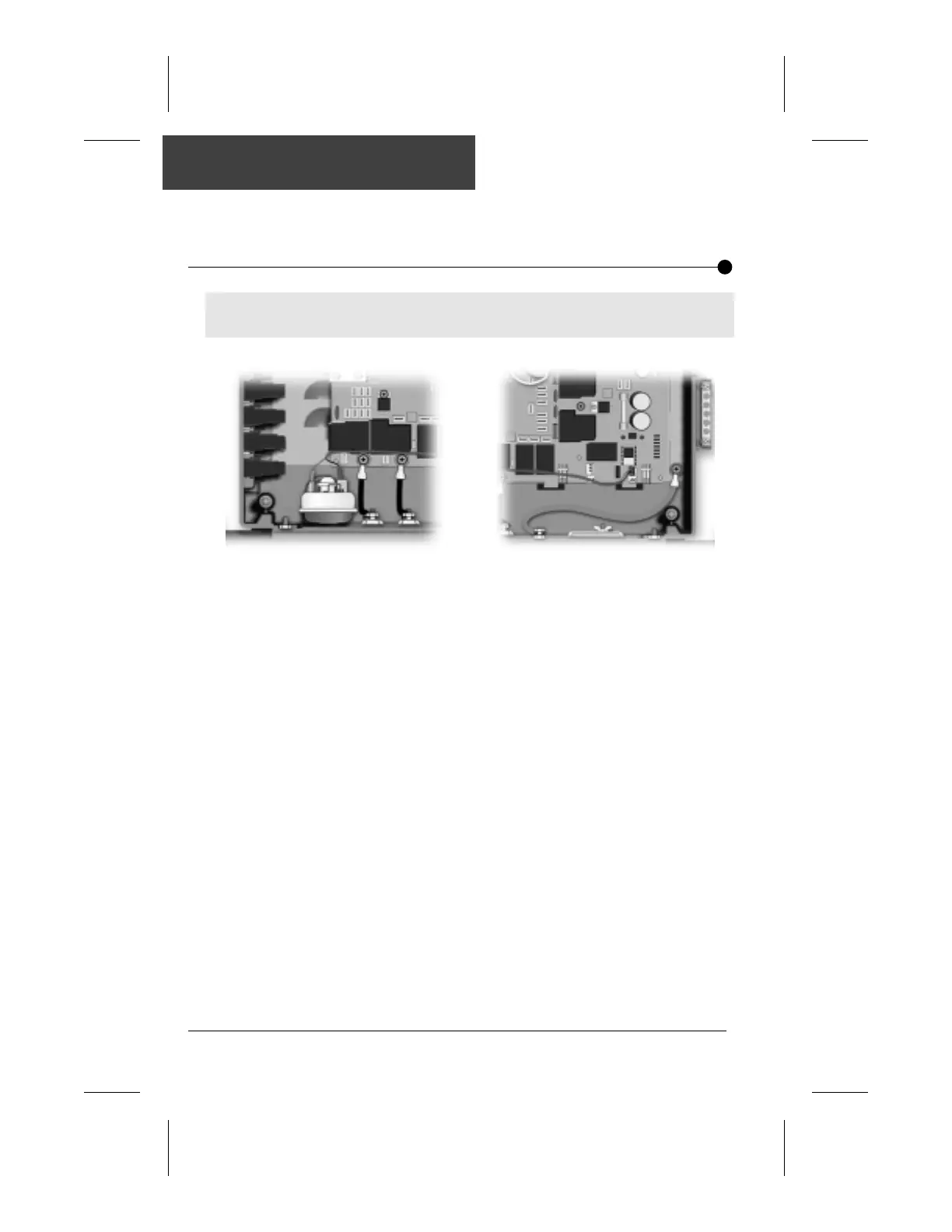14 MSPA-MP Metapacks Service Manual
Flashing Dots Displayed
Power may remain On while the following steps are carried out.
11• If error condition persists, remove
plastic cover and replace pressure
switch cable.
12• Replace board if error condition
still persists. (Refer to "How to
Replace the Board" section of this
manual.)
10• If you have continuity on pressure
switch, follow these steps:
Disconnect pressure switch cable
for 5 seconds and reconnect it.
If error condition disappears, ad-
just pressure switch, if it is a new
installation (less than two years) or
replace it.
(Refer to "How to Adjust the
Pressure Switch" section of this
manual.)
