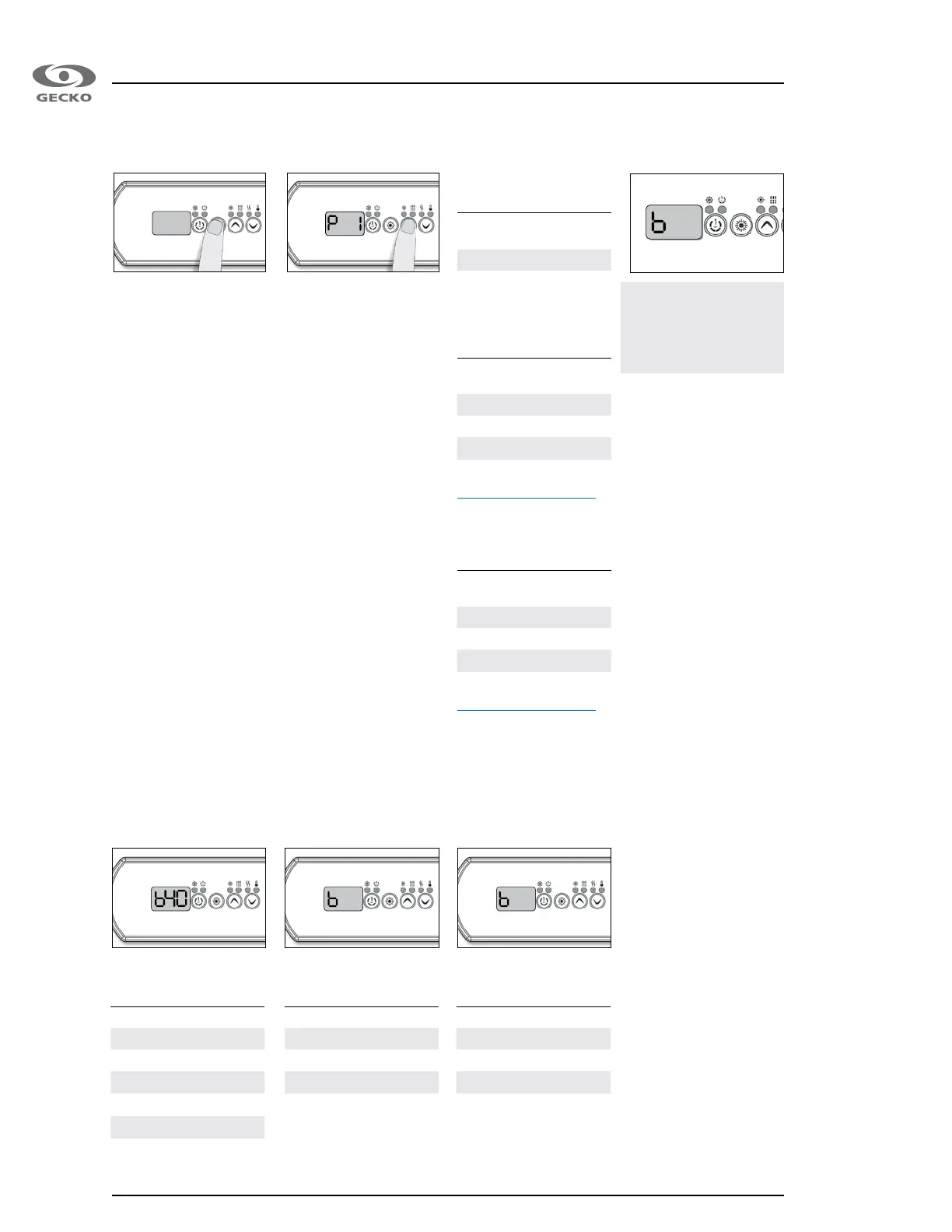4
Power up and breaker setting
The values displayed by
the system correspond
to 80% of the maximum
amperage capacity of the
GFCI�
Use the Up or Down keys
to choose the desired
value�
The value can typically be
modified from 10 to 48 A�
Press on the Prog� key to
set the breaker rating�
The tables below indicate the typical value of b for different GFCI/RCD ratings�
Choose the one that corresponds to your breaker�
Note: Every OEM has its own pre-established configurations.
It is important to specify
the current rating of the
GFCI/RCD used to ensure
a safe and efficient current
management (and reduce
nuissance GFCI/RCD
trippings)�
Press and hold the Prog�
button until you access the
breaker setting menu�
(the programming
menu will appear first)�
If your control system is
equipped with the phase
configuration menu,
it will appear before
the breaker setting menu�
Note: if the keypad does not
have the Prog. Key, use the
Light key.
Choose the number of
phases supplying your
spa (1 to 3)� Use the Up
or Down keys to select the
number of phases and
press on the Prog� key to
confirm your selection�
in.xe
GFCI/RCD b
60A 48A
50A 40A
40A 32A
30A 24A
20A 16A
in.ye et in.yt
GFCI/RCD b
60A 48A
50A 40A
40A 32A
30A 24A
20A 16A
in.yj
GFCI/RCD b
50A 40A*
40A 32A
30A 24A
20A 16A
16A 12�8A
15A 12A
* Only available on in.yj-3.
4 8
4 8 4 8
.
Selecting number of phases
UL
Menu not
available
CE 1 or 2
in.yj
Selecting number of phases
UL
Menu not
available
CE 1, 2 or 3
UL Swim* 1 or 2
CE Swim* 1, 2 or 3
*For more information see the
Swim spa system Techbook.
in.ye et in.yt
Selecting number of phases
UL
Menu not
available
CE 1 or 2
UL Swim* 1 or 2
CE Swim* 1, 2 or 3
*For more information see the
Swim spa system Techbook.
in.xe
