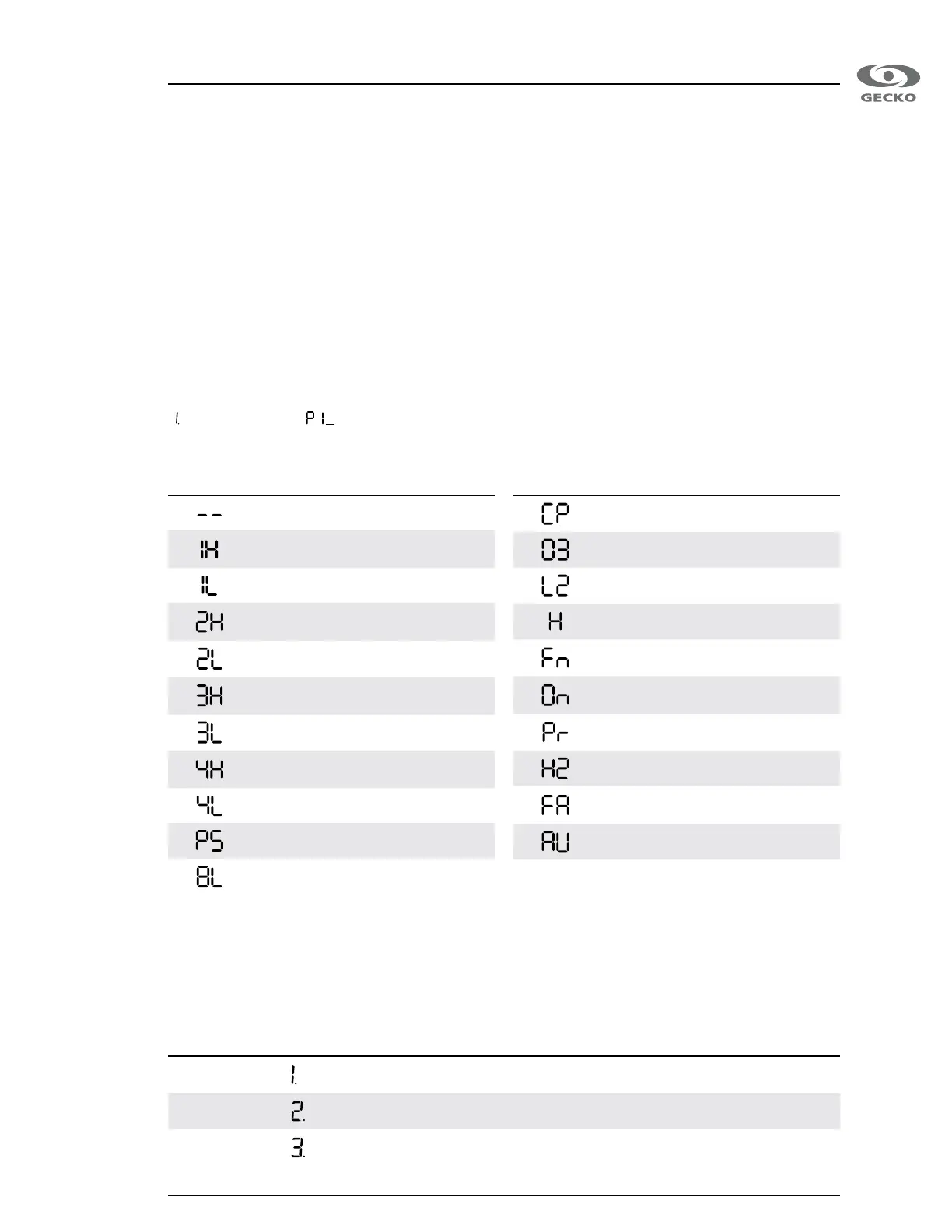7
Parameter Screen Options Description
Output 1
--
--,1H,1L,2H,2L,3H,3L,4H, 4L,P5,BL,
CP,O3,L2,H,FN,ON,PR,H2,FA,AU
Accessory connected to the relay of output1
Output 2
--
--,1H,1L,2H,2L,3H,3L,4H, 4L,P5,BL,
CP,O3,L2,H,FN,ON,PR,H2,FA,AU
Accessory connected to the relay of output2
Output 3
--
--,1H,1L,2H,2L,3H,3L,4H, 4L,P5,BL,
CP,O3,L2,H,FN,ON,PR,H2,FA,AU
Accessory connected to the relay of output3
Field programming options for control systems
Parameter Description
Output not used
Pump 1 high speed
(or P1 if only one speed)
Pump 1 low speed
Pump 2 high speed
(or P2 if only one speed)
Pump 2 low speed
Pump 3 high speed
(or P3 if only one speed)
Pump 3 low speed
Pump 4 high speed
(or P4 if only one speed)
Pump 4 low speed
Pump 5 (always single-speed)
Blower
Parameter Description
Circulation pump
Ozone generator
Light 120V/240V
Heater
Fan
Always on output
(simulates a direct)
Protective relay
Secondary heater
Fountain
Auxiliary
Definitions Table
If none of the pre-programmed low-level configurations in the control system suits your spa model, it is possible to have
a personalised system configuration by entering manually the setting parameters (see the corresponding table for your
spa’s control system)�
To get to this menu, press on the Prog (or Light) key for 30 seconds� Use the Up/Down keys to choose settings�
Press on the Prog (or Light) key to go to the next parameter�
The available parameters depend on the model�
Field programming is only available on certain keypad models�
Please note that for in�xe controls, depending of your software revision, you may need to refer to tables 2 and 3 used with
older versions�
Table 1 is used with the most recent versions of the software� The first parameter will indicates which table to refer to�
(
--
= Table 1 or 2) et ( = Table 3)�
*
1
*
1
*
3
*
3
*
2
*
1
Available for in.ye and in.yt only.
*
2
Available for in.yj only.
*
3
Available for in.yj, in.ye and in.yt only.
Table 1 – in.yj, in.ye, in.yt and in.xe
