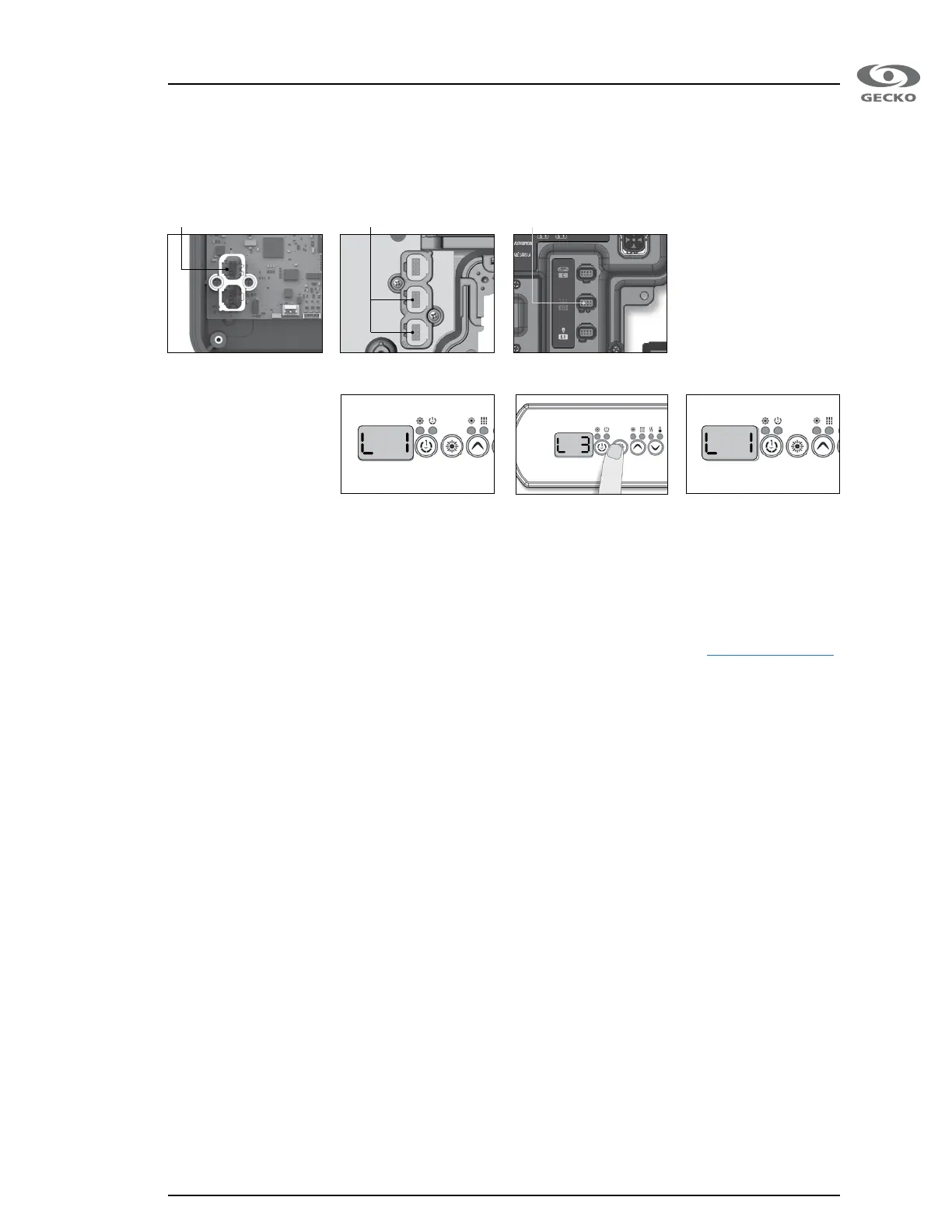5
When starting up,
the control system will
download the different
low-level configurations
from the in�stik’s memory�
The low-level selection
menu will then appear�
The keypad will display
L xx� “xx” corresponds
to the number of the first
low-level configuration
downloaded into the
system’s internal memory�
Use the Up/Down keys to
select the desired low-level
configuration�
Press on the Prog� key
to confirm the chosen
configuration�
Note: if the keypad does not
have the Prog. Key, use the
Light key.
If, at start up, the keypad
displays a flashing “L xx”,
all low-level configurations
have been downloaded but
none has been selected�
If you have an error
message, please refer to
the Troubleshooting Guide�
Note: Once you have finished
programming, do not forget
to cut the power, remove the
in.stik and close the cover of
the control system.
Follow these simple
steps to upload new
pre-determined low-level
configurations to the
control system�
Cut the power�
For the Y series control
systems remove the
lid to access the in�link
low voltage connectors
situated inside the system�
Connect the in�stik to the
communication port (see
in�yj, in�ye and in�yt image
above)�
For in�xe control systems,
connect the in�stik to the
front side communication
port (see in�xe image
above)�
Finish off by starting up the
control system�
in.yj
Communication port Communication ports Communication port
Programming the control system
in.ye et in.yt in.xe
Programming the control system with in.stik
