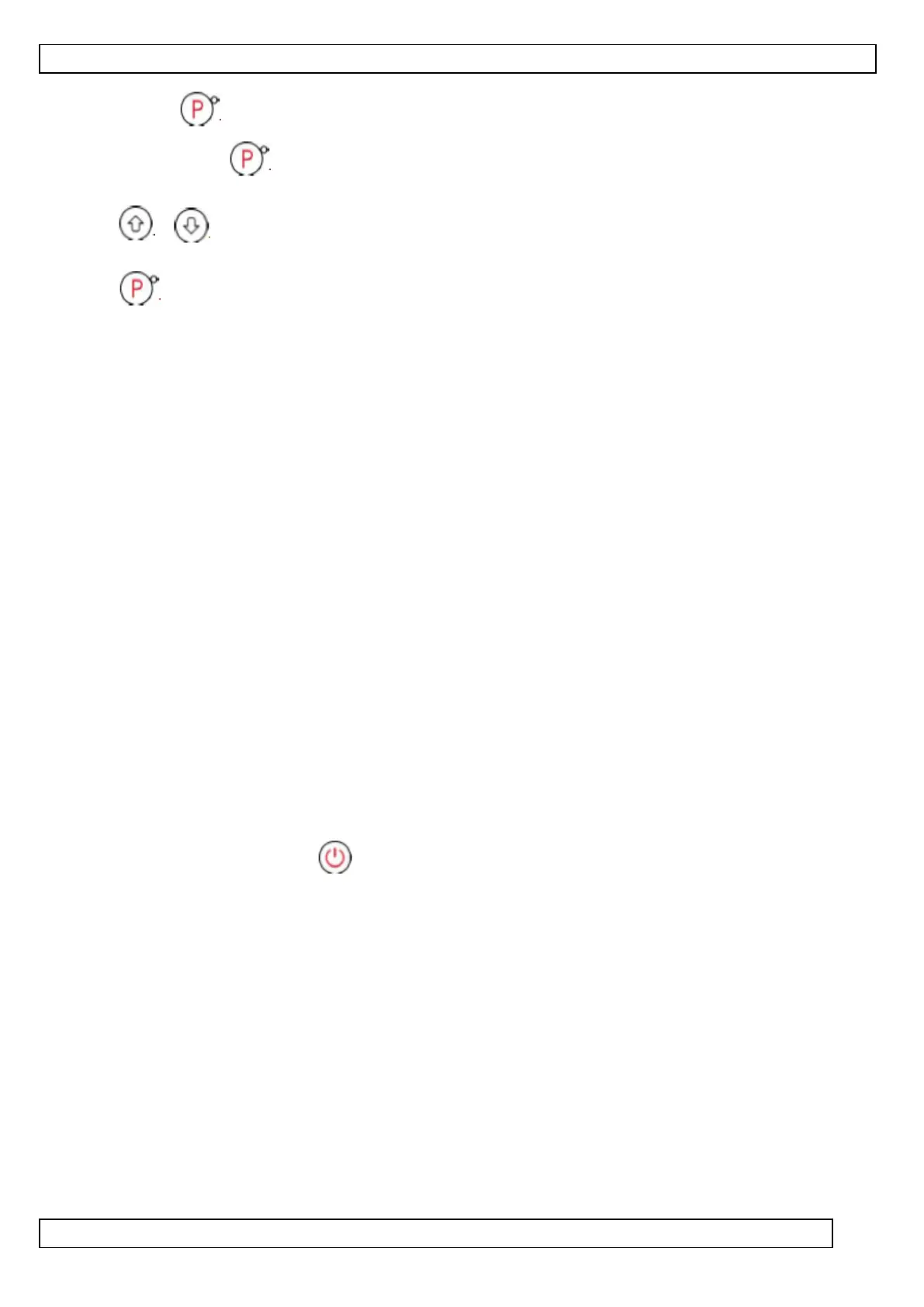Page 8 Service Manual for Producers SCCB TYPE GC203
PPUH „GECO” EDITION I PRINTOUT DATE 2018-07-26
After pressing programming mode is turned on, the value of a parameter appears on the display and
a diode at the button switches on.
When or are pressed, the value of a parameter changes within the range ‘d0’ – ‘d1’.
When is pressed, settings are memorized and normal operation of the controller follows.
If GC203 is switched off during programming, it will not memorize the new value of temperature.
4. Signalling of compressor operation
When the compressor is on, small red diode (dot) in the right bottom corner of temperature display is on.
This facilitates checking of possible defects of the system.
If the compressor should be switched on and it is not because one of protections has been switched on (see
item 5), the dot which signals operation of the compressor will flash. When the set time of protection ends,
the dot will be lit permanently and the compressor will be switched on.
5. Compressor protection
A delay in switching on of the compressor when the temperature at which it should be on is reached
(temperature set by the user minus the lower value of hysteresis) is 30 seconds. If during that time
temperature falls, condition of excess of 30 seconds is checked again. This is to protect the compressor
against unneeded switching on caused by e.g. placement of goods, drafts, etc.
After the set temperature has been reached (temperature set by the user plus the upper
hysteresis value) and each interruption in the power supply (or its fall below 175V) GC203 will
prevent the compressor from switching on for the time specified by the parameter 'c2'. However,
if 'c2' = 0min, the compressor starts after 30 seconds.
When the unit is connected by the button there is a 5-seconds delay before the compressor is
switched on. It should be emphasized that in this way all other protections are cancelled. Thanks to that,
operation of the compressor can be checked quicker. It should be noted that all other protections will
be canceled including the time specified by parameter 'c2' after the compressor has been switched
off. Thanks to this, it is possible to check the operation of the compressor more quickly.
6. Alarms of sensors – A1, A2 and A3
The controller has been equipped with alarm features, providing information regarding sensor’s
damage. Depending on the sensor(s)’ status, the controller performance will be different. A defect
of a sensor is signalled by appearance of a corresponding symbol on the display together with a sound
signal. After pressing any button, the alarm signal is muted.
If an A1 alarm occurs, it is displayed instead of the chamber temperature. In the event of an A2 alarm, the
message is displayed alternately with the chamber temperature or with additional sensor temperature. If
an A3 alarm occurs , the message is displayed alternately with the chamber temperature. The same