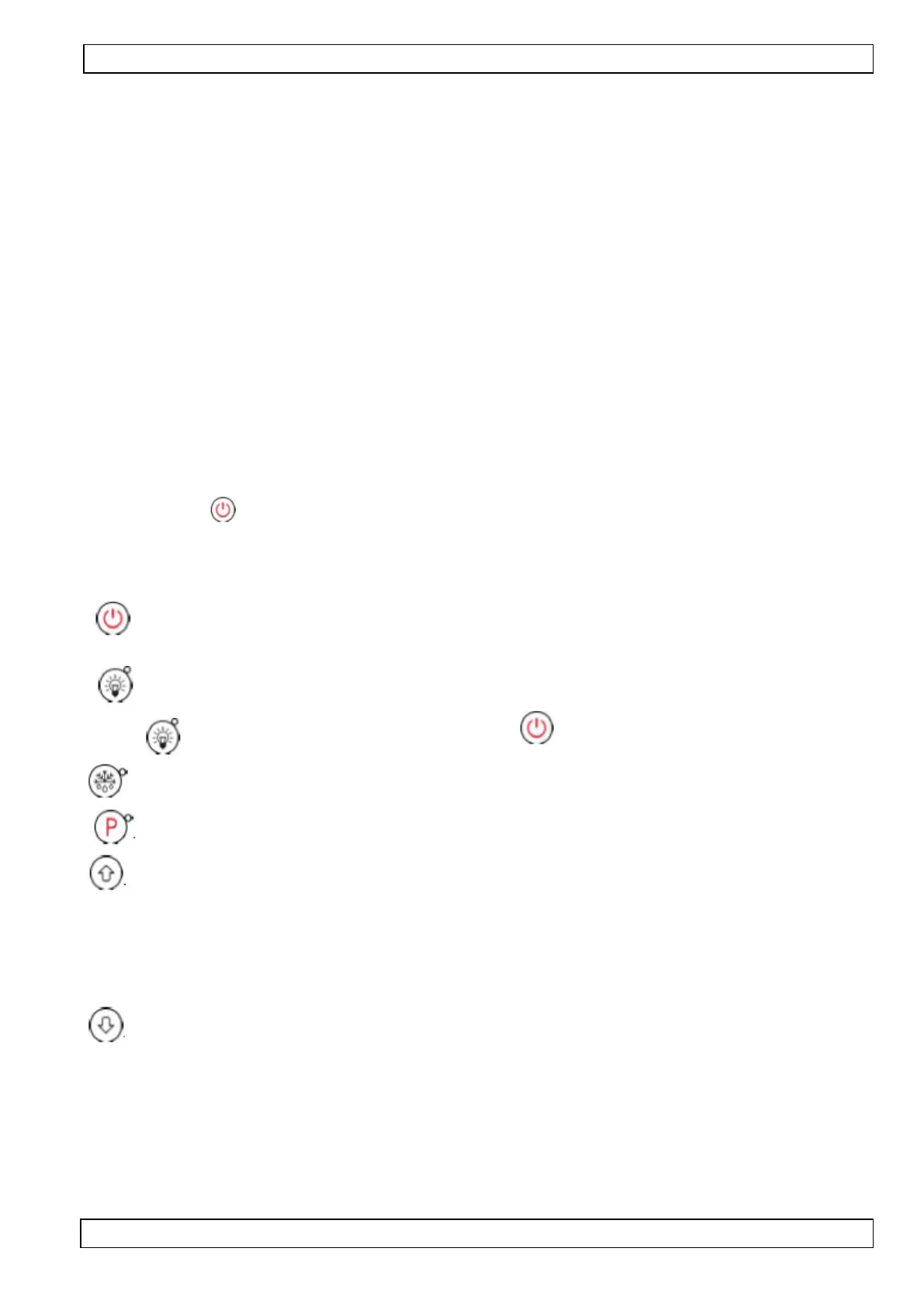SCCB TYPE G-203-P00 Service Manual for Producers Page 7
PPUH „GECO” EDITION I PRINTOUT DATE 2014-04-15
VI. OPERATION METHOD
A - General Information
1. Start after connecting to mains
Having turned the equipment on, the three-second starting procedure is activated, during which the
display will show two dashes, for the period of two seconds, and then for the period of one second, the version
of the controller program will be displayed, as well as two to dashes. No activation of the equipment under
control takes place then.
If the device was turned on before power failure, then after finishing the start-up procedure it is turned on
and the temperature value appears on the display. If an additional temperature sensor is connected, its
measurement will appear on the display. It does not affect the operation of the device, but only serves as an
electronic thermometer. In the case of absence of this third sensor, the temperature value from the chamber
sensor is displayed.
If the devise was switched off it stays off and If two horizontal lines will appear on the display. You can turn
it on by pressing and holding it for 5s.
2. Function of buttons
- When pressed and holded for 5 sec., thermostat is switched on/ off. When you hold down the button,
a rising sound signal is generated. When device is off, two horizontal lines appear on the display.
- When pressed, light is switched on/ off. This is signaled by a green diode at the button.
Button works independently from thermostat switch - .
- It is used for manual activation of defrosting.
- used to program settings and to end programming.
- It is used to increase the set temperature during programming and to switch on the evaporator
temperature display. To activate the preview, hold the button longer (display will start to blink and evaporator
temperature will be displayed). After 5 seconds, the GC203 will automatically return to the reading of the
chamber temperature or additional temperature sensor. Warning!!! The preview also works during defrosting,
when 'dF' is displayed.
- It is used to reduce the set temperature during programming and to switch on the chamber temperature
during work with additional temperature sensor and also during defrosting process when ‘dF’ is displayed. . To
activate the preview(without blinking) of chamber temperature, hold the button. After 5 seconds, the GC203
will automatically return to ‘dF’ display.
3. Temperature programming
