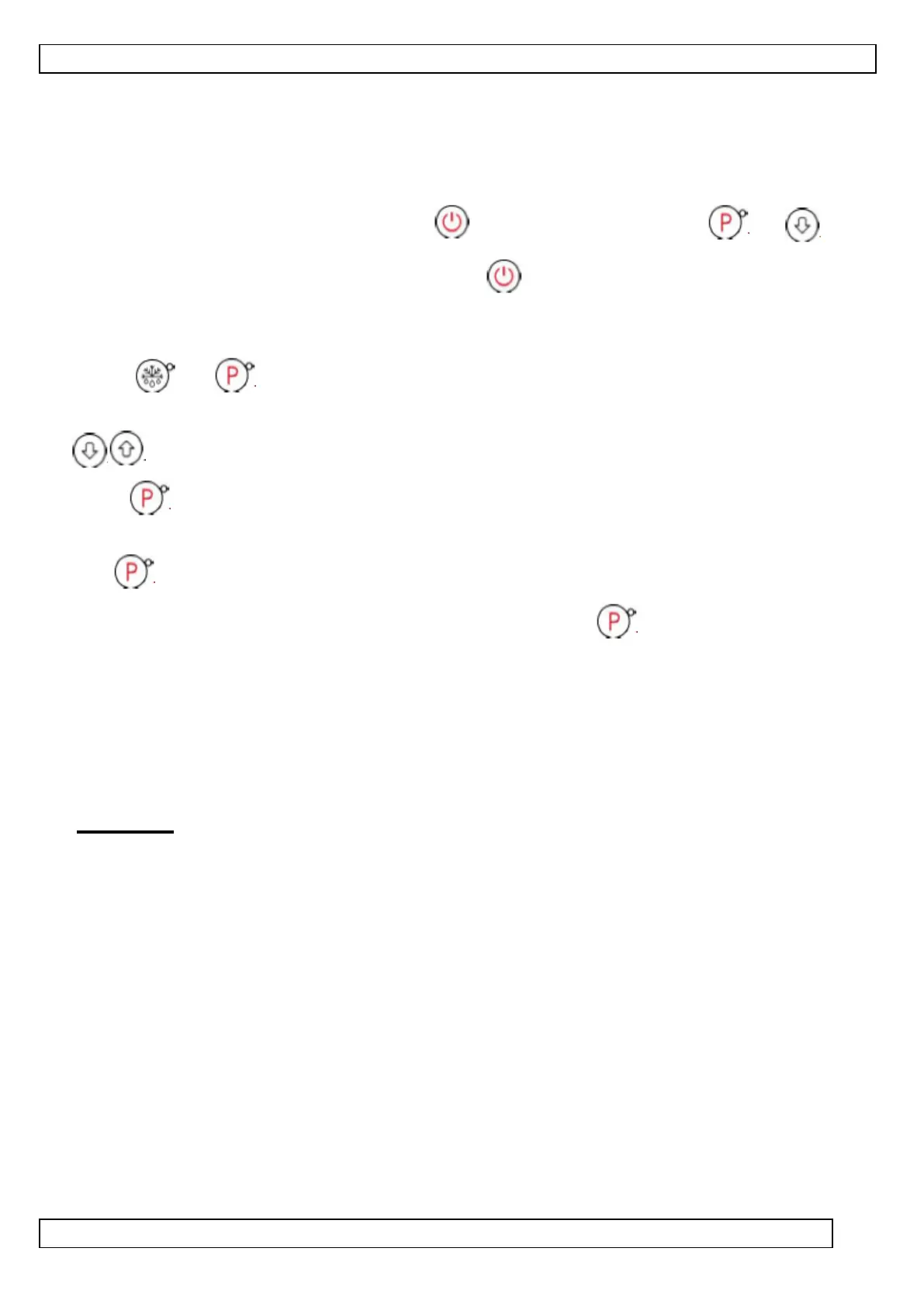Page 14 Service Manual for Producers SCCB TYPE GC203
PPUH „GECO” EDITION I PRINTOUT DATE 2018-07-26
VIII. SYSTEM PARAMETERS PROGRAMMING
Having activated and checked the unit operation (standard settings are factory set), start entering system
parameters to the GC203 unit.
For this purpose, turn off the unit by pressing the button. Then press the buttons and ,
having them pressed and hold, at the same time press the button. All the three buttons need to be
pressed and held for at least the period of 5 seconds. If any of these buttons has been released during the said
time, the unit will abandon the programming mode. When the unit has assumed the programming mode, the
LEDs on the and buttons will start to blink, while the display will show the ‘c0’ per one second.
Then, the value of this parameter most recently programmed will be shown. Enter the required settings, using
the pushbuttons, any longer pushbutton holding time causing the data “fast rewinding/forwarding”.
Then press , in order to approve the data entered and start entering the next parameter.
Partial entering of the settings is also possible. If any alteration of the particular setting is not required, simply
press the pushbutton and the GC203 unit will assume the next parameter setting mode.
After entering the last parameter setting and accepting it with the button, it will take place
automatic exit from programming mode and return to STANDBY mode (two horizontal dashes on display).
If no button is pressed within 20 seconds, the device will exit the parameter programming mode.
Note !!!
Incorrect change of parameter settings may result in faulty operation of the
device !!!
