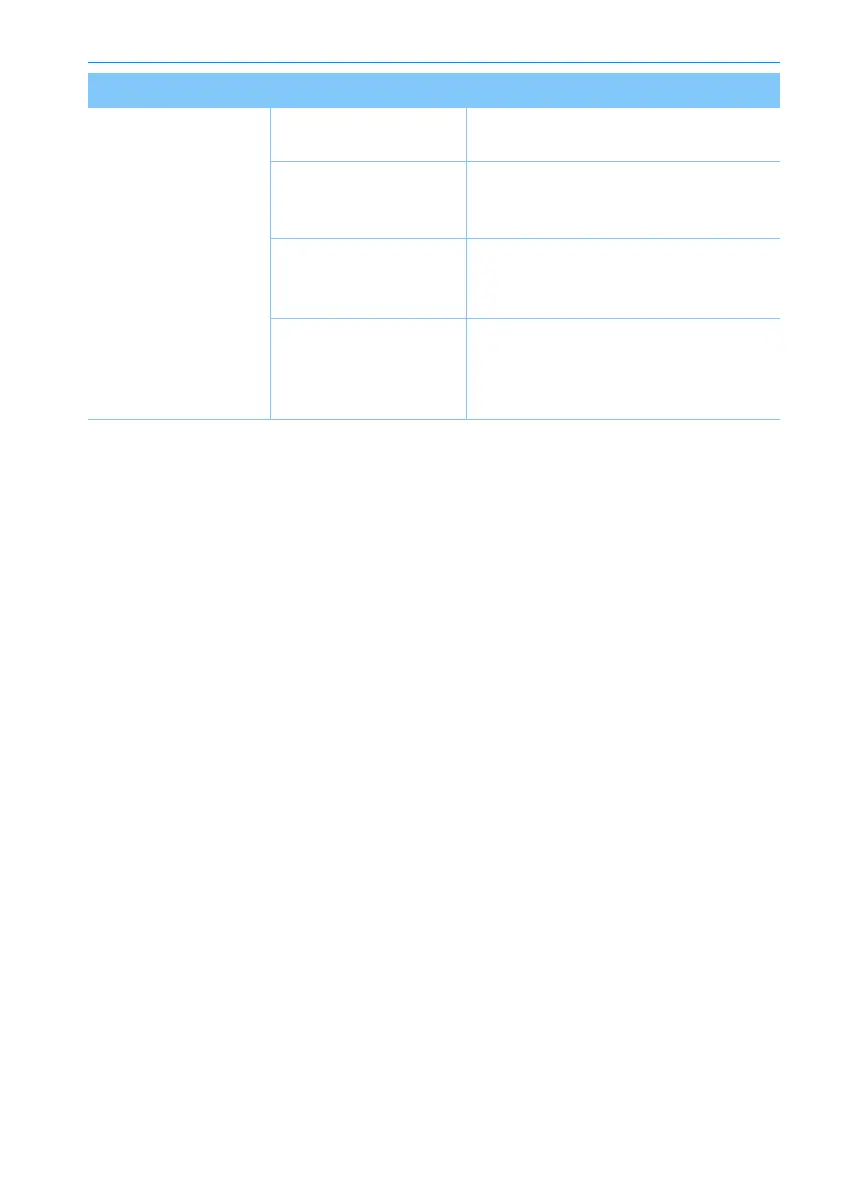46
Question
Possible cause Solution
Extended USB cable is
used.
Plug the USB drive directly into the
car's multimedia terminal.
The USB drive used
does not come with a
metal cover.
Use a standard USB drive.
Hard disk memory, CF
memory, and SD
memory are used.
Use a standard USB drive.
No music files to play.
Only MP3, AAC, WAV, APE, OG G,
MP2, M4A, AMR, AWB, MIDI, FLAC,
OPUS format files are supported,
please use a supportable file format
Multimedia system
