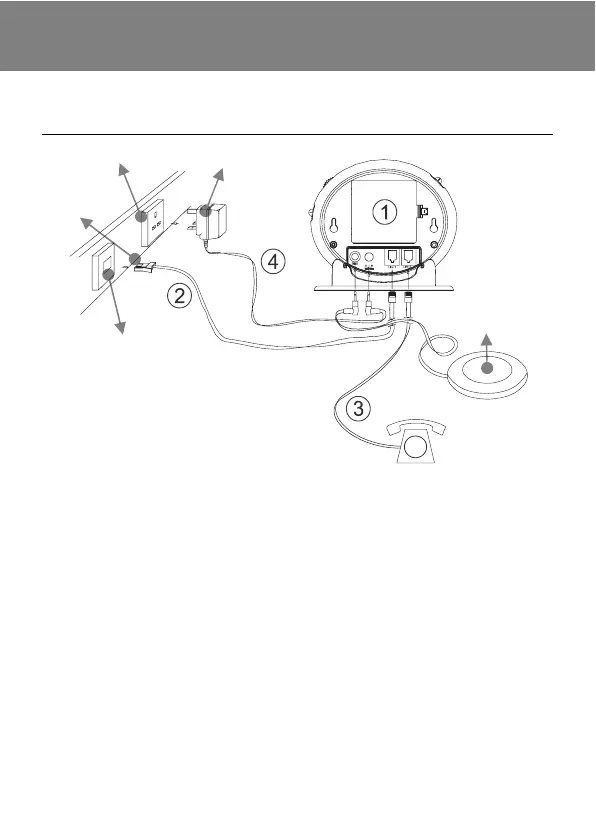26
Instalación (Consulte el dibujo)
1) Inserte 4 baterías AA en el compartimiento de baterías,
para la función de respaldo. Prueba las baterías todos
los años.
2) Conecte el cable RJ11 al enchufe de línea que se
encuentra en la parte de atrás del Amplicall 10.
Conecte el otro extremo del cable al toma PTT en la
pared.
3) Conecte el cable de línea del teléfono de su aparato en
la salida ubicada en la parte trasera del Amplicall 10.
4) Enchufe el cable de alimentación a la salida del
adaptador de alimentación que se encuentra en la
parte de atrás del Amplicall 10. Enchufe el adaptador a
la línea eléctrica en la pared (opcional).
daptador CA (opcional)
120V
Línea
telefónica
RJ11 toma de teléfono
Opcional: vibrador
(ref.: SHAKCL_BLK)
INSTALACIÓN