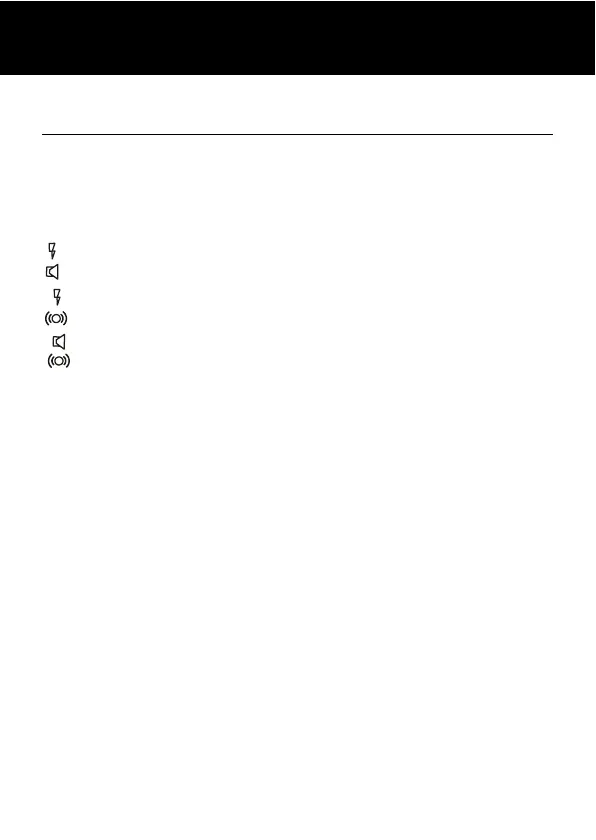3
Alarm Operation
1 - SETTING THE ALARM MODE
Choose which alarm mode you want by moving the alarm
mode switch to one of the following positions:
0 : no alarm
:both strobe flasher and sound alarm activated
: both strobe flasher and shaker (if connected)
activated
: both sound alarm and shaker (if connected)
activated
2 - VOLUME CONTROL SLIDE SWITCH
Set the volume of the alarm sound or power on/off.
3 - TONE CONTROL SWITCH (3 POSITIONS)
Set the tone of the alarm sound.
INSTALLATION