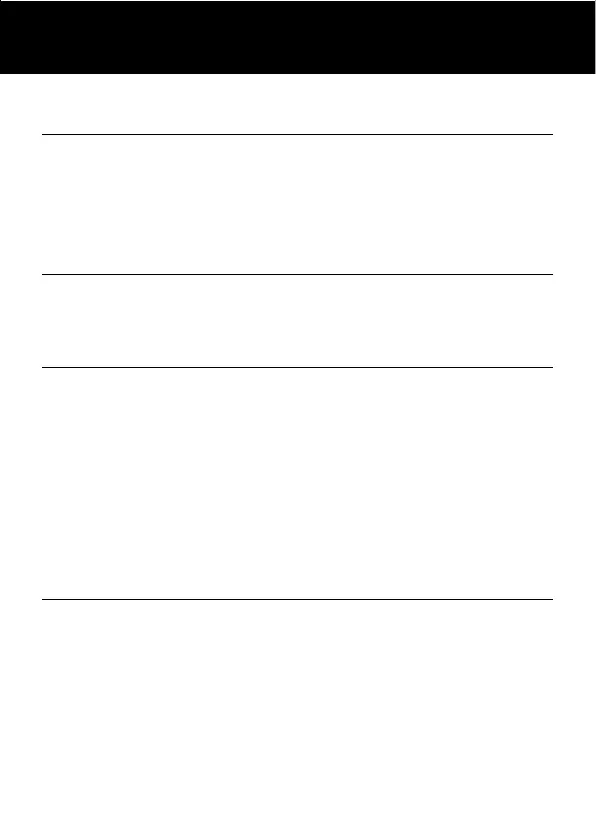4
Wall Mounting
1. Drill two holes horizontally, 96mm apart, and leave the
screws protruding from the wall by 5mm.
2. Hang the base on to the two screws and pull the base
down to lock it into place.
Table Mounting
If you want to mount the unit on a table, simply place it in
the base cradle, and place the base cradle on the table.
Change The Battery
The unit requires 4×AA batteries
1. Open the battery compartment door.
2. Insert 4 x AA batteries into the battery compartment.
3. Snap the battery compartment door back into place.
Note: when the red LED indicator flashes, it is time to
replace the batteries.
When replacing the batteries, disconnect all telephone
line cords from the modular wall jacks.
Second Amplicall 10
Another Amplicall 10 can be added to the system (call
1-888-864-2446). Add the second piece on one second
PTT socket.
INSTALLATION