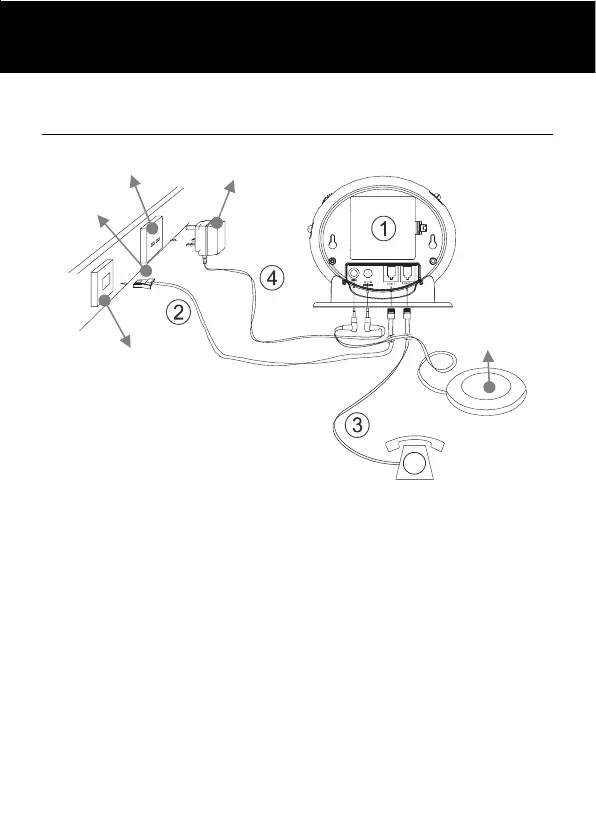2
Installation (See drawing)
1) Insert 4 AA batteries into the battery compartment, for
battery backup feature. Test batteries every year.
2) Connect the Phone cable to the line jack found at the
rear of the Amplicall 10. Connect the other end of the
cable to the on the wall.
3) Connect the telephone line cord from your telephone
into the jack found at the rear of the Amplicall 10.
4) Plug the power cable into the power adapter jack
found at the rear of the Amplicall 10. Plug the adaptor
into the mains supply at the wall (optional)
INSTALLATION
AC adaptor (option)
120V
Phone
line
RJ11
phone jack
Option: Bed
Shaker