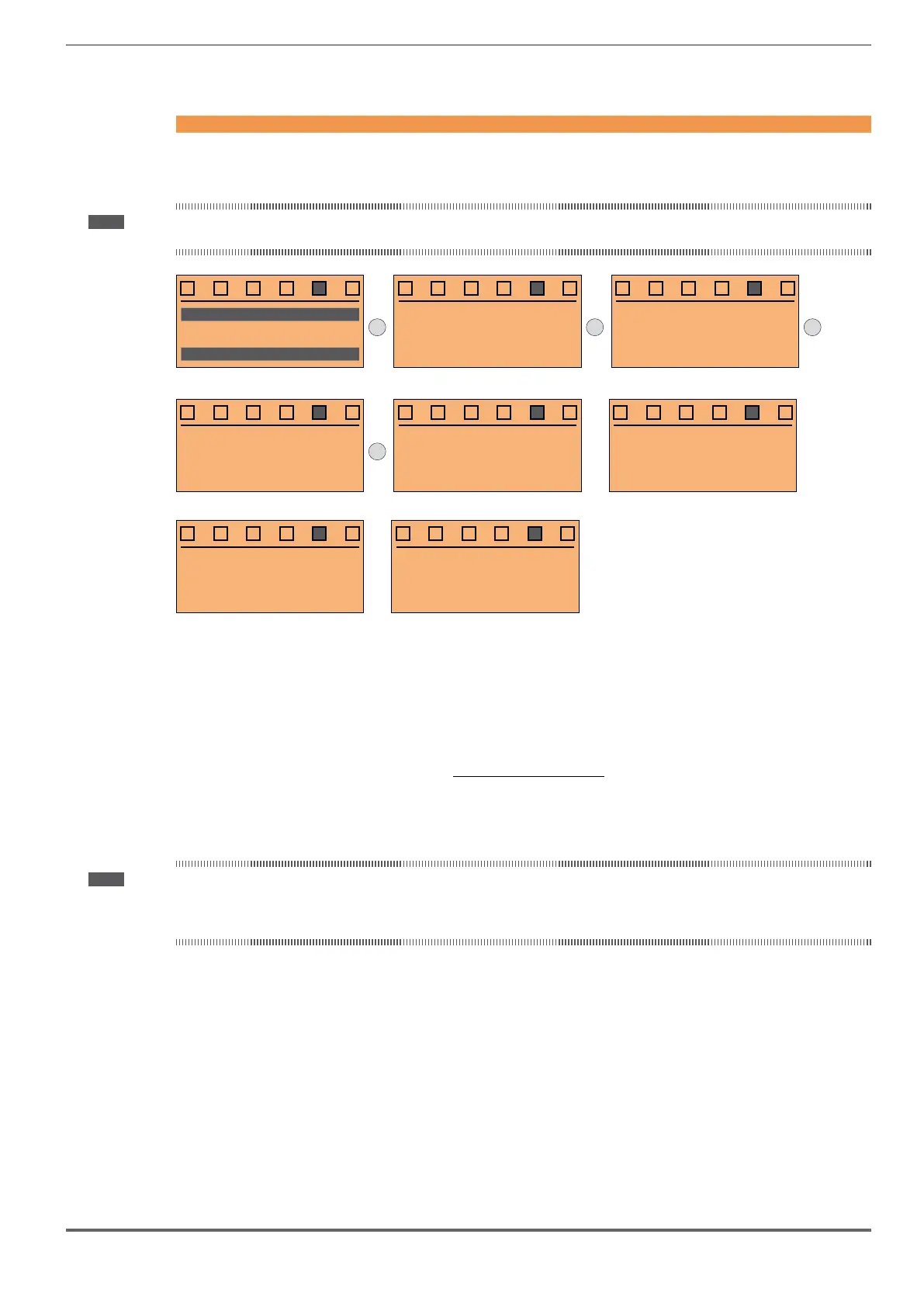ADL500 • Quick installation guide - Specifications and connection 75
At the end of the procedure proceed to next step.
Step 6 – Autotune with motor at stand-still and encoder phasing
The drive carries out the motor autotune procedure (real measurement of motor parameters) and the automatic phas-
ing of the absolute encoder (the brake must be blocked).
Autotuning may take a few minutes.
Note! If this operation generates an error message, check the connections of the power and control circuits (see step 1 - Connections), check the motor data set-
tings (see step 3 - Setting motor parameters) and then repeat the guided Autotune procedure.
STARTUP WIZARD
Run autotune still?
E=Yes Down=Next
E
01 /01
PAR: 2032
Autotune
Press E to execute
E
Autotune
Progress 0%
Close Enable Input
E
(1) (2) (3)
Autotune
Progress 10%
Press ESC to abort
E
Autotune
Progress 100%
Press ESC to abort
Autophase still
Progress 10%
Press ESC to abort
(4) (5)
Autophase still
Progress 100%
Open Enable input
Autotune
Done
(6)
(1) Press the E key to proceed to the autotune procedure.
(2) Press the E key to start the autotune procedure.
(3) Enable the drive by connecting terminal 9 (Enable) to terminal 12 (+24 V). To abort this operation, press the ESC
key.
(4) Once the drive is enabled the autotune procedure starts.
This may take a few minutes, depending on the type of motor being used.
(5) The drive now proceed automatically to the absolute encoder phasing.This may take a few minutes, depending on
the type of motor being used.
(6) At the end of the procedure the following screen is displayed.
After opening the Enable contact, proceed to next step.
Note! At the end of the autotune procedure there is a request to open the Enable contact (terminals 9 - 12); this results in the automatic execution of the Take tune
parameters command (menu MOTOR DATA, PAR: 2078).
The calculated parameters are saved in a RAM memory to enable the drive to perform the necessary calculations. These data are lost if the device is
switched off. To save the motor data follow the procedure described in step 7.
