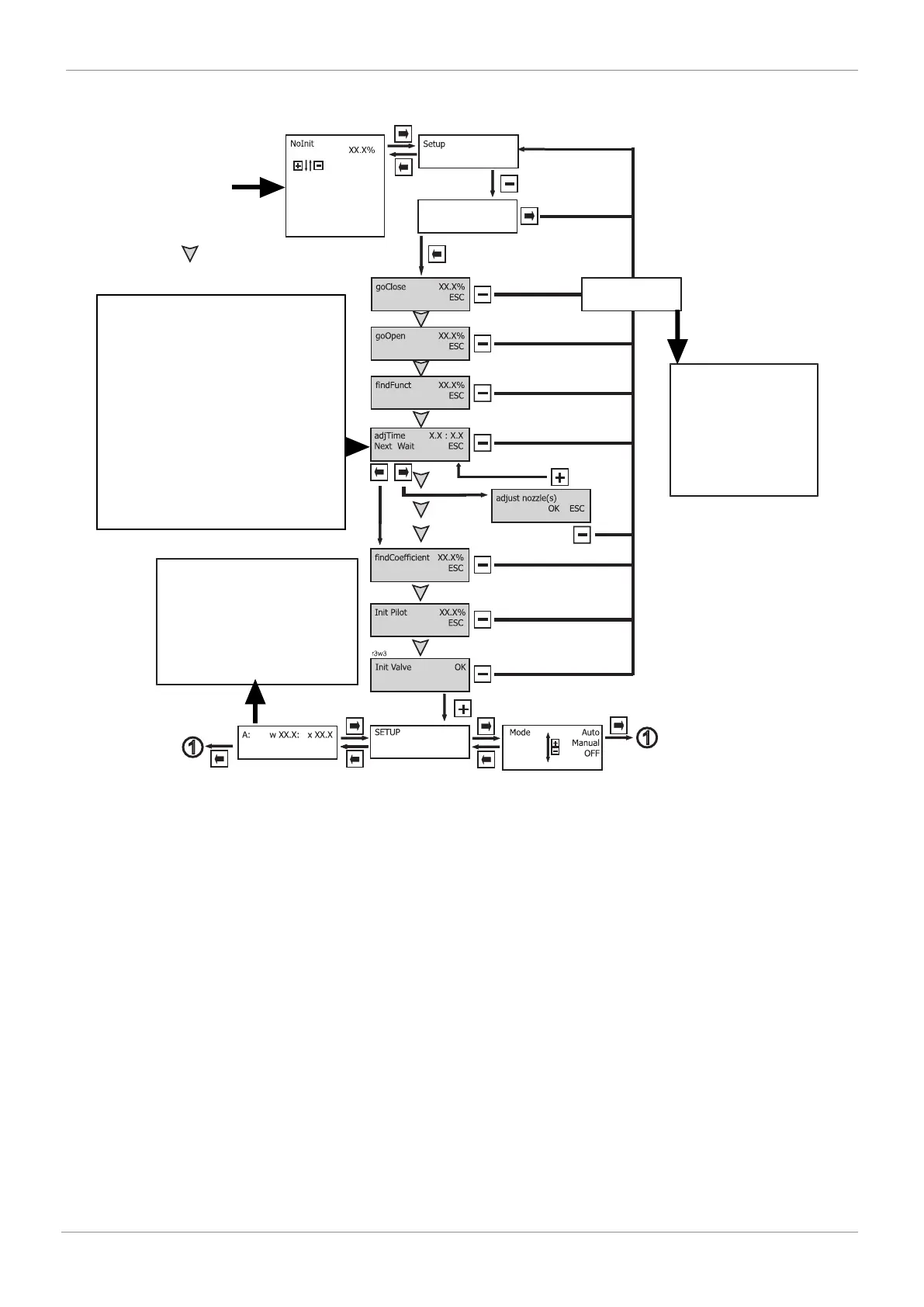www.gemu-group.com4 / 76GEMÜ 1436 cPos
1 Quick commissioning
Menu sequence for quick initialization of the positioner
StartInitValve
OK ESC
Init Valve
ESC
OK
Switching message after connecting
the supply voltage
(without default setting)
(Valve
can be
opened and closed)
Press for
3 seconds
Message appears for 5
seconds and then goes
out automatically.
Alternatively this can be
hidden by pressing the "+"
key.
= automatic initialization
The product is
ready for operation and reacts
to the externally
specified set value.
In the case of the "Process
controller" option,
this must be activated separately.
The determined travel time of the valve for
both directions (open/close) is displayed. To
change the travel time, this step can be
interrupted by pressing the -> key ("adjust
nozzle(s)" display) and influenced via the
pneumatic throttles at the rear. Fine
adjustment is carried out by repeating the
travel time measurement several times and
sequentially changing the throttle position. If
values of <1.0 sec. are displayed, it is
strongly advisable to use the throttles.
Travel times of >1.0 sec. are recommended
in order to achieve optimal control results
-> See also chapter "Throttle settings"
Automatic quick initialization:
The positioner adapts to the valve when automatic initialization is started (via the Start Init Valve parameter). Relevant paramet-
ers are independently and automatically retrieved. This procedure can take a few minutes, dependent on the valve. The initializa-
tion can alternatively be started via the Init Valve parameter in the Set Basics menu item.
If the message Init Valve Ok appears, the product is ready for operation and can be set to the desired operating mode. Further
information (see “Working level (Mode)“, page39).
If an error message appears during the initialization process (see “Error messages during initialization“, page35).