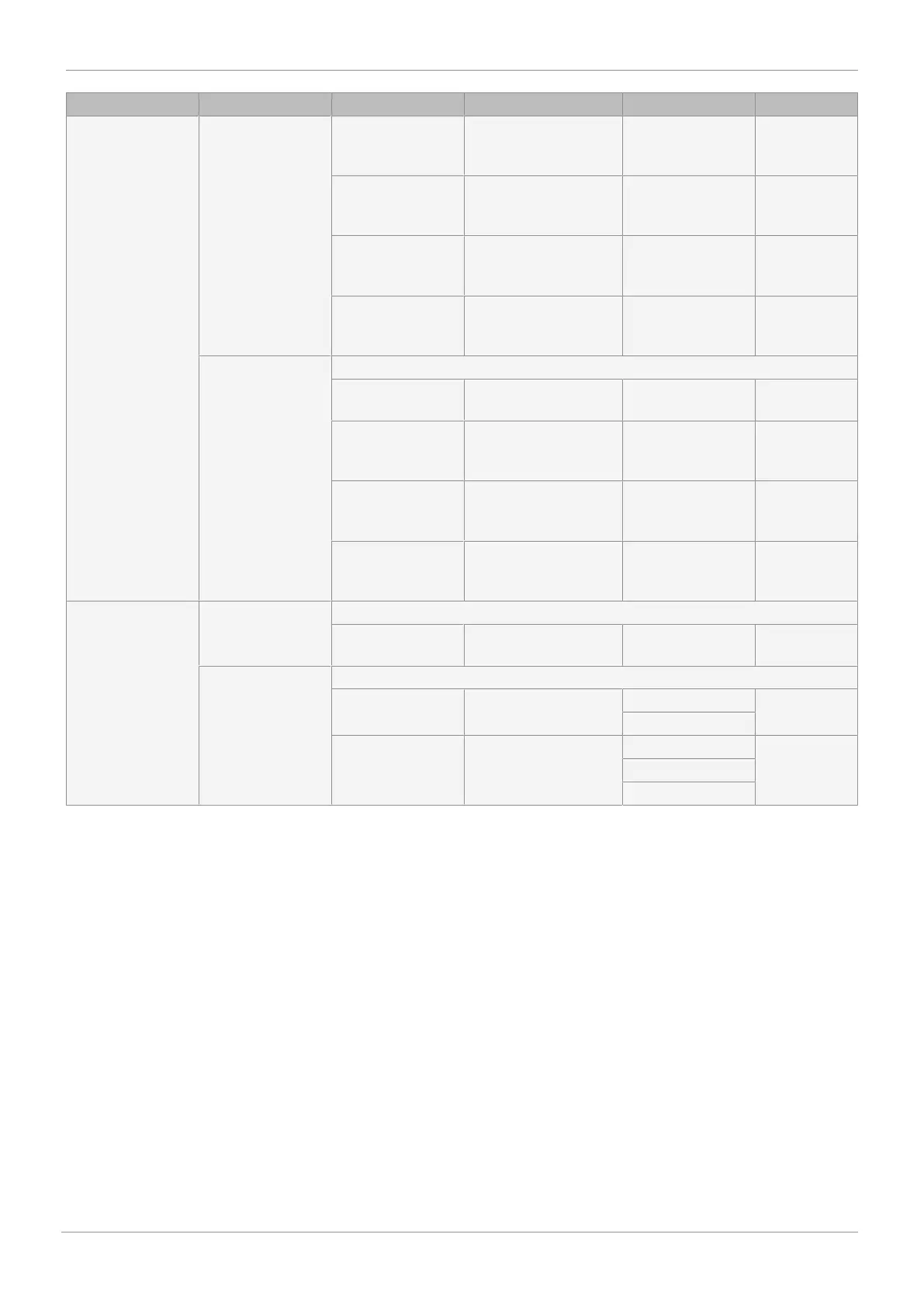www.gemu-group.com48 / 76GEMÜ 1436 cPos
16 Operation
Menu levels Submenu Display Function Value range Default setting
OutMaxPos Valve position at actual
value output signal
20mA
0 ... 100 % 100.0 %
I Min W Switch-off limit for cable
break recognition of the
set value
0.0 ... 22.0 mA 3.5 mA
I Max W Switch-off limit for ex-
cess current recognition
of the set value
0.0 ... 22.0 mA 20.5 mA
I Max X Switch-off limit for ex-
cess current recognition
of the actual value
0.0 ... 22.0 mA 20.5 mA
Scaling Submenu for scaling the actual value and set value display
Scaling Switches the scaled dis-
play on
ON / OFF OFF
Decimalpoint Determines the number
of digits displayed after
the decimal point
0 ... 2 1
4 mA ≙ Defines the display which
corresponds to a 0/4mA
signal
0 %
20 mA ≙ Defines the display which
corresponds to a 20mA
signal
100 %
5 Communication Fieldbus Submenu for setting the fieldbus connection
Fieldbus** Submenu for setting the
fieldbus connection
OFF OFF
Web server Submenu for setting the server connection
RS 232 Defines the type of RS
232 connection
Auto Auto
Serial
Bdrate RS Defines the baud rate of
the RS 232 connection
38400 115200
57600
115200
*Only for activated process controllers
**Parameter value is automatically calculated and set by the positioner during initialization