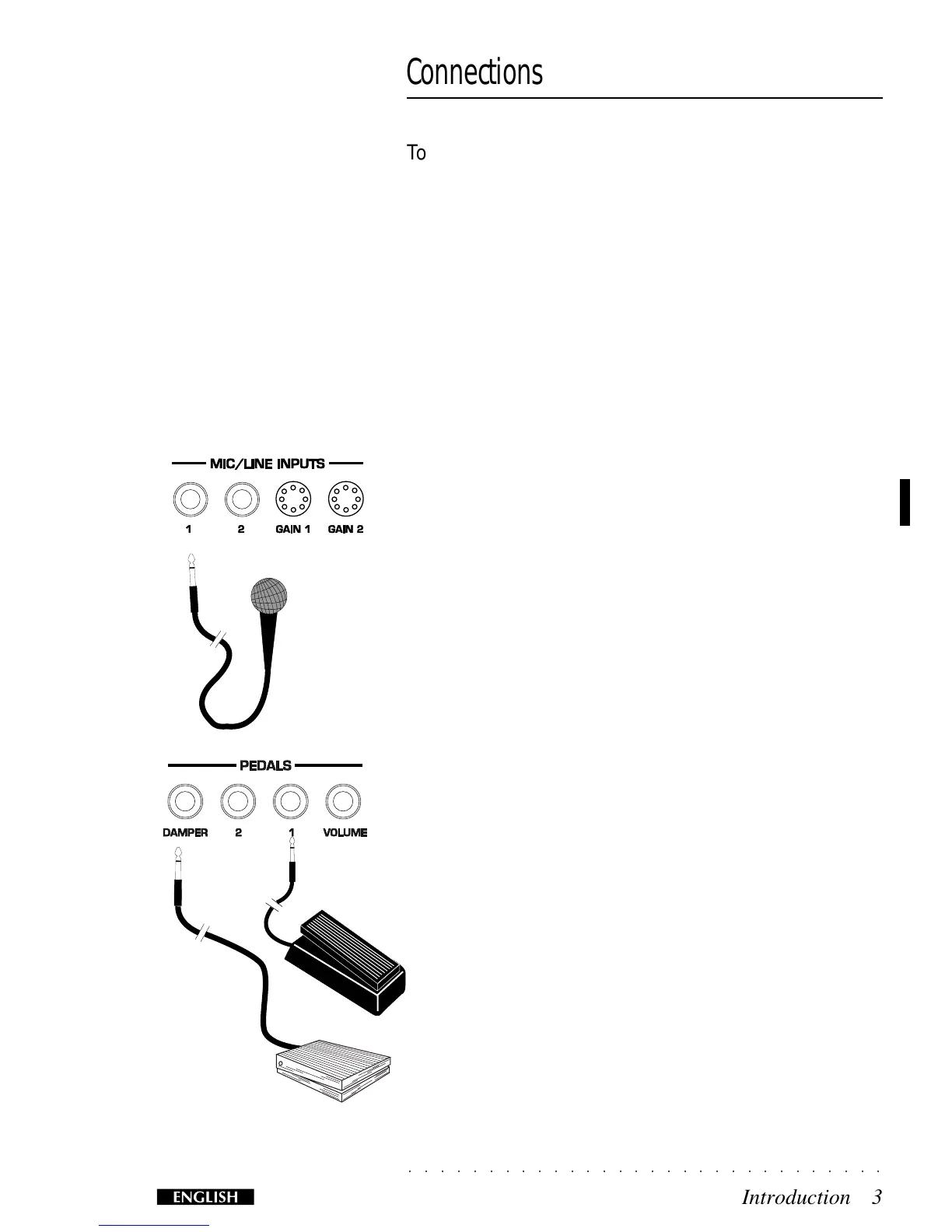○○ ○○○○○○○○○○○○○○○○○○○○○○○○○○○○
Introduction 3
Connections
To work with the Vocal Processor, the minimum amount of
equipment you will need is:
1. A low impedance microphone with a standard jack
connector on the other end of the cable.
2. An amplification system (domestic hi-fi unit, ampli-
fied speakers, mixer, etc.).
3. Although not essential, you can also use one or both
types of optional control pedals to control the Mic/Line
and Vocal Processor features: a switch-action pedal and
a Continous control pedal.
Microphone: to add vocal harmonies to our voice, con-
nect the Microphone to the MIC/LINE 1 jack.
Note: The Mic/Line 2 jack can also accept a microphone,
but this jack is not enabled for the Vocal Processor fea-
tures. You can sing (or play an instrument) through the
Mic/Line 2 input, process the signals with Equinox’s inter-
nal Digital Effects Processors and direct the processed sig-
nals to the outputs.
Switch and/or Continuous Pedals: plug the pedals into
the PEDAL 1 or 2 or DAMPER jacks, program the jacks
appropriately for a Continuous or Switch action pedal and
assign the new Vocal Processor functions to the pedal(s)
accordingly (Vocal Volume, Vocal On/Off).