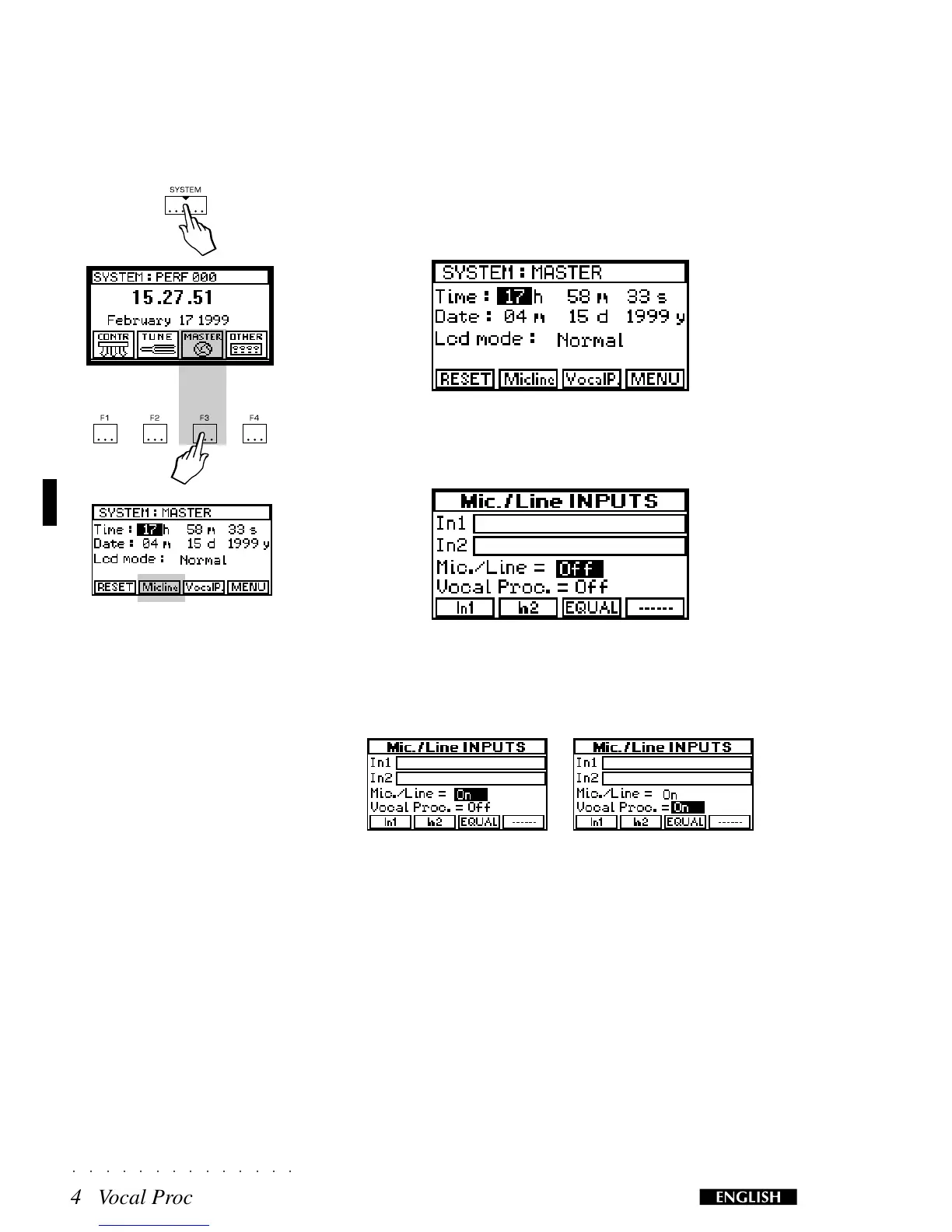○○ ○○○○○○○○○○○○
4 Vocal Processor
Activate the Mic interface and the Vocal Processor
After loading the new operating system and connecting your
microphone to the Mic/Line 1 jack, the first thing to do is to
activate the Mic/Line interface and the Vocal Processor.
Press the SYSTEM button then go into the MASTER menu,
(F3).
Now press the MIC/LINE button, (F2) to open the MIC/LINE
INPUTS screen.
Here, you can enable both the Mic/Line interface (Mic/Line
= ON) and the Vocal Processor (Vocal Proc. = ON):
Mic/Line = On Vocal Processor = On
With the Mic/Line interface On, you can sing or play through
the instrument’s pre-amp, process the mic or line signal
with Equinox’s internal effects processors and send the
processed signal to the audio outputs.
With the Vocal Processor On, you can sing into a micro-
phone and add vocal harmonies to your playing.