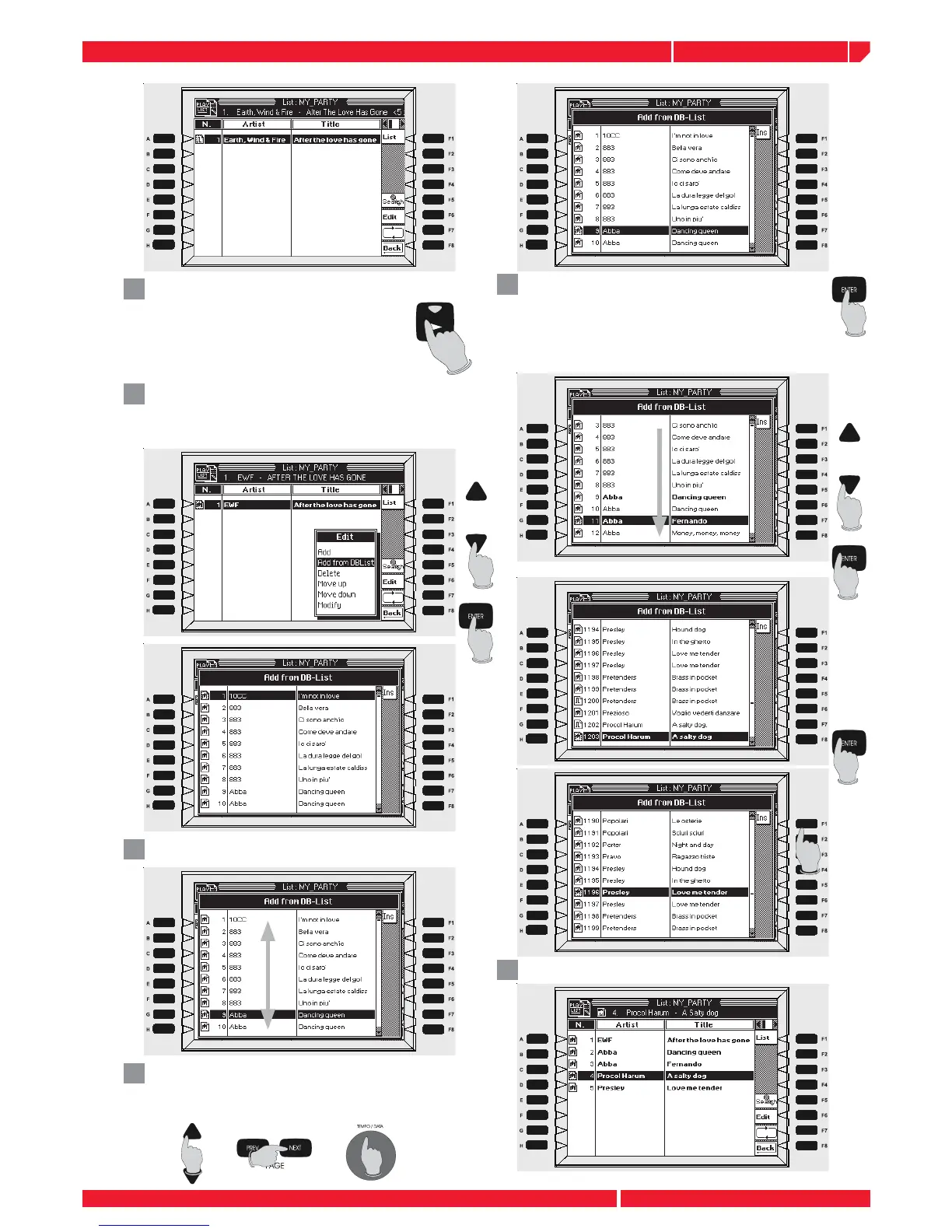The fi rst song is now added to the PLAY LIST
9
Repeat the ADD operation selecting another song
from the DB LIST. Press [F6] EDIT , select ADD from
DB LIST using the DOWN CURSOR, then press
ENTER.
10
The song fi le can be now played immeately by
simply pressing the PLAY button in the SONG
PLAYER section. The song start playing and you
can ADD another song to the list without stop
the current song playing!
The DB LIST contents appears in the screen
11
Select any of the DB LIST song fi les
12
For a faster song selection can be used: the UP/DOWN
CURSOR, the PAGE PREV/NEXT Buttons, the DIAL.
Select the songs the list. Press ENTER to confi rm the
selection, the song title is show in black
13
During this operation the previous song continues to play
without interruption.
The selected songs are now add to the PLAY LIST.
A multiple songs selection is also possible, by simply
selecting a next song with the cursor and pressing
ENTER to confi rm.
Repeat the operation as many time as you need.
Once the song selection is completed press [F1] INS
14
play list programming upgrade
Page12
release notes Genesys series
