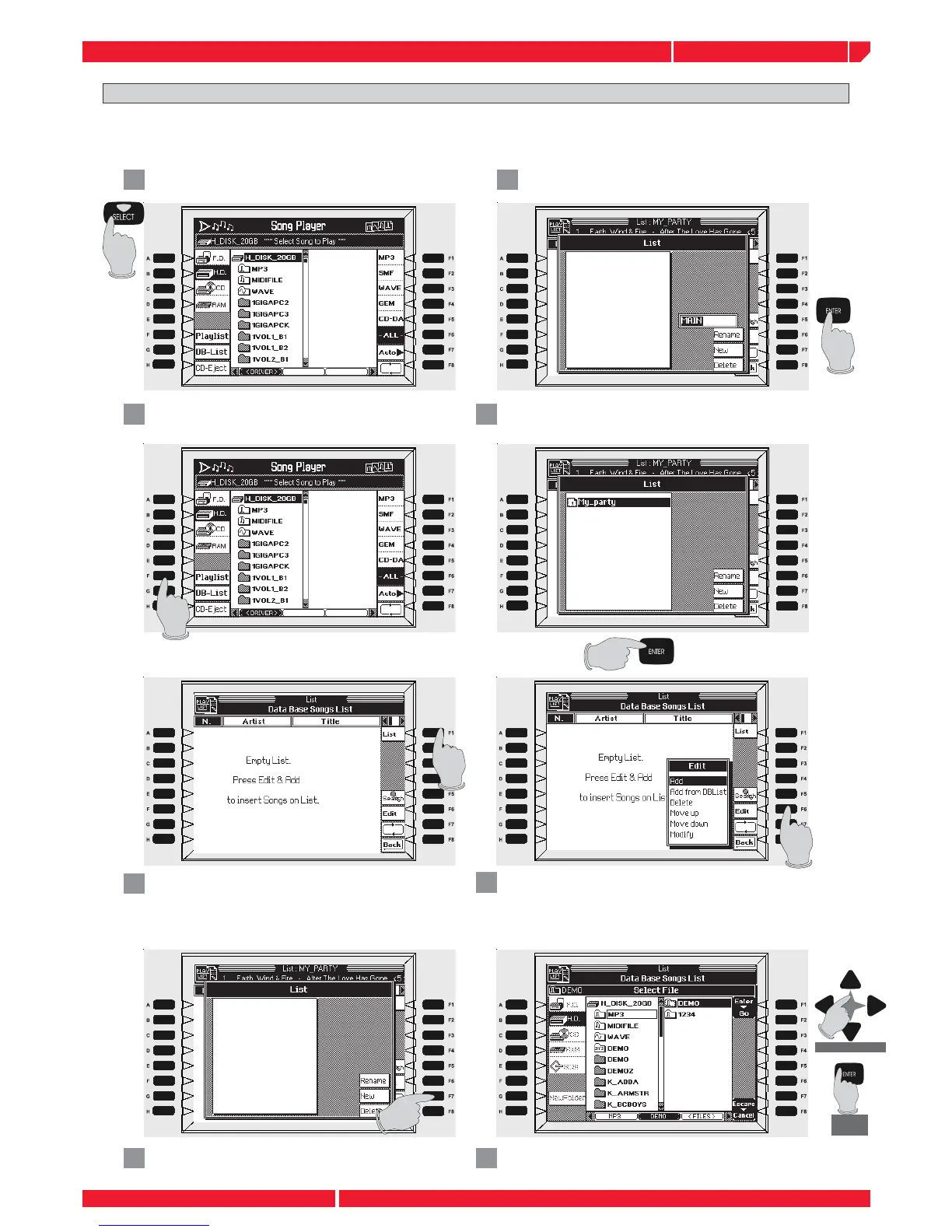selection
data
confi rm
Type a name for the new play list, then press ENTER
5
Enter the SONG PLAYER pressing SELECT on the
panel
1
PLAY LIST PROGRAMMING UPGRADE
Genesys PLAY LIST function has been further upgraded. It is now possible to realtime add music fi les in a
PLAY LIST without stops the current song playing, in this way become easier to arrange and manage your
repertoire even in realtime.
Select PLAY LIST by pressing the function button [F]
The very fi rst time you enable the function, the display
will show a screen like this
The new play list title appears in the screen, now press
[ENTER]
6
Select any fi le from the hard disk using the CURSOR,
then press [ENTER]
8
Press the function button F1 [LIST]
3
Press the function button F7 NEW to create a new
play list
4
Press the function button [F6 EDIT], then select ADD.
Press [ENTER] to start adding fi les to the PLAY list
7
The command ADD allows to insert music fi les in the PLAY LIST
taken from the internal hard disk, ADD FROM DB LIST allows
to insert music fi les taken from the internal DB LIST
2
release notes Genesys series
play list programming upgrade
Page11
