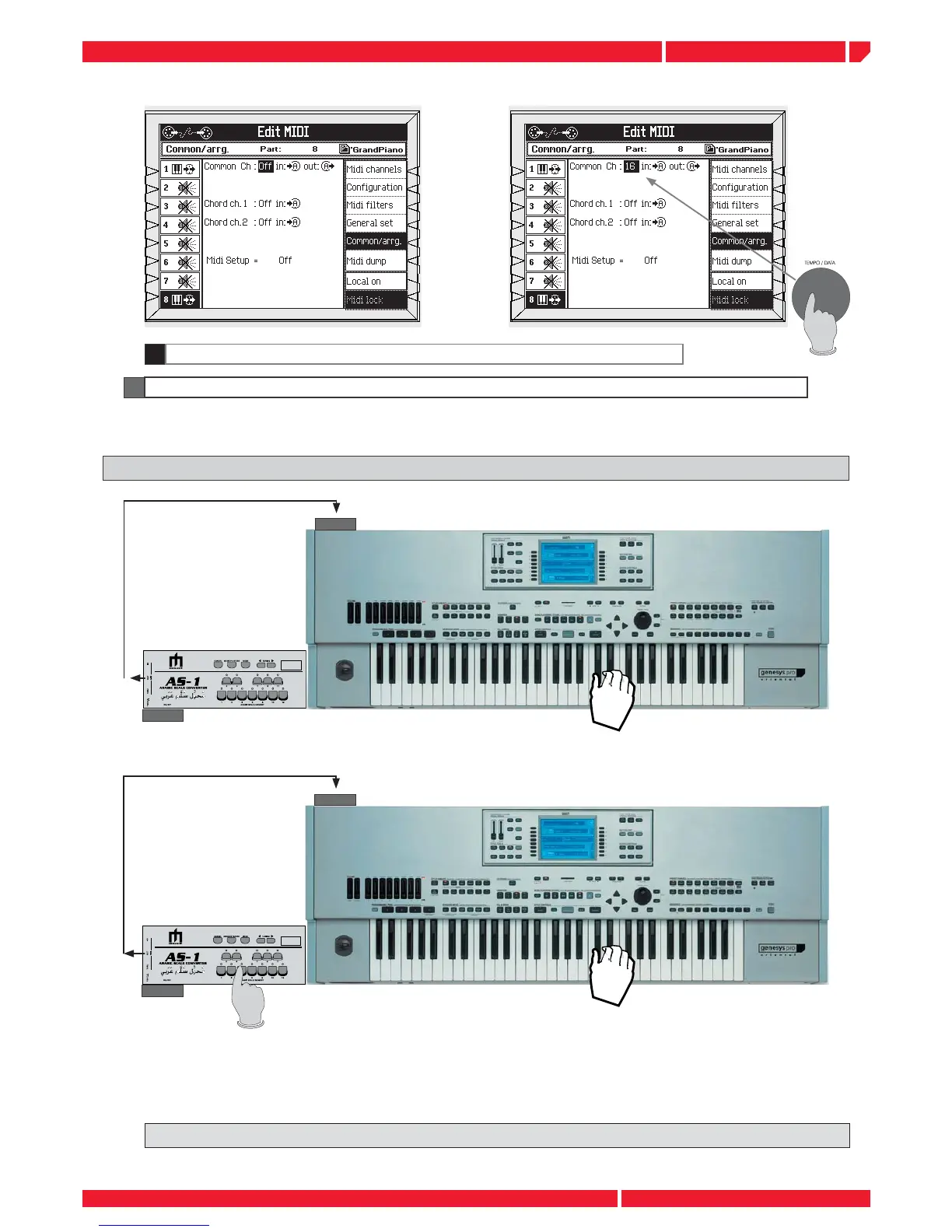MIDI In
MIDI Out
MIDI In
MIDI Out
AS1 connection Page2
release notes Genesys series
6 Now Start the AS1
The display now shows the MIDI COMMON channel setting screen
C Set the COMMON channel =16 by rotating the DIAL
Exit the MIDI menu pressing the button ESCAPE. The Genesys it is now ready to perform with the AS1 using
the arabic scales.
EXAMPLE
Pressing now any of the AS1 function button (1-12) the corresponding note pitch will be realtime altered in oriental
style (1/4 of tone). The led of the pressed button will be ON, indicating the altered note. Pressing the button again
the pitch alteration is canceled (corresponding led OFF). More than one note can be used at the same time.
For more detail about this topic please refer to the AS1 owners manual.
Once the previous step are completed, recall any of the oriental preset and play along the keyboard
