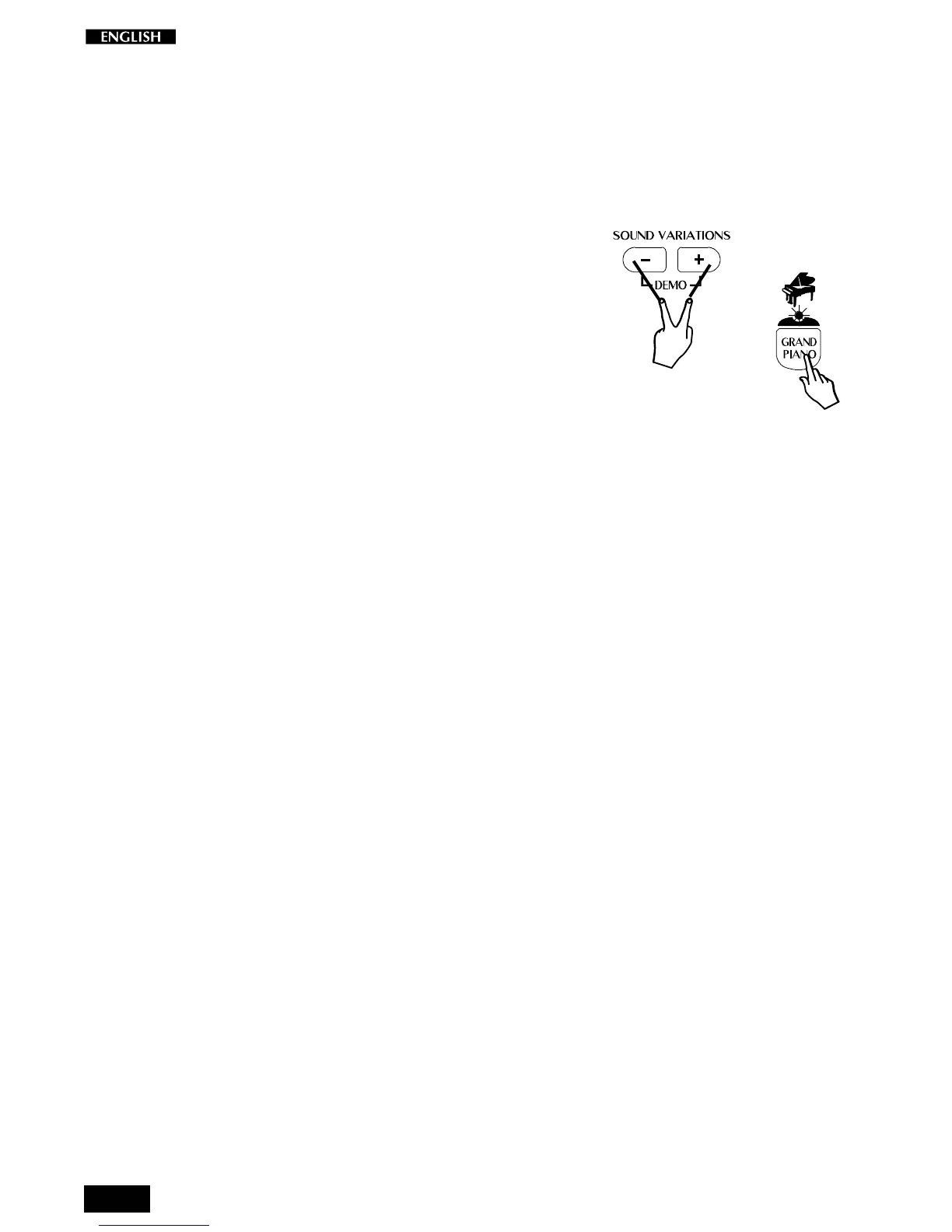24
Panel Reset
RP80 offers a Panel Reset function which allows you to restore the
factory settings without turning the instrument off. For example, should
you have changed several aspects of the instrument (a new Midi channel
setting, a change of the tuning, a different Touch setting, etc.) and wish
to return to the factory settings in a single step, here’s how to do it:
• Hold down both the SOUND VARIATIONS +/– buttons and press the
GRAND PIANO PRESET button at the same time.
All the user-programmed settings will be cancelled and the factory
settings will be restored.