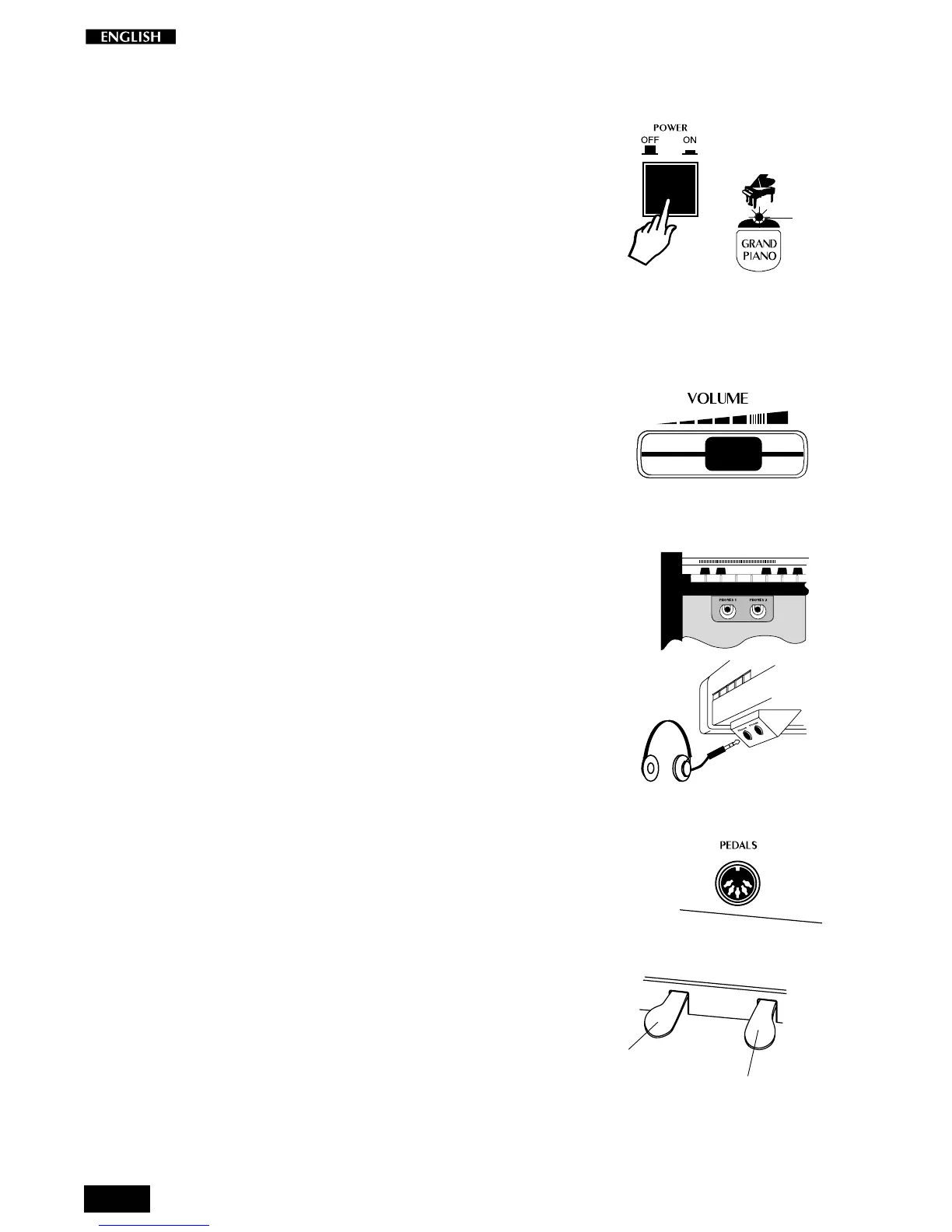4
Playing the RP80
Turn the instrument on
To turn the RP80 on, press the ON/OFF switch located on the right key block.
After a short period, the instrument will be ready to play the Grand Piano
preset. The LED of the Grand Piano Preset button will be on and the 3-
digit LCD display will show a tempo setting as an indication that the
instrument is on.
In this power up condition, you will be able to play a piano sound
(GrandPiano) across the entire keyboard without carrying out other
operations.
Adjust the overall volume
Use the VOLUME control knob to adjust the overall volume level.
Sliding the VOLUME control knob to the right will increase the overall
volume, while sliding to the left will decrease it.
Headphone jacks
The headphone jacks are located at the extreme left side of the rail which
runs beneath the keyboard.
Plugging a set of headphones into the left jack will exclude the internal
speakers to allow you to play in total silence without disturbing others
in the same room.
Plugging into the right jack does not exclude the internal speakers.
Use the Volume control on the left key block to adjust the Headphones
volume.
Pedal Connection
The RP80 is supplied with a twin pedal assembly, consisting of the SOFT
and DAMPER pedals. Make sure that the cable from the pedal assembly
is connected to the PEDALS connector on the rear connections panel.
SOFT: The Soft pedal (left) is a switch control pedal (On/Off) which
affects the timbre of the instrument such that it plays softer, allowing you
to continue using the same playing style at a lower volume.
DAMPER: The Damper pedal (right) applies the Sustain effect to all
notes released. If you release a note after depressing the Damper, the
note will proceed towards its natural decay according to the type of
sound played. The Damper is particularly effective with Piano type
sounds.
LED on
SOFT
DAMPER
