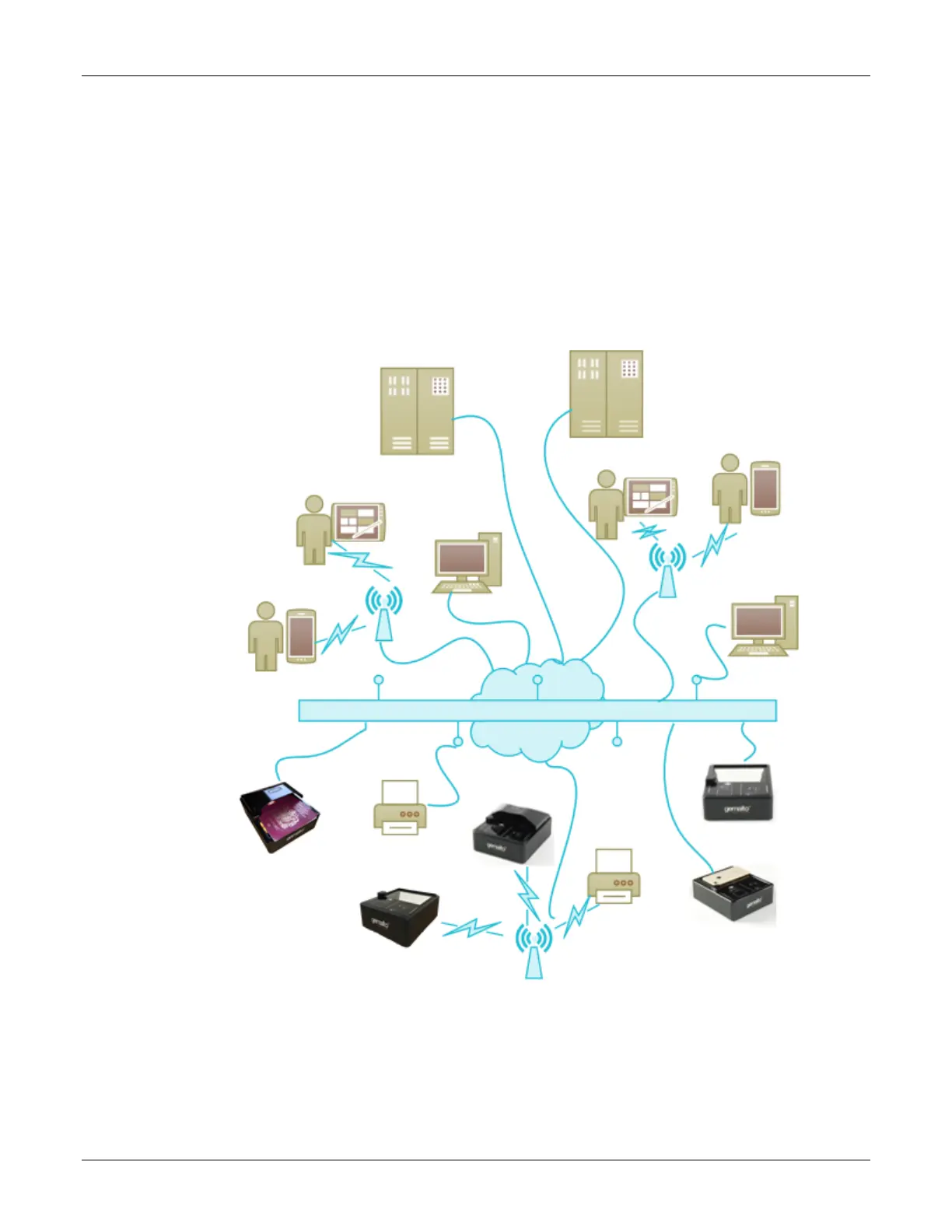Intelligent Document Reader AT10Ki User Guide Introduction
Page 11 of 41
1000 Mbps Ethernet to IEEE
®
802
®
.3 with Power over Ethernet (POE) which can be used to
power the reader when in networked mode
WiFi IEEE 802.11b/g/n standards up to 150Mbps with WPA/WPA2/WEP
Bluetooth® v4.0 (classic/Low Energy) for local device management, by default this interface is
turned off as a security measure.
Two USB2.0 hub ports into the upstream USB3 for attaching additional biometric devices like a
webcam or fingerprint reader (requires POE, USB3 @ 1.5A or external PSU). These can also be
switched to the Arm in networked mode
Two USB2.0 ports into the onboard Arm processor for attaching additional biometric devices like
a webcam or fingerprint reader (requires POE, USB3 @ 1.5A or external PSU)
Typical AT10Ki network map
Imaging features
The Gemalto Intelligent Document Reader AT10Ki family has many imaging features:
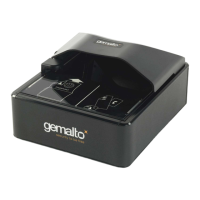