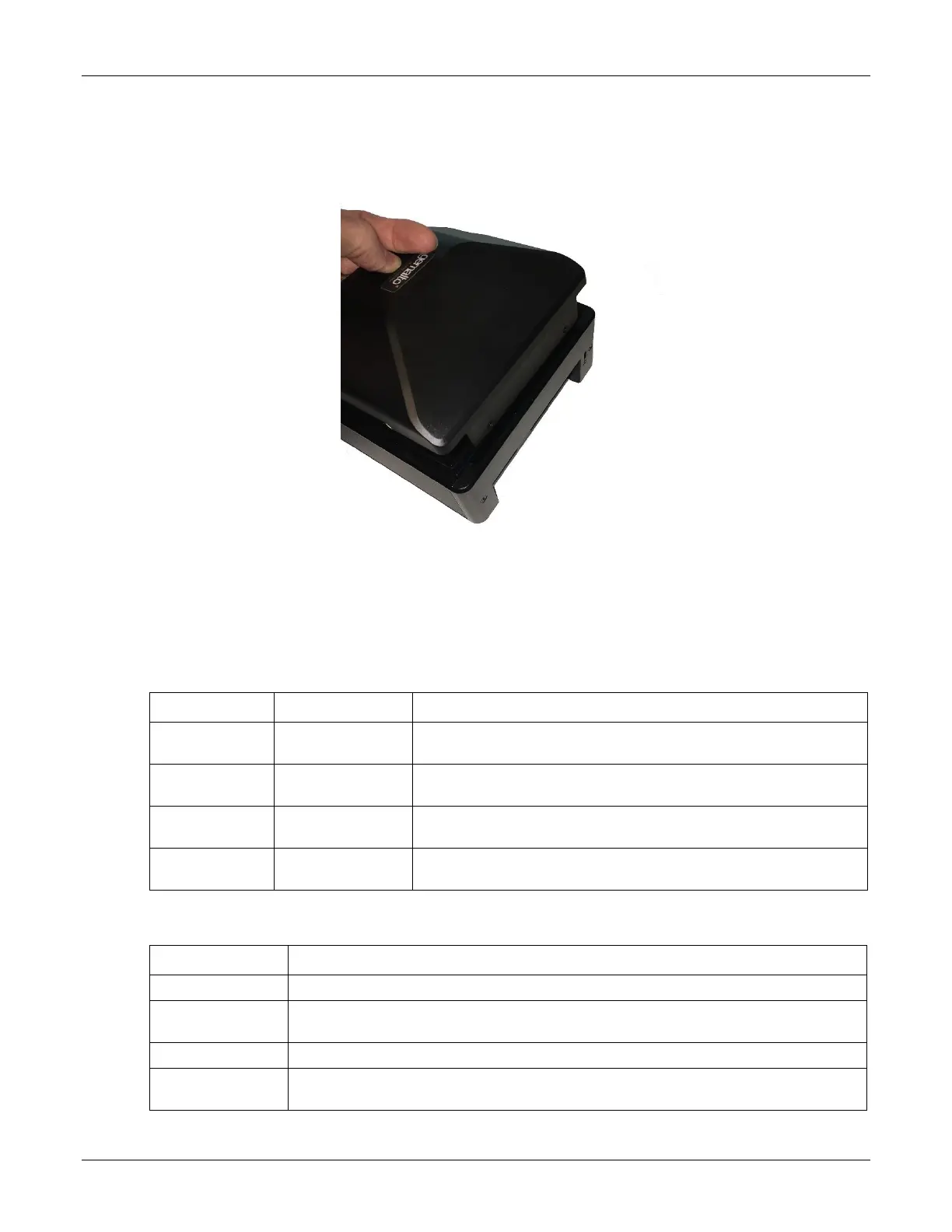Intelligent Document Reader AT10Ki User Guide Reader components
Page 16 of 41
The Gemalto AT10Ki can compensate for ambient light in most bright office environments and will work
without the hood attached.
Note that the hood can be fixed by using the glass mounting holes contact Gemalto support for more
information.
Status Indicator LEDs
The status LEDs are designed to make the reading process more intuitive both for untrained or infrequent
users and regular users. The LEDs indicate the reader’s status and the progress of the read until the
point when the document can be removed from the reader. These LED sequences have been designed
to help users place documents correctly. During a read the following states can be seen:
Reader is ready to scan a document.
Reader is scanning a document and processing the data.
A known document type was presented and processing was
successful.
Document is of an unknown type or did not process properly.
The LEDs are also used to indicate self-test states during power up as follows:
Hardware failure, return to service centre if fault persists.
Self-test failure, error can be determined from flash sequence, return to service centre if
fault persists.
Self-test failure, return to service centre if fault persists.
Device preparing for operation.
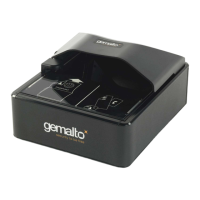