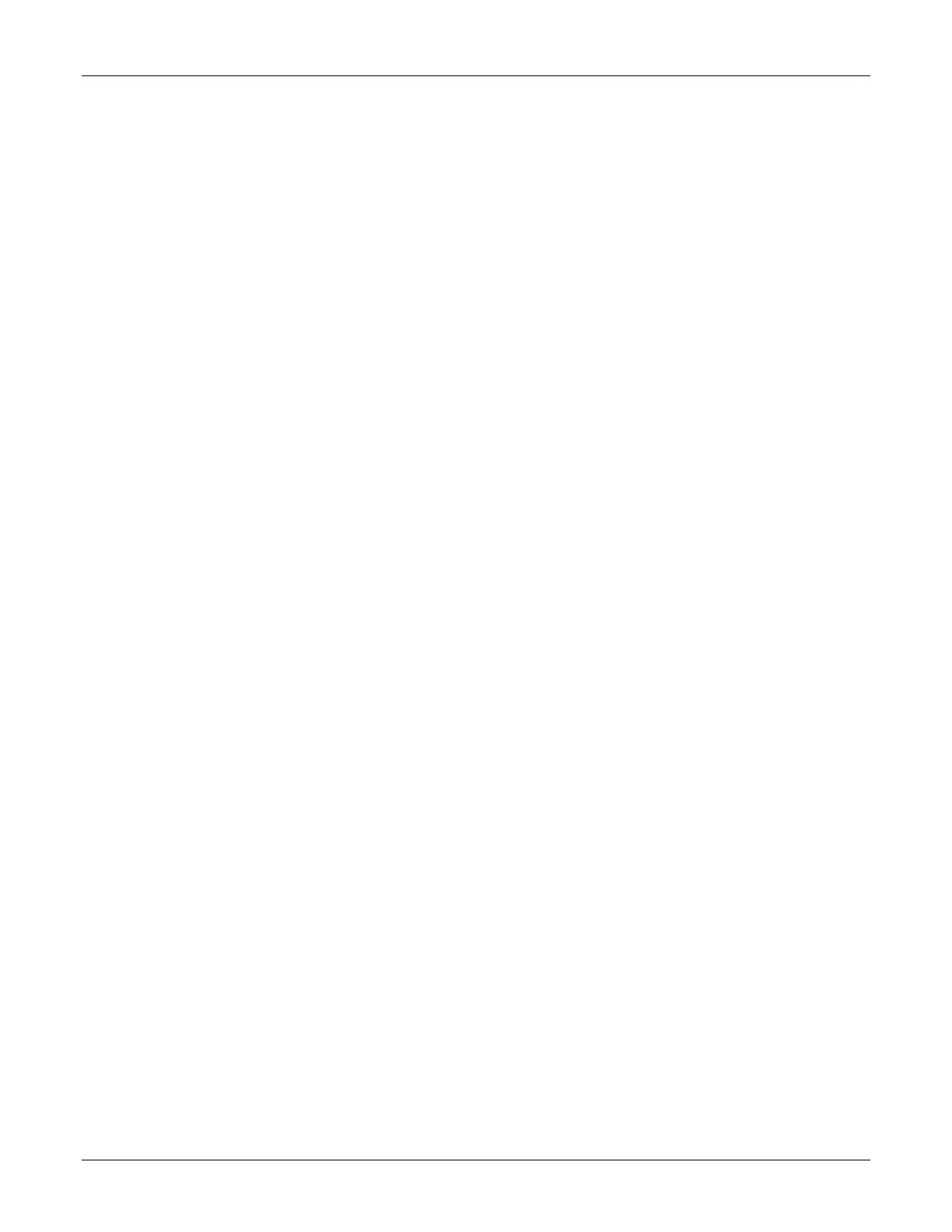Intelligent Document Reader AT10Ki User Guide Networked mode operation
Page 31 of 41
6. Networked mode operation
The Gemalto Intelligent Document Reader AT10Ki has been designed to work in a network and be
connected to enterprise could applications. Network connection also provides an easy way of connecting
to multiple mobile devices such as tablets and phones and can provide a “reader pool” in the same way
as can connect to the closest printer.
This section provides some basic details on the various mechanisms that support networked mode. For
more details please see the Gemalto iSeries Software Manual.
Provisioning process
The reader needs to be set up for the network it is to be run on and also requires the secret credentials to
authenticate it to the customer’s systems. The process by which the reader is set up for the first time is
called provisioning or onboarding. It has been designed to be straightforward for customers and system
integrators.
Initial setup is initiated by plugging the reader into Ethernet network
PC browser uses discovery protocol mDNS (known as Bonjour for iOS devices) on port 5353
to find the reader
When you first connect to a reader using a web browser it will display a provisioning web
page
The operator then sets the various parameters
Once provisioned the reader no longer displays the provisioning page by default and requires
username/password to log into it using the Web-UI
Typical parameters during the provisioning process are:
Network parameters:
o DCHP auto or manual
o Manually set IP address
o Default gateway
o Enable wireless adaptor and SSID parameters
Security parameters:
o Secure key(s) for client authentication
o Customer’s own username and password
Localisation parameters:
o Physical Location (R/W)
o A text description (R/W)
o "Icon" image (R)
o Serial Number (R)
Software updates
The reader operating system and document reader SDK can be updated over the network using either a
customer hosted or a Gemalto server. The choice will depend on the availability of internet access from
the reader and the capabilities of the customer’s servers.
There are two modes of update:
Push
Customer downloads an update package (from the Gemalto update server or Gemalto Customer
Portal) and sends it to the device via Web-API or Web-UI.
Pull
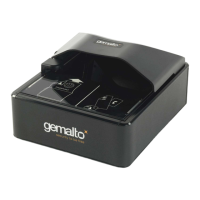