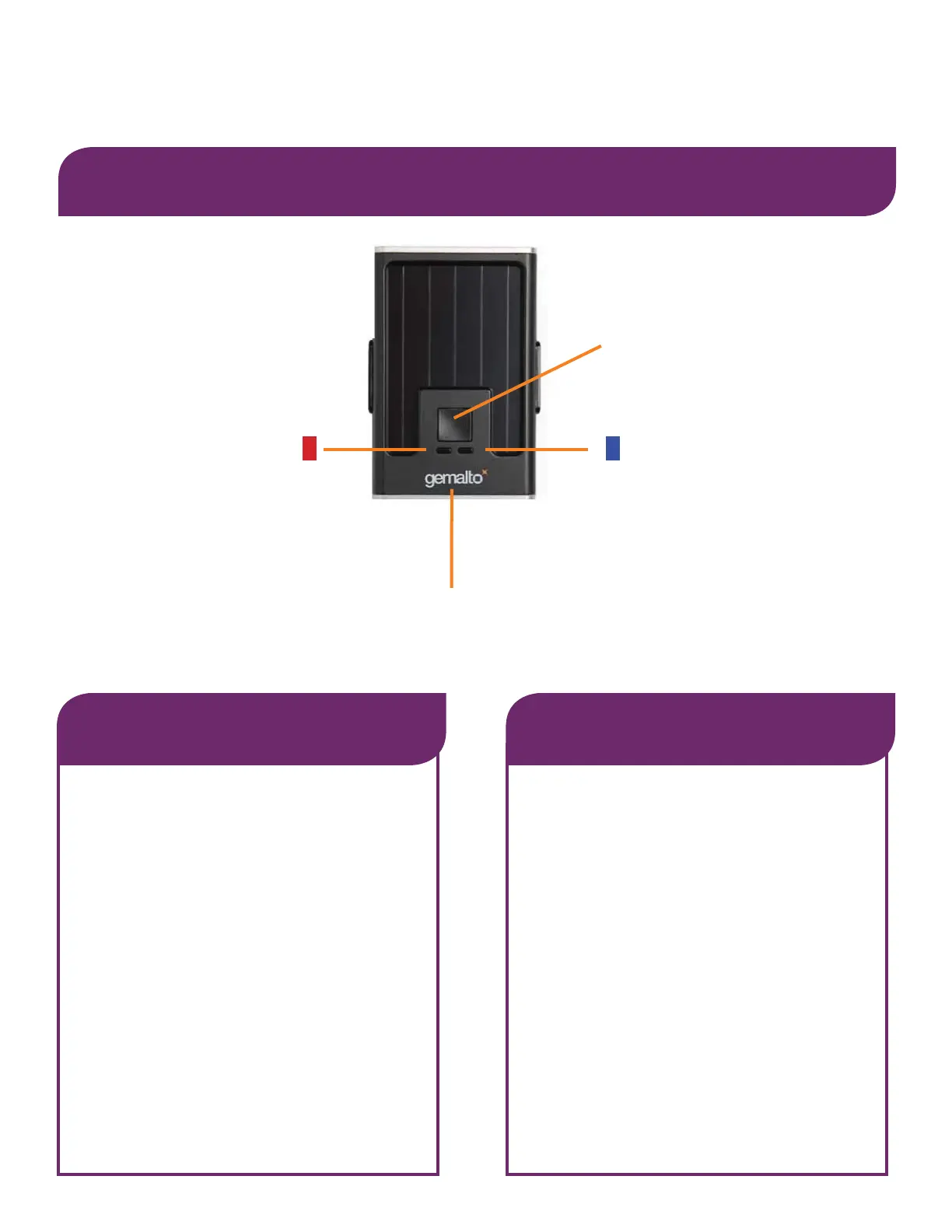Button for pairing/
connect Bluetooth
Smart
LED indicator
Bluetooth Smart
connect
LED indicator
low battery
Connector for USB
battery charging and
USB usage
Battery LED Bluetooth Smart LED
Low Battery
• LED red indicator light is ON
Battery is charging
• LED red indicator light blinks slowly
Charge complete
• LED red indicator light is OFF
Discovery: waiting for a connection
• LED blue light fl ashing (short fl ash)
Pairing mode
• LED blue indicator light blinks
quickly (after pushing primary button
for 3 sec to initiate)
Bluetooth Smart connected
• LED blue indicator light blinks at
normal speed (1sec on, 1 sec off)
Data transfer
• LED blue indicator light is ON
Deep Sleep
• LED blue indicator light is OFF
Device features
General Features
For workstations without
built in Bluetooth 4.0
capabilities, a Bluegiga
BLED 112 USB dongle
MUST be used to provide
connectivity
