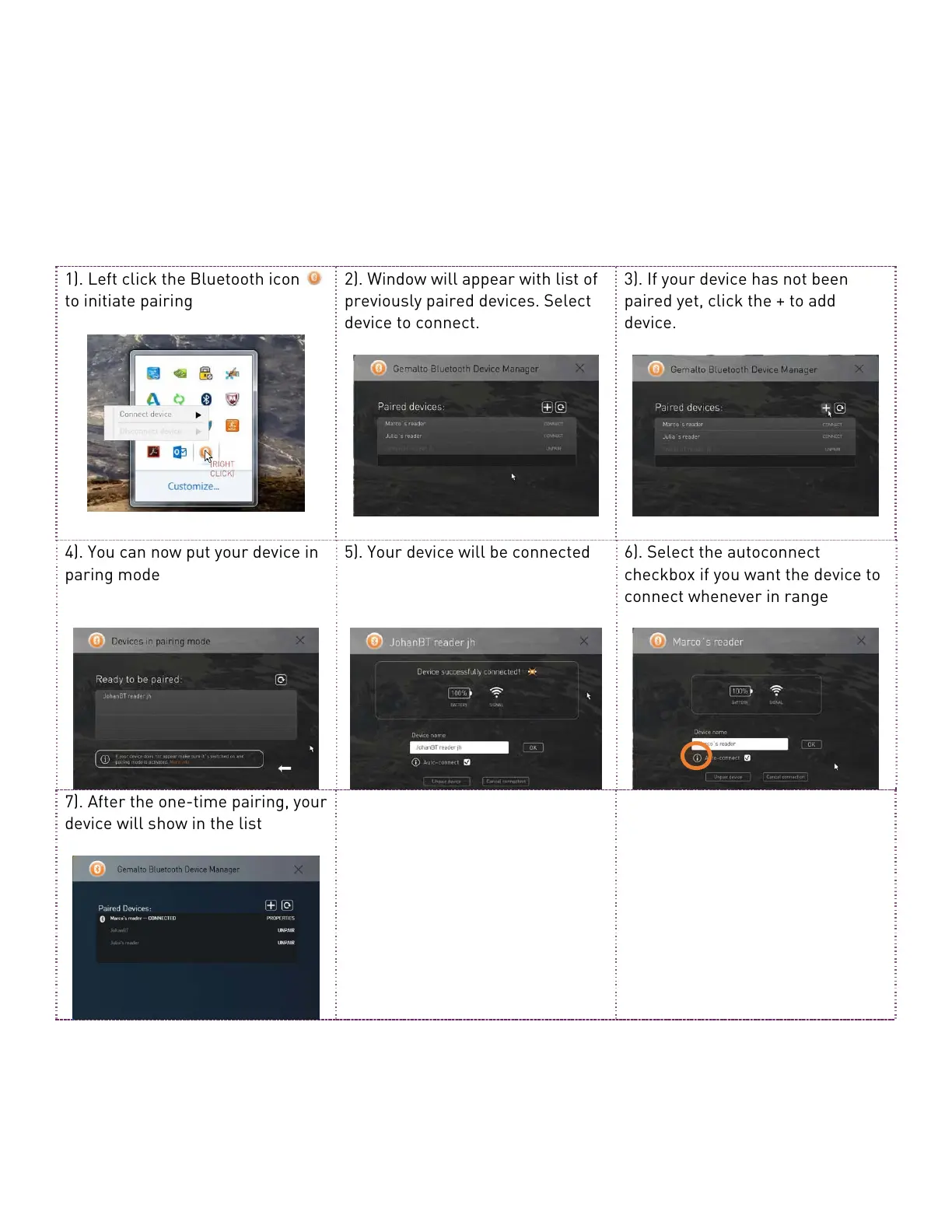Pairing
1). Left click the Bluetooth icon
to initiate pairing
2). Window will appear with list of
previously paired devices. Select
device to connect.
3). If your device has not been
paired yet, click the + to add
device.
4). You can now put your device in
paring mode
5). Your device will be connected
6). Select the autoconnect
checkbox if you want the device to
connect whenever in range
7). After the one-time pairing, your
device will show in the list
SafeNet Reader CT1100
Visual Reference
