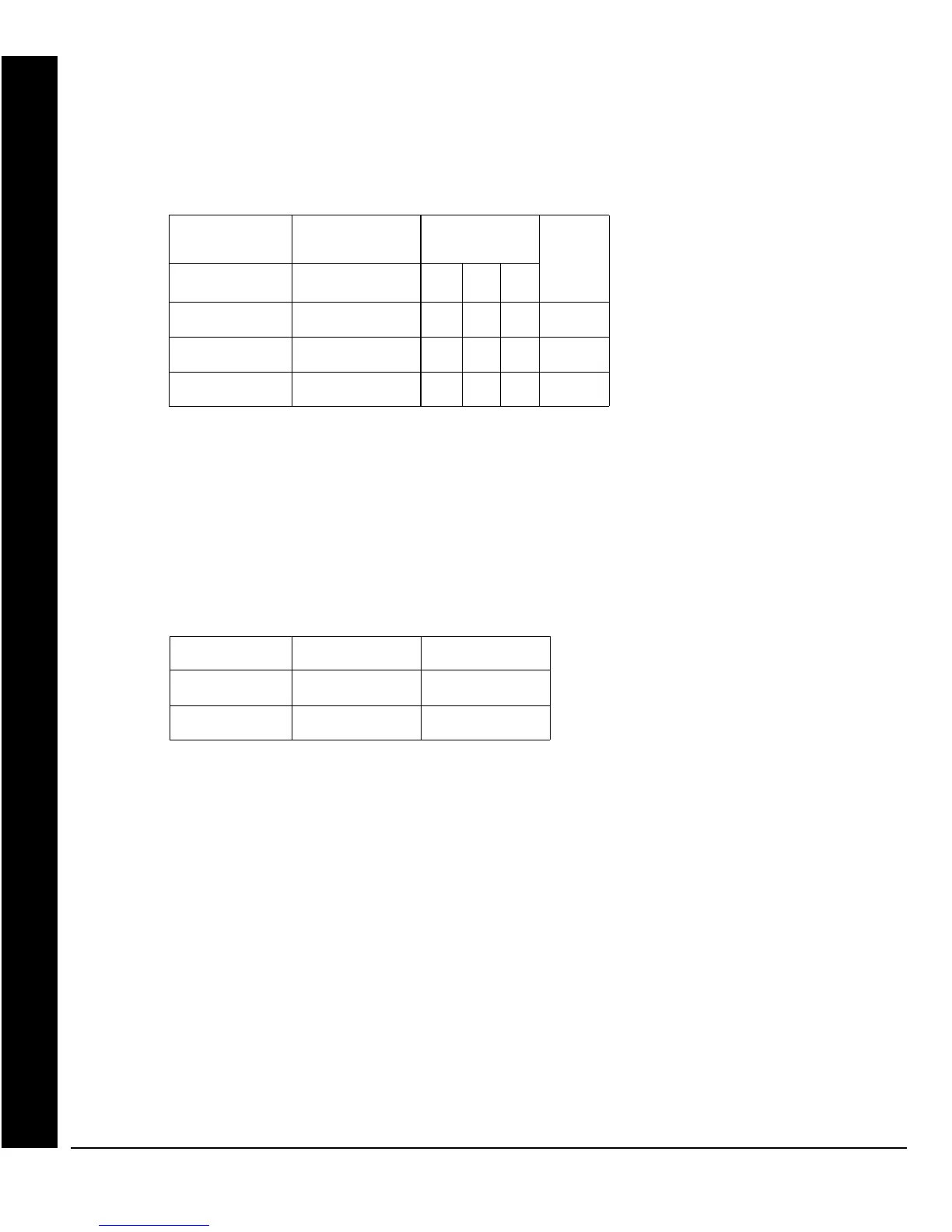X
GEM-P9600 Installation Instructions
L
NAPCO Security Systems
WI742D 5/03
!
Page 32
Alarm on Day Zone See Day Zone
Alarm Outputs (See Wiring Diagram for UL requirements.)
The GEM-P9600 has three Form-C relay outputs: Burglary, Auxiliary and Reset. Each has a related jumper (B, A,
and C, respectively) that may be cut for dry contacts.
The following table summarizes wiring for signaling an alarm in typical installations. See Time Selection for timeout
duration.
U.L. INSTALLATIONS:
(1)
For Residential Fire, cut jumper PS and install jumper JP6.
(2)
Combination Residential Burglary/Fire systems require distinctly different signals for burglary and fire; for
Single Bell, program “Burg. Output” for burglary zones and “Pulsed Output” for fire zones.
(3)
Aux., Burg. and Reset Relays provide wet contacts (positive voltage on COM, N/C and N/O contacts); for
negative (-) connection.
(4)
Cutting the Aux., Burg. or Reset Relay associated jumper will provide Dry Contacts (no voltage on COM, N/
C and N/O contacts); for use with external power supplies and/or loads (see wiring diagram).
(5)
Removal of Reset Relay Jumper C will remove power to all smoke detectors, if any are installed.
See Time Selection for timeout requirements.
Alarm; Alarm Restore Telco 1/Telco 3
See Report Telco 1/Telco 3
Alarm; Alarm Restore Telco 2 See Backup Report on Telco 2
Ambush (Keypad Ambush); Ambush Codes; Enable Global Ambush
There are two types of Ambush Codes:
(1)
A 2-digit code (prefix) that is entered immediately prior to (and as part of) the regular
User Code and (2) A separate and unique User Code. Disarming with an Ambush Code will cause a silent report to be sent to a cen-
tral station. Thus, should a user be forced to disarm, he can silently signal an emergency while appearing to be merely disarming the
system. The Ambush Zone will automatically report when programmed to report an alarm.
Ambush Type 1: (a 2-digit prefix code), this type must not be used in a SIA CP-01 compliant system. Enable as follows: (a)
select “Ambush to Report Event Telco 1/Telco 3” (Address 1125, 1127, 1135, 1137); enter “Global Ambush Code” (Address
0495); and (c) enter an “Ambush CS Report Code” (0900). Each keypad is enabled for “Ambush” individually (Address
2440-2454).
Ambush Type 2: (a separate and unique user code), this type must be used in a SIA CP-01 compliant system. Enable as
follows: In the Easy Menu Driven Program Mode (see WI777 or WI1185), the menu selection "Enter User Code" is used
to program a user code with a "blank() 5" in the area for which the Ambush Code will be used. Enable all other locations and
program as follows: (a) select “Ambush to Report Event Telco 1/Telco 3” (Address 1125, 1127, 1135, 1137); (b) enter an
“Ambush CS Report Code” (0900). Each keypad is enabled for “Ambush” individually (Address 2440-2454); (c) select
"Enable Ambush in User Assignment Code Type" (3905). Set User Code Type as Ambush.
Be sure to inform the user what their Ambush Code is, and that the Arm/Disarm Code must be entered less than 10 seconds after the
OUTPUT
WIRING REMARKS
Fire Lug
E9(-) See Fire Lug
Reset Output
(Smoke Reset)
28(+) & 29(-) To Smoke Power
Relay
OUTPUT NORMAL OPERATING
OUTPUT VOLTAGE
TERMINALS
Bell Output (Burg.)
(1)
5(+) & 14(–)
(2)
Bell Output (Pulsed)
5(+) & 14(–)
(2)
Aux. Relay
8(+) & 14(-)
Reset Relay
(Fire Verification)
28(+) & 14(-)
COM N/C N/O
3 4 5
6 7 8
E22 28 15
WET CONTACT
TERMINALS
(3)
JUMPER
(4)
B
A
C
(5)
(
s
u
g
T
g
(
f
a
fi
GLOSSARY