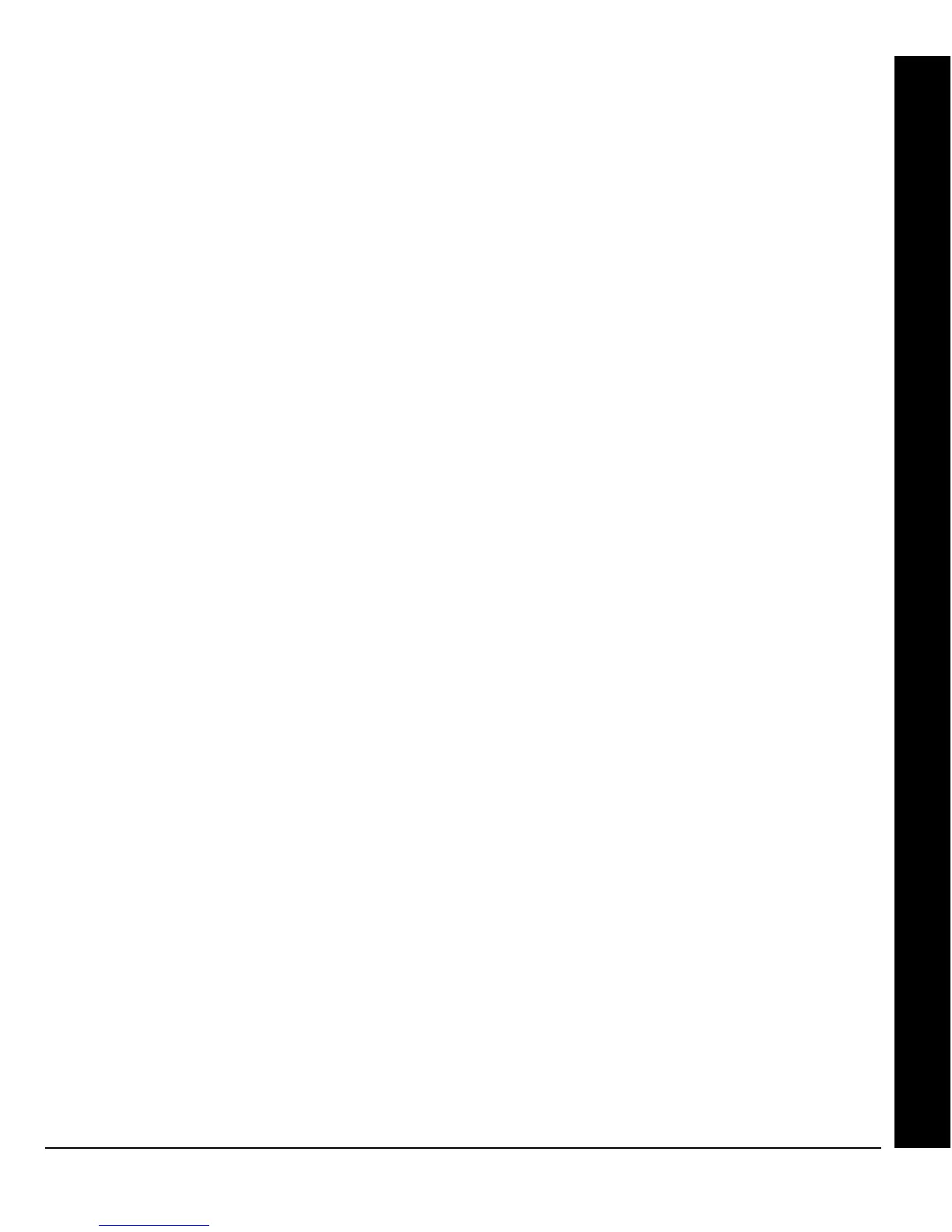L
NAPCO Security Systems
X
GEM-P9600 Installation Instructions
WI742D 5/03
!
Page 35
Chime 2
(Displays “
MONITOR
” on GEM-RP2ASe2 Keypads)
For a distinct pulsating “Chime Zone” tone, program the zone for Chime 2. This feature allows zones to have distinctive annunciator
chime to identify the door(s) or zone(s). “Chime” must be activated on any keypad for all area keypads to chime.
Chime on E4 Lug
The E4 Lug can now serve as an output that follows the chime sounder. This can be used where a remote sounder is needed to
follow the keypad sounder. This feature can be found on the Options page of the PCD software, or you can program a bit value of 2
in the right hand side of location 2420 [!] [2].
“Clean Me
TM
” Smoke Detector Support
A new option "Enable Smoke Detector Dirty Trouble" will enable support of the Sentrol ESL 521 series Smoke Detector
CleanMe self diagnostic feature. The Smoke Detector will signal the control panel when the detector needs to cleaned, or when the
sensitivity falls below an acceptable level; which will cause a report to central station as well as a trouble condition at the keypad.
Clear Program
Caution: Erases the dealer program. Use this feature to start a new customized default program. Access Location 4091, then
press the
J
or
U
button.
Closing Report
Closing Report Only on Conditional Closing
Conditional Closing
Include Selective/Group Bypass In Conditional Closing/Status
Status Report
On arming, the communicator can transmit a unique Closing Code for each user and a status report that identifies the problem
zone to the central station. Note that Subscriber Identification Numbers and a Closing Code must be entered for any closing report.
Select which users will report closings for each telephone number, even if Closing Report Only on Conditional Closing is se-
lected. Normally, a closing report will consist of the Closing Code and the number of the user that armed. If the user armed with an
auto-bypassed zone (or selective/group bypassed zone if Include Selective/Group Bypass In Conditional Closing/Status was pro-
grammed), the Conditional Closing Code will also be sent.
Select Closing Report Only on Conditional Closing to report only when arming with an auto-bypassed zone (and selective- /
group-bypassed zone if Include Selective/Group Bypass in Conditional Closing/Status is programmed).
Select Status Report to send a closing followed by a status report that identifies the problem zone(s). A typical Status Report is
represented by the following example.
Example (4/2 Format). A burglar breaks into a commercial establishment during the night, breaking the window foil on Zone 5.
The Open/Close Subscriber Identification Number is “1234”; the Alarm Code for Zone 5 is “3,5” (Burglary Zone 5); the Subscriber
Identification Number is “6789”; the Closing Code is “C”. The communicator will send the following report to the central station.
When alarm occurs:
”6789 35” - Alarm, Zone 5
Closing Report:
”1234 C1” - Closing, User 1 (User 1 returned, inspected damage & rearmed; the same transmission would occur for User 11, 21,
31, etc.)
”1234 F5” - Trouble, Zone 5 (zone status at time of closing: Window foil still broken; Zone 5 auto-bypasses, repair required; the
same transmission would occur for Zone 15, 25, 35, etc.)
Cold Start
Caution: Erases the entire program (codes, schedules, etc.), leaving the panel as it came right out of the box. Access Location
4093, then press the
J
or
U
button.
Data Format
Ask the central station which of these formats to use.
Two-Digit or 4/2 Format. Some central-station receivers require that a four-digit Account Code followed by a two-digit Alarm
Code be sent in each report. Example. In a certain installation, the Alarm Subscriber Number is “1234”; a burglary alarm oc-
curs on Zone 1. The Alarm Code for Zone 1 is “3”. The communicator will send “1234 31” (Account No. 1234; Alarm, Zone
1).
1400Hz Handshake/Kissoff. 1400Hz Handshake overrides 2300Hz Handshake if both are selected.
2300Hz Handshake/Kissoff. Used with the following receiver formats: Radionics, DCI & Franklin Slow; Radionics Fast;
Sescoa, Vertex, DCI & Franklin Fast; Radionics BFSK. 1400Hz Handshake overrides 2300Hz Handshake if both are selected.
Zone Number on Pulse Alarm. If selected, an Alarm Code need not be programmed (the zone number will replace the Alarm
Code), however codes for restore, trouble, etc. are still required. Thus, in the foregoing example, if “E” is the designated Re-
store Code, and Zone 24 trips and is restored, the communicator will send “1234 24” (Account No. 1234; Alarm, Zone 24) fol-
lowed by “1234 E6” (Account No. 1234; Zone 24 Restored).
Single-Digit Event Code Format.
The single digit sent for a particular event can be either the Event Code or the units digit of
the zone number.
Sum-Check Format. Sum Check is a sophisticated data format used to enhance the speed and check the accuracy of the re-
ceived transmission. This format should be preferred whenever the central station is capable of receiving it. After transmitting
the Subscriber Identification Number and the Alarm Code, the communicator sends a verifying digit that is the sum of both.
GLOSSARY