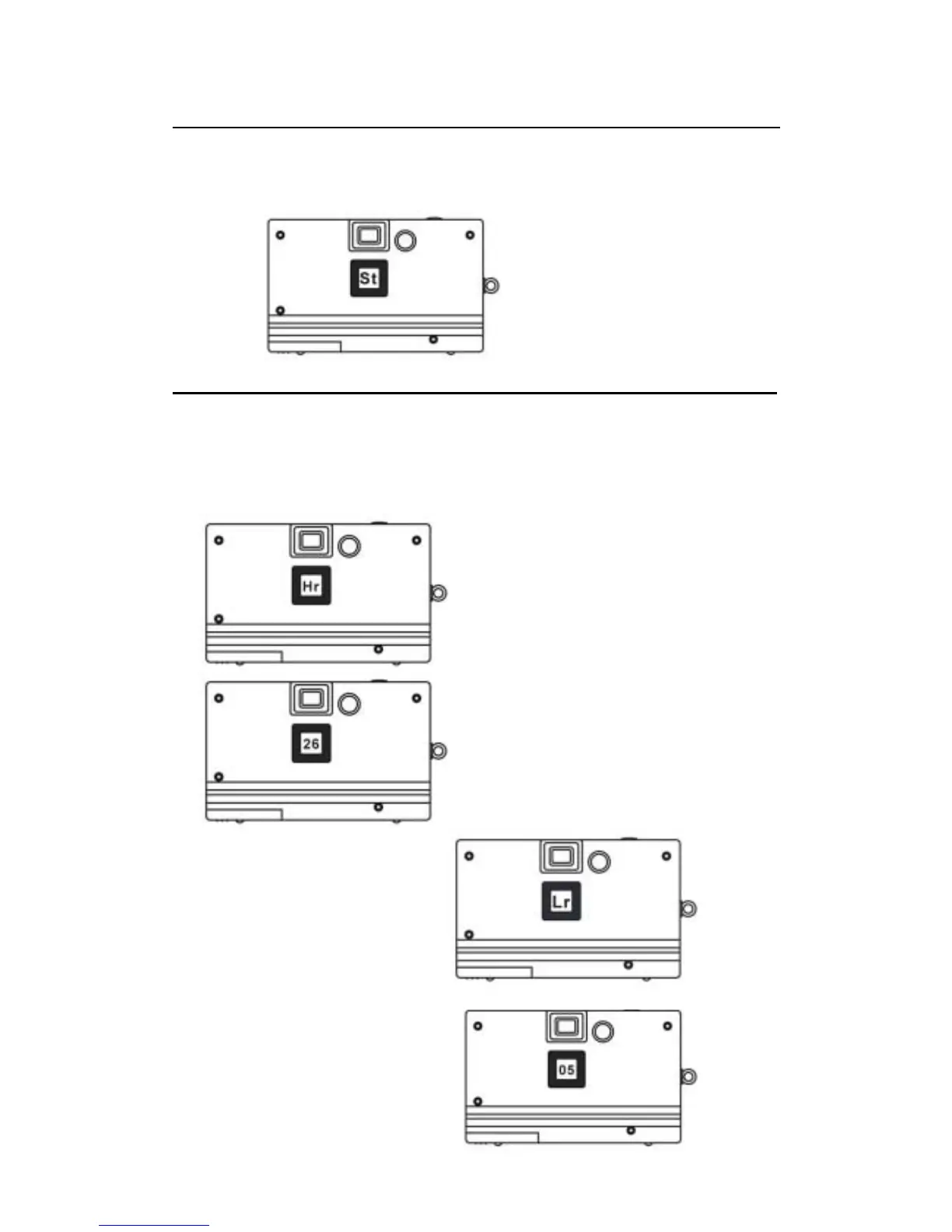- 10 -
Self-timer (St)
Press the Feature Button until ‘St’ appears in the LCD. Press the shutter to
start a 10-second self-timer count down. The camera will issue a series of
short beeps followed by a long beep. When the image has been captured, the
camera will beep again.
Changing the resolution- Hr/Lr
To change the resolution, press the Feature Button until the resolution option is
displayed in the LCD. The resolution is noted by Hr for high resolution and Lr
for Low resolution. When the resolution you are currently in appears in the
LCD, press the shutter button to change to the other resolution option. The
picture resolution can be changed at any time and then the camera can store
both high and low resolution images at the same time.
Select high resolution mode
Preset to high resolution counter
Select low resolution mode
Preset to low resolution counter
