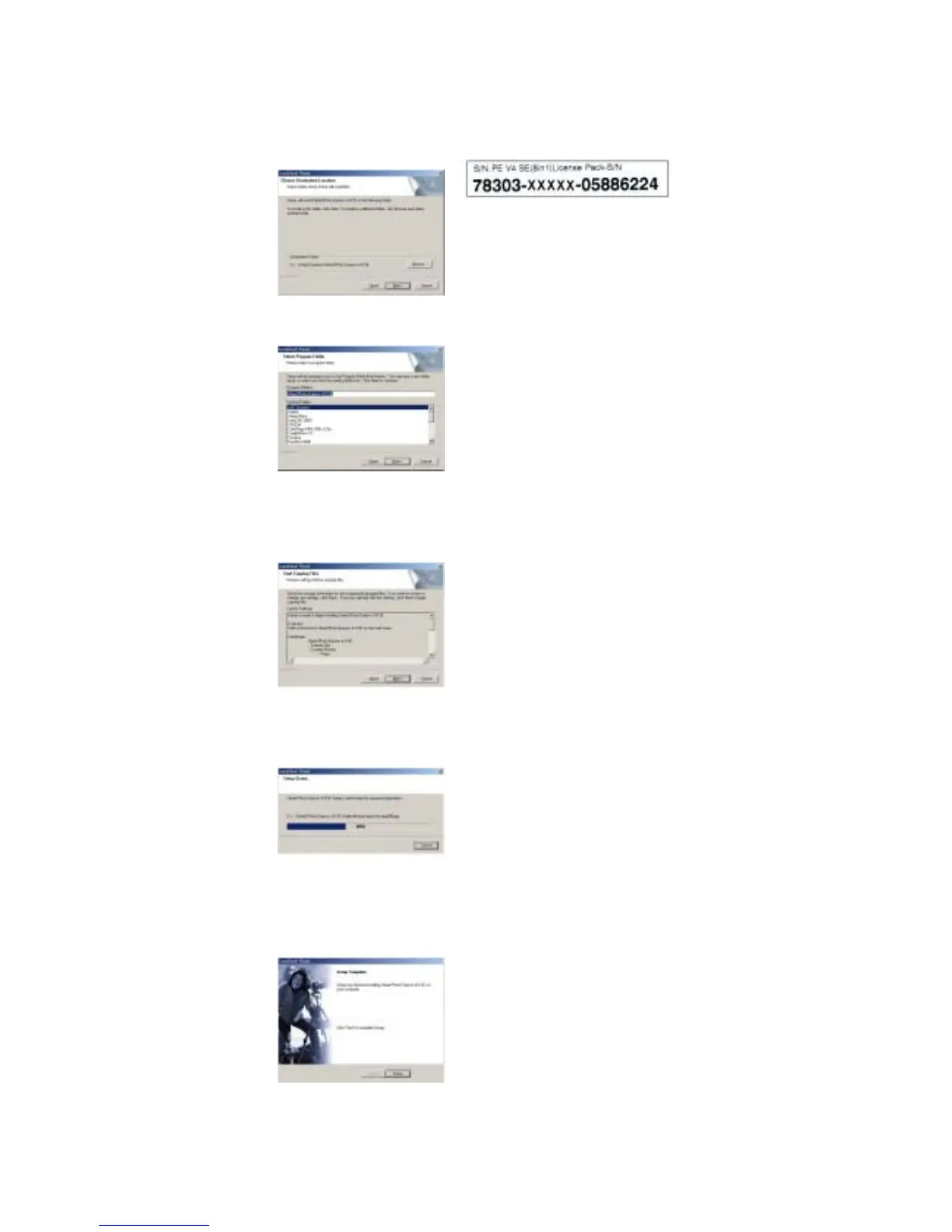- 14 -
6. Chose the destination location of where you’d like to install the software
and click “Next”.
7. Click “Next” on the select program folder screen.
8. Confirm the setting before copying files. Click “Next” to transfer files if it is
correct.
9. The setup progress bar will appear, please wait until the bar disappears to
proceed.
10. Installation completed. Click “Finish” to quit. You can also choose to
register to Ulead though Internet.
