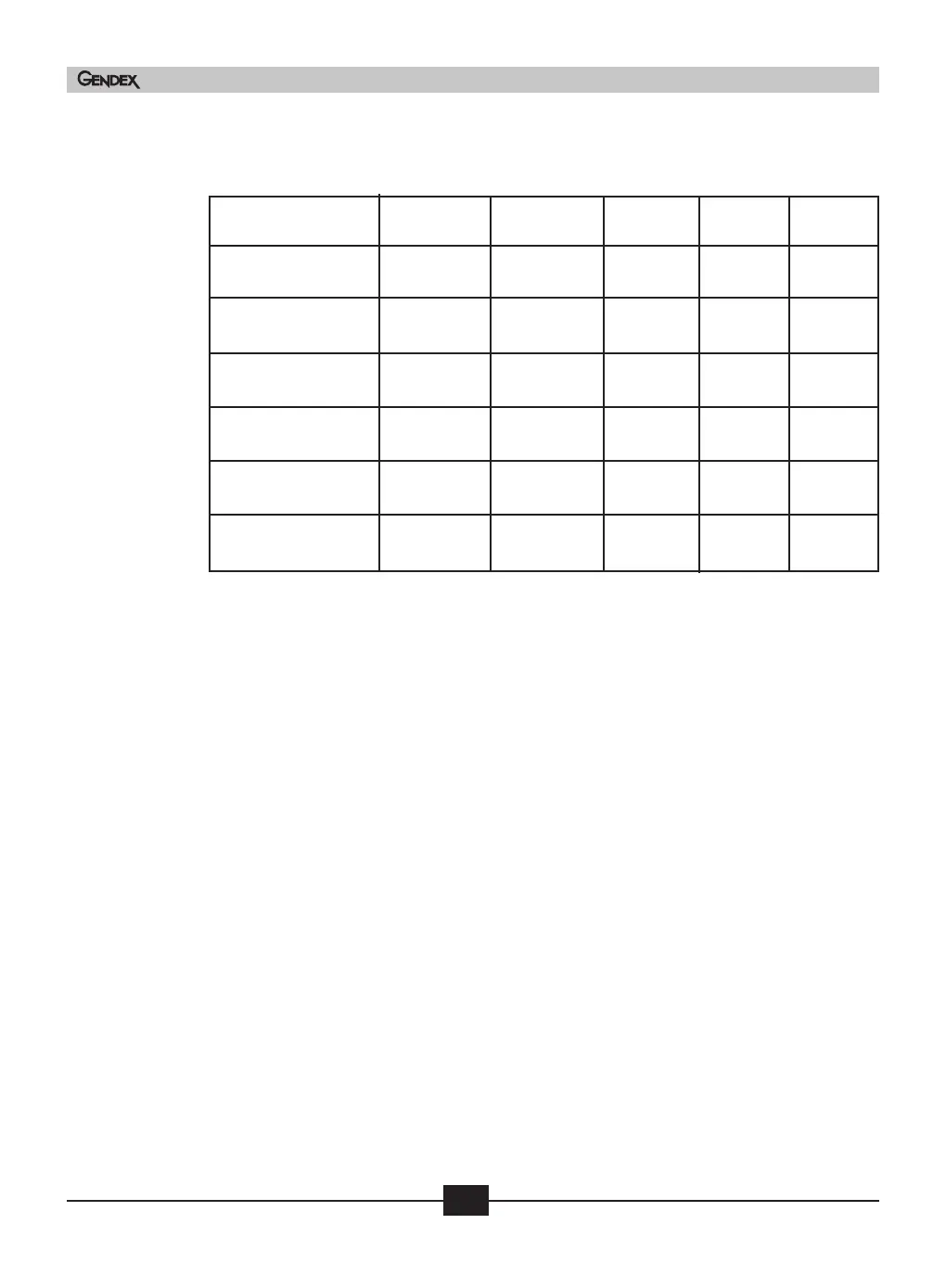28
User and Service Manual
Doc # M010-004WWE July 2005
Gendex DenOptix® QST
Intraoral equipment suggested exposure times,
in seconds and impulses
DC SUPPLY 60kV 65 kV 70 kV
AC SUPPLY 50 kV 60 kV 65 kV 70 kV 75 kV
Lower incisor/cuspid 0.32 sec. 0.25 sec. 0.16 sec. 0.16 sec. 0.12 sec.
19 impulses 15 impulses
1
20 imp. 10 imp. 7 imp.
Lower premolar 0.40 sec. 0.32 sec. 0.16 sec. 0.16 sec. 0.12 sec.
24 imp. 19 imp. 25 imp. 10 imp. 7 imp.
Lower molar 0.50 sec. 0.40 sec. 0.20 sec. 0.20 sec. 0.16 sec.
30 imp. 24 imp. 32 imp. 12 imp. 10 imp.
Upper incisor/cuspid 0.40 sec. 0.32 sec. 0.16 sec. 0.16 sec. 0.12 sec.
24 imp. 19 imp. 10 imp. 10 imp. 7 imp.
Upper premolar 0.50 sec. 0.40 sec. 0.25 sec. 0.20 sec. 0.16 sec.
30 imp. 24 imp. 15 imp. 12 imp. 10 imp.
Upper molar 0.64 sec. 0.50 sec. 0.32 sec. 0.25 sec. 0.20 sec.
38 imp. 30 imp. 19 imp. 15 imp. 12 imp.
Reference conditions:
• Adult patient
• Anodic current 7 mA.
• Source to Detector Distance SSD = 250 mm (10 inches)
• Total (inherent) filtration 2 mm Al equip.
Unless the image is grossly over- or under-exposed, image density can be corrected by sub-
sequent software processing (contrast/brightness — see Imaging Software User Manual and
Installation Guide).
1
One impulse is equal to .017 sec. at 60 Hz. The recommended number of impulses can be
adjusted as necessary for proper exposure, resulting in adequate image density and contrast
and low noise gratuity.
Panoramic/cephalometric equipment
The DenOptix QST system requires no adjustments to the panoramic/cephalometric exposure
settings (kV, mA or time). The DenOptix QST system can be used with almost any existing
panoramic/cephalometric unit, regardless of age or manufacturer.
The use of a cassette without an intensifying screen is highly recommended. If you choose
to use a cassette with an intensifying screen, you must at a minimum remove the front
screen. If t
he int
ensifying screens are no
t remo
v
ed, y
ou will g
e
t a low quality image due
to the shielding effect from a decreased dose reaching the imaging plate. To remove the
intensifying screens, follow the directions below.
