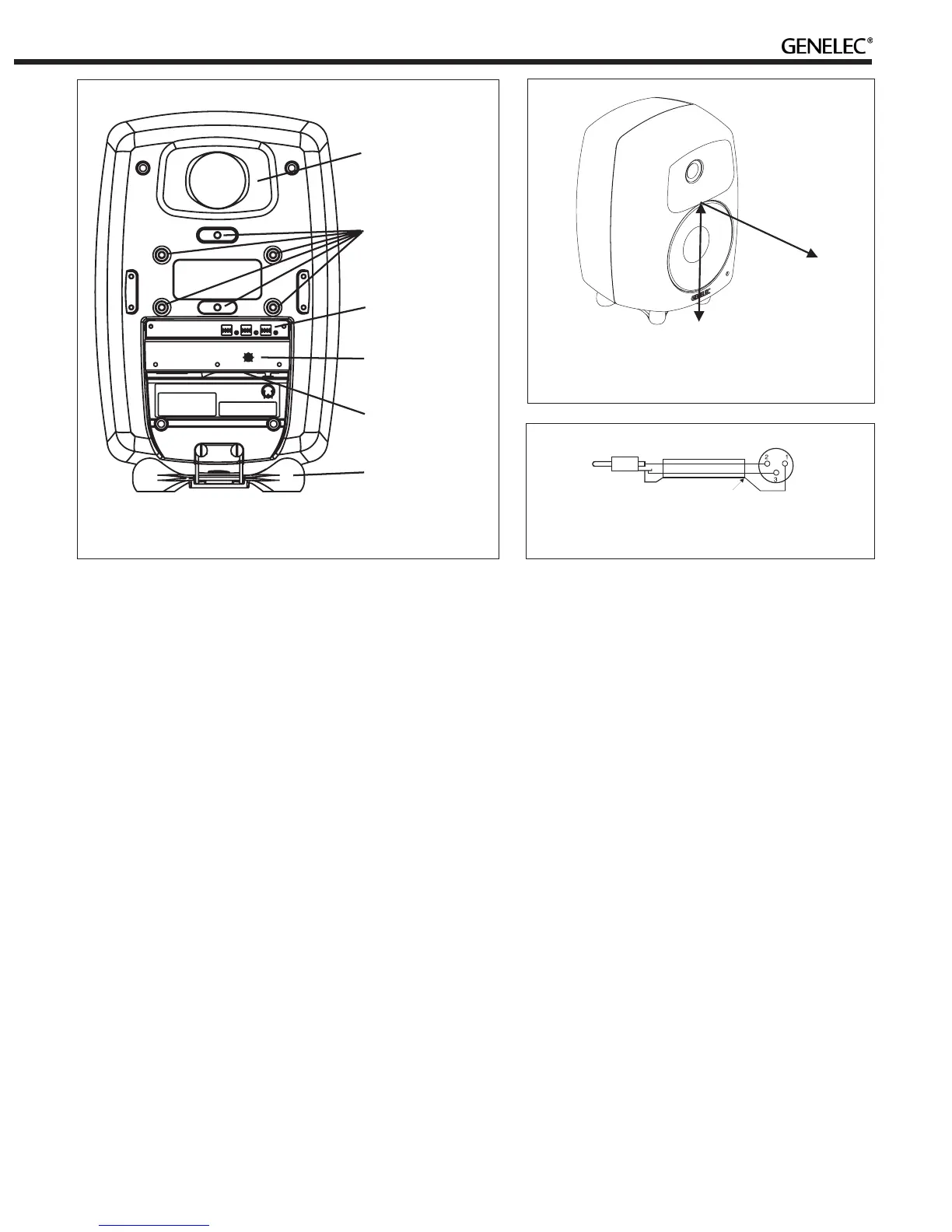3
Minimum clearances
Sufficient cooling for the amplifier and func-
tioning of the reflex port must be ensured if
the loudspeaker is installed in a restricted
space such as a cabinet, or integrated into
a wall structure. The surroundings of the
loudspeaker must always be open to the lis-
tening room with a minimum clearance of
5 centimeters (2”) behind, above and on both
sides of the loudspeaker. The space adja-
cent to the amplifier must either be ventilated
or sufficiently large to dissipate heat so that
the ambient temperature does not rise above
35 degrees Celsius (95°F).
Mounting options
The vibration insulating Isolation Positioner/
Decoupler™ (Iso-Pod™) table stand allows
tilting of the loudspeaker for correct align-
ment of the acoustic axis. The stand can be
attached to three mounting points allowing
vertical and symmetrical horizontal position-
ing (see figures 1 and 5).
Genelec 8040B and 8050B can be fitted
to Omnimount
®
Series 30 (8040B) and 60
(8050B) and König & Meyer loudspeaker
mounts on two sets of M6x10 mm threaded
holes on the back of the enclosure. On the
base of the enclosure is an M10x10 mm
threaded hole which can be used for secur-
ing the loudspeaker to its base. Do not use
this thread for mounting the loudspeaker on
a microphone stand which has a 3/8” UNC
thread.
Setting the input sensitivity
The input sensitivity of the loudspeakers
can be matched to the output of the mixing
console, or other source, by adjusting the
input sensitivity control on the rear panel
(see figure 1). A screwdriver is needed for the
adjustment. The manufacturer’s default set-
ting for this control is -6 dBu (fully clockwise)
which gives an SPL of 100 dB @1m with
-6 dBu input level.
Autostart function
The signal sensing Autostart function of the
loudspeakers powers them up when playback
begins. Automatic powering down of the loud-
speakers happens one hour after the playback
has ended and the loudspeakers go to standby
mode. The power consumption in standby
mode is less than 0.5 watts. The loudspeak-
ers will automatically and rapidly start once an
input signal is detected from the source.
Setting the tone controls
The frequency response of the system may
also have to be adjusted to match the acous-
tic environment. The adjustment is carried out
by setting the three tone control switch groups
“treble tilt”, “bass tilt” and “bass roll-off” on
the rear panel of the amplifier. There is also
a special “desktop low frequency” tone control
which gives an attenuation of 4 dB at 160 Hz
to compensate the effect of a mixing console,
desk or other reflective surface between the
listener and the loudspeaker. The factory set-
tings for these controls are all “OFF” to give a
flat anechoic response.
Bass roll-off control
Bass roll-off (first switch group from the left)
affects the low frequency roll-off of the loud-
speaker and attenuates its energy output near
the cut-off frequency. Attenuation levels of -2,
-4 or -6 dB can be selected.
Desktop low frequency control
The desktop low frequency control (fourth
switch of first switch group from the left)
attenuates the bass frequencies around
160 Hz by 4 dB (see figures 7 and 9). This
Figure 1. Amplifier panel layout of the 8040B
Figure 2. Location of the acoustic axis
Figure 3. RCA to XLR cable
