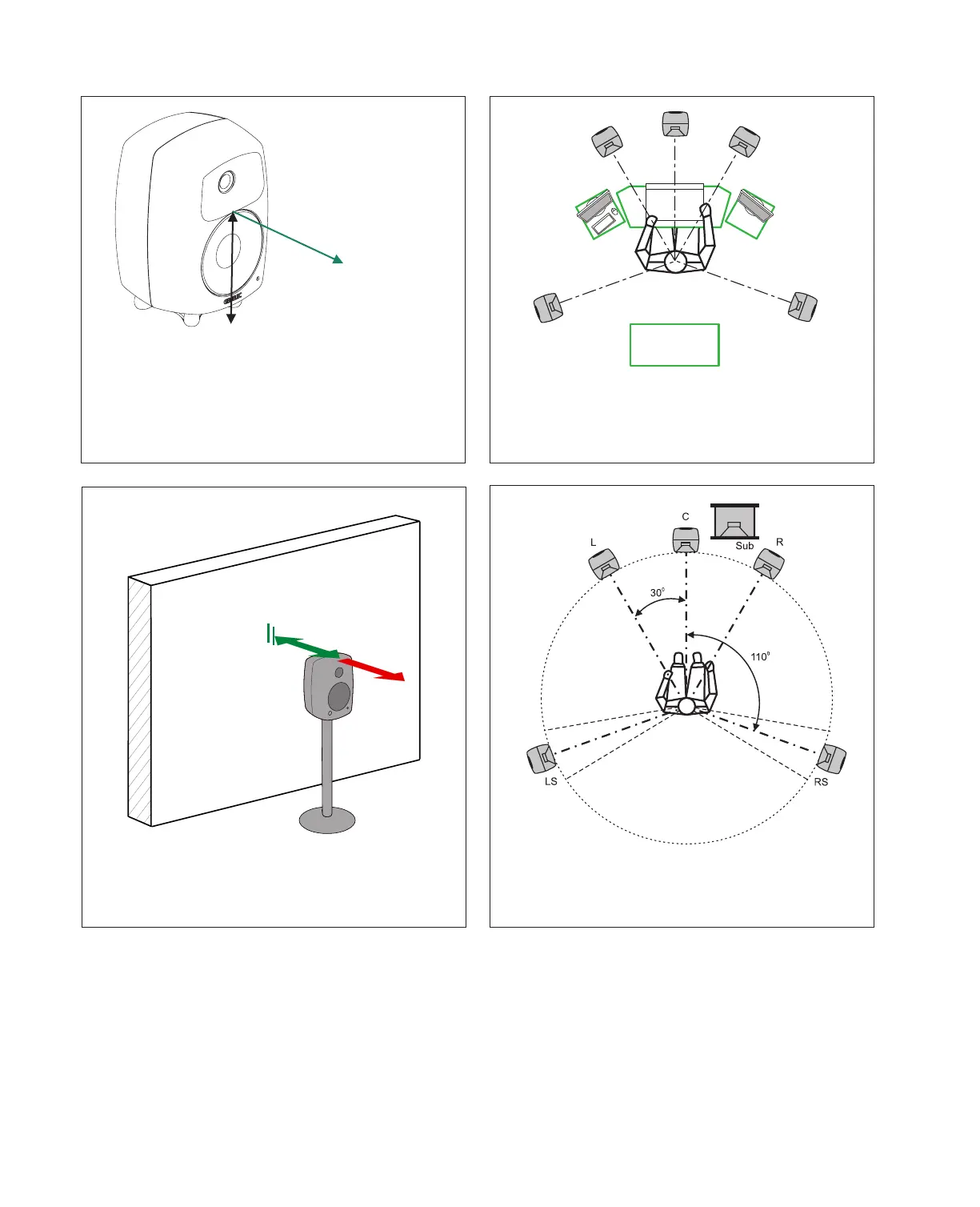4
kHz by +2 dB, -2 dB or -4 dB, which can be used for correcting
an excessively bright or dull sounding system or to compensate
for high frequency level loss if the monitor is placed behind a
screen.
LED Disable
This switch shuts off the front panel LED light.
ISS
This switch activates or deactivates the ISS automatic power
saving function.
The default time for ISS activation is 60
minutes, but can be adjusted in GLM.
Digital
The Digital switch selects the digital audio channels on the
AES/EBU. Turning both switches on reproduces the sum of the
A and B channels. A 6 dB of attenuation is applied to avoid
Figure 3. The location of the acoustic axis is on the center-
line of the monitor at the given height “h”.
Figure 4. Symmetrical layout and keeping the acoustic
axis clear from obstructions minimizes reflection surfaces
and maintains accurate localisation because reflections are
symmetrical.
Figure 5. Recommended distances from a single wall to the
front baffle of free-standing monitors. Correct (green) and
not recommended (red).
Figure 6. Recommended monitor positioning for 5.1 multi-
channel audio reproduction
Min 5 cm
Avoid
> 60 cm
Max
60 cm
AXIS
> 0,7 m
h
8340A: h=240 mm (9 7/16 )in