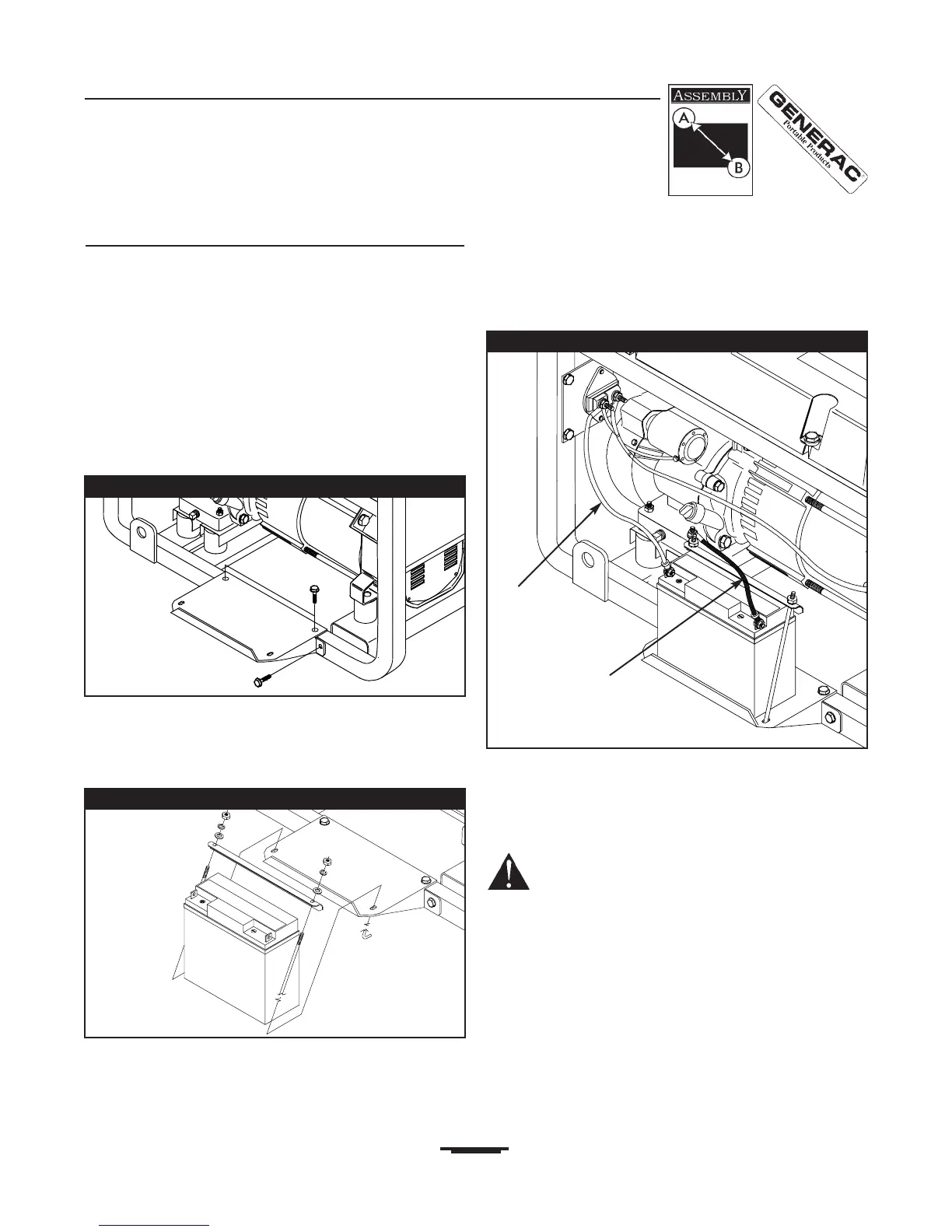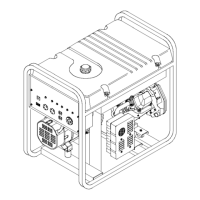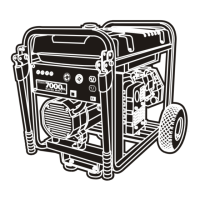Generac Portable Products 7,500 EXL Generator
5
Installing Tray and Battery
To obtain electric start, you must purchase and install a
12 Volt DC battery (Series U1–109). The battery should
be serviced as necessary and fully charged prior to
installation. Install the battery as follows:
• Find the battery tray and fasteners shipped loose in the
carton. You should have one battery hold down bracket,
a black battery cable, a red battery cable, two 7" J bolts,
two lock washers, two flat washers and two hex nuts.
• Remove the four battery tray screws from cradle.
• Position the battery tray and install with screws removed
above (Figure 3).
• Set battery onto tray.
• Retain battery to tray with hold down bracket, two
J bolts, two lock washers, two flat washers and two hex
nuts (Figure 4). Tighten with 3/8” wrench.
• Connect one end of the red battery cable to the
outboard terminal of the engine start switch.
• Connect other end of the red battery cable from the
engine start switch to positive (+) terminal on the
battery (Figure 5).
• Connect the black battery cable to the negative (–)
terminal on the battery (Figure 5).
• Connect the other end of the black cable to the engine,
not the frame (Figure 5).
CAUTION! Be sure the black cable is connected
to the engine and not the frame. Failure to connect
cable to the engine block will result in damage to the
wiring which is not covered under warranty.
• Double check all connections to ensure they are in the
correct locations and secure.
Figure 3 — Install Battery Tray
Figure 4 — Secure 12 Volt Battery
Figure 5 — Wire Connections
RED wire
from battery
BLACK wire
from battery
