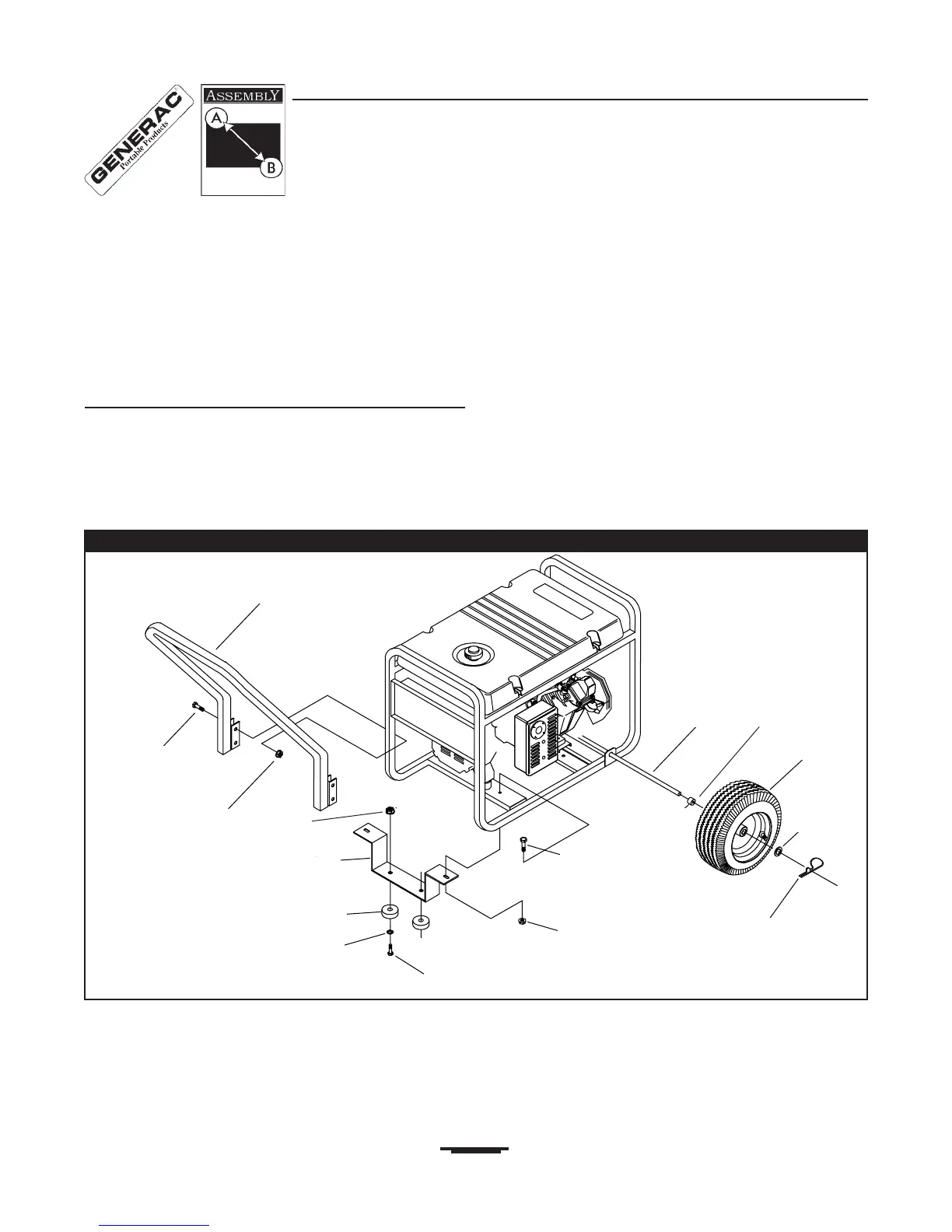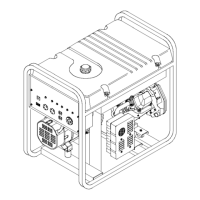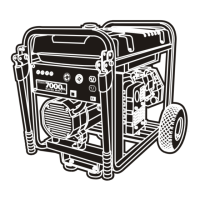Generac Portable Products 7,500 EXL Generator
4
INSTALL WHEEL KIT AND
BATTERY TRAY
To install these items, you need the following tools:
• Socket wrench with 1/2" or 13mm socket.
• Box or open end 3/8” wrench.
Install Wheel Kit
• Place the generator on a hard flat surface (Figure 2).
• Place temporary blocks beneath the cradle.
• Slide the axle through the holes in the brackets provided
on the generator cradle and then add one spacer on
each protruding end of the axle.
• Slide a wheel on each end of the axle and secure with
washer and retaining pin. If wheel does not spin freely,
omit one or both washers.
NOTE: Make sure the air inflation valve faces outward on
each wheel.
• Attach the vibration mounts to the support leg with
capscrews, washers, and lock nuts.
• Attach the support leg with two capscrews and two lock
nuts to the cradle. Remove the temporary blocks.
• Attach the handle with four capscrews and four lock nuts
on the control panel end of the unit.
Figure 2 — Assemble Wheel Kit
Handle
Wheel
Axle
Retaining Pin
Wheel
Spacer
Support Leg
Vibration Mount
Hex Head
Capscrew,
M8 x 30mm
Lock Nut, M8
Flat
Washer
5/8
Hex Head
Capscrew,
M8 x 20mm
Flat Washer
Hex Head
Capscrew,
M8 x 45mm
Lock Nut, M8
