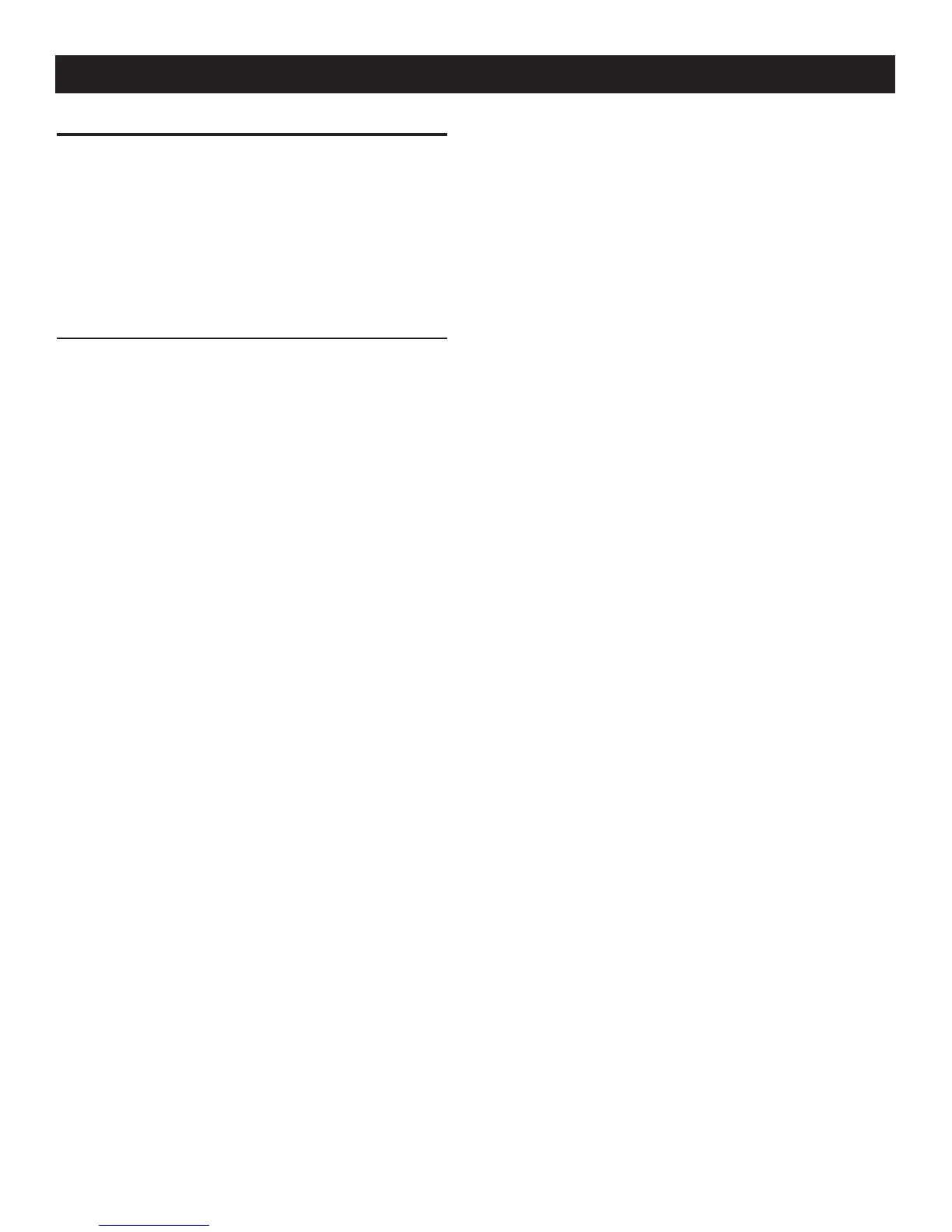30
6.1 MENU SYSTEM NAVIGATION
To get to the MENU, use the "Esc" key from any page. It may need
to be pressed many times before getting to the menu page. The
currently selected menu is displayed as a flashing word. Navigate
to the menu required by using the +/- keys. When the menu
required is flashing, press the ENTER key. Depending on the menu
selected, there may be a list of choices presented. Use the same
navigation method to select the the desired screen (refer to the
Menu System diagram).
6.1.1 CHANGING SETTINGS (EDIT MENU)
To change a setting such as display contrast, go to the EDIT menu
and use the +/- keys to navigate to the setting to change. Once
this setting is displayed (e.g. Contrast), press the ENTER key to go
into the edit mode. Use the +/- keys to change the setting, press
the ENTER key to store the new setting.
NOTE:
If the ENTER key is not pressed to save the new setting, it will
only be saved temporarily. The next time the battery is discon-
nected, the setting will revert back to the previous setting.
Appendix