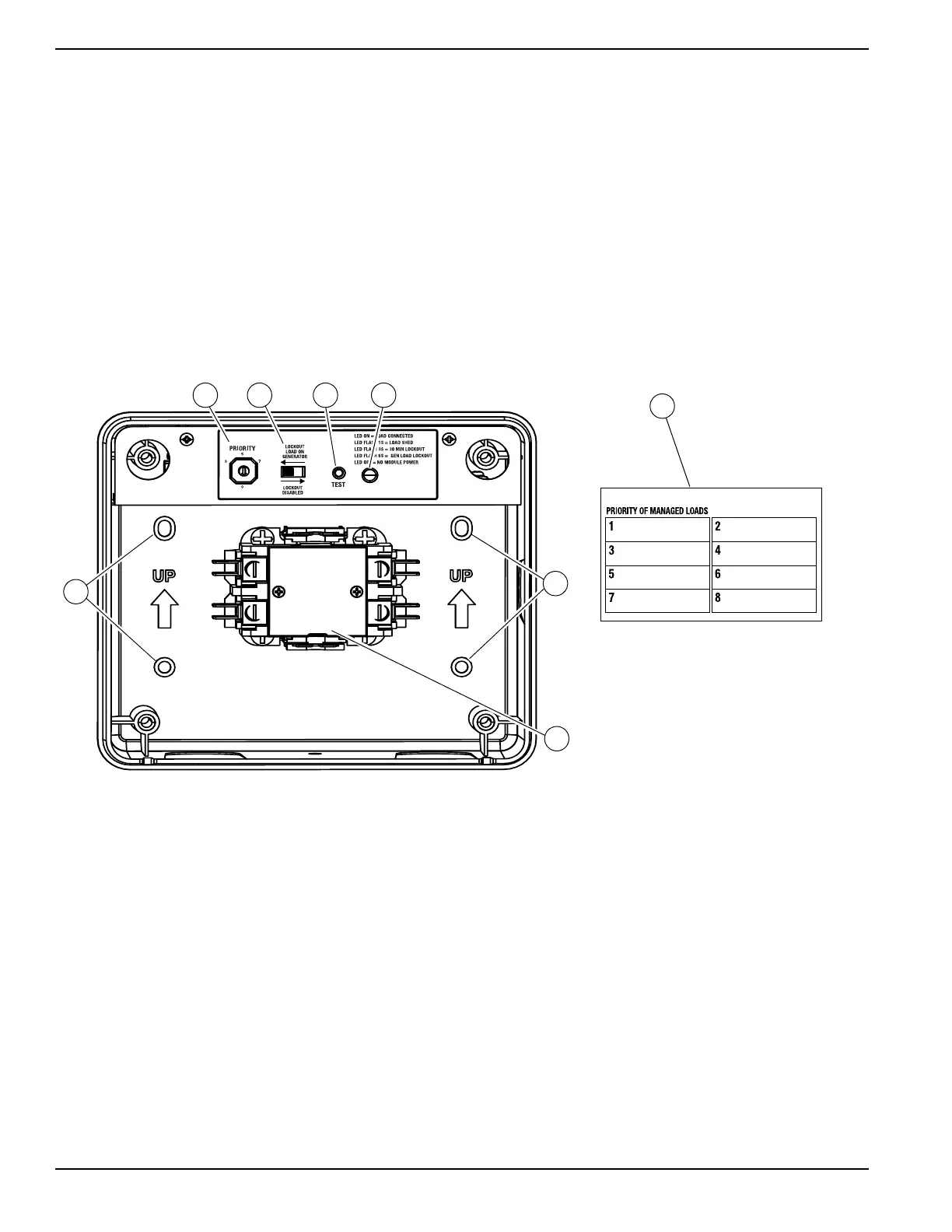General Information and Setup
4 Owner’s/Installation Manual for SMM
SMM and Carton Contents
Priority Dial (A) – Sets module priority.
NOTE: PRIORITY MUST BE DIFFERENT for each
module in an installation. Priority sets the order in
which loads recover from a load shed event. Recovery
time from a load shed event is five minutes for Priority 1.
Each priority after Priority 1 waits an additional 15
seconds after the initial recovery time. See Table 2-1.
Lockout Switch (B) – Enables or disables lockout func-
tion. Switch positions are LOCKOUT LOAD ON GENER-
ATOR (enabled) and LOCKOUT DISABLED. See
Table 2-2.
NOTE: Recovery time is based on priority dial settings.
See Table 2-1.
Test Button (C) – Disables contactor output for a speci-
fied time.
LED (D) – Provides module status. See Table 2-3.
Contactor (E) – Normally CLOSED. If the generator
begins to overload, the contactor opens to take the load
off generator power. The contactor also opens to take the
load off generator power. See Connections.
Mounting Holes (F) – Internal enclosure mounting holes
provide clean and sturdy mounting.
Priority Decal (G) – Provided for recording priority of
each module in installation. Install on electrical panel.
Figure 2-1. SMM Features and Controls
