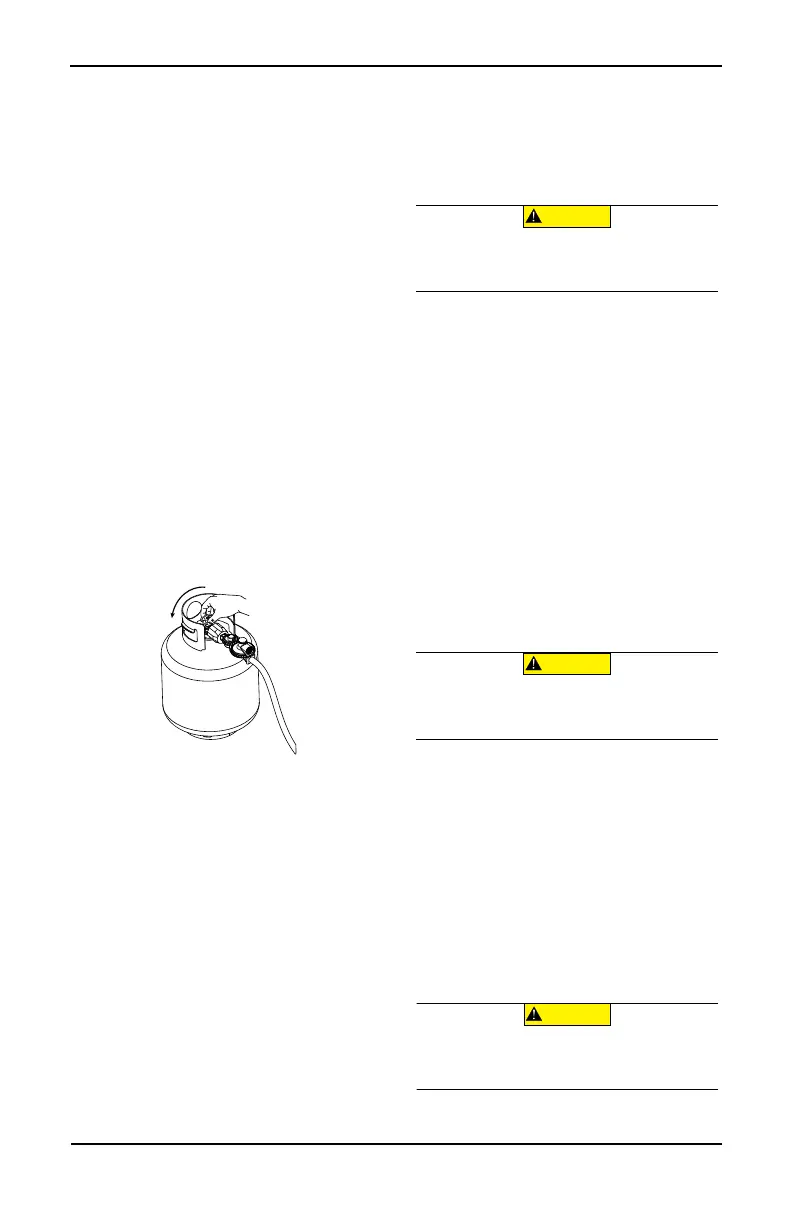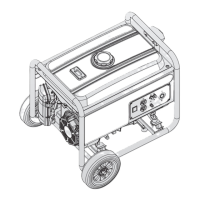16 Owner’s Manual for Portable Generator
7. Brace one hand against the frame and
firmly grasp recoil handle. Pull slowly until
increased resistance is felt, then pull rap-
idly up and away.
8. When engine starts, move choke lever to
1/2-choke position until engine runs
smoothly, then fully into RUN position. If
engine falters, move choke back to 1/2-
choke position until engine runs smoothly,
then to RUN position.
NOTE: If engine fires, but does not continue to
run, move choke lever to Full Choke and
repeat starting instructions.
IMPORTANT NOTE: Do not overload the
generator. Also, do not overload individual
panel receptacles. These outlets are pro-
tected against overload with push-to-reset-
type circuit breakers. If amperage rating of
any circuit breaker is exceeded, that
breaker opens and electrical output to that
receptacle is lost. Read Know Generator
Limits carefully.
Starting LP Pull Start Engines
1. Unplug all electrical loads from the unit's
receptacles before starting engine.
2. Place generator on a level surface.
3. See Figure 3-5. Open fuel shut-off valve on
cylinder.
Figure 3-5.Fuel Shut-off Valve
4. See Figure 3-3. Turn GAS/LP dial to LP
and move engine choke lever to the RUN
position (choke lever to the right).
5. Turn STOP/RUN/START switch to RUN
(manual start only).
6. Firmly grasp recoil handle and pull slowly
until increased resistance is felt. Pull rap-
idly up and away two (2) to five (5) to
PRIME fuel system.
7. Firmly grasp recoil handle and pull slowly
until increased resistance is felt. Pull rap-
idly up and away.
NOTE: If engine fires, but does not continue to
run, move STOP/RUN/START switch to STOP
and repeat starting instructions.
IMPORTANT NOTE: Do not overload the
generator. Also, do not overload individual
panel receptacles. These outlets are pro-
tected against overload with push-to-reset-
type circuit breakers. If amperage rating of
any circuit breaker is exceeded, that
breaker opens and electrical output to that
receptacle is lost. Read Know Generator
Limits carefully.
Starting Gasoline Electric Start
Engines
1. Unplug all electrical loads from the unit's
receptacles before starting the engine.
2. Place generator on a level surface.
3. See Figure 3-2. Open the fuel shut-off
valve.
4. Turn engine GAS/LP dial to GAS.
5. See Figure 3-4. Move engine choke lever
outward to Full Choke.
6. Press and hold STOP/RUN/START switch
in the START position. When engine
starts, release the switch to the RUN posi-
tion.
7. When engine starts, move choke lever to
1/2 choke position until engine runs
smoothly, then fully to RUN position. If
engine falters, move choke lever back to
1/2 choke position until engine runs
smoothly, then move to RUN position.
Starting LP Electric Start
Engines
1. Unplug all electrical loads from the unit's
receptacles before starting the engine.
2. Place generator on a level surface.
3. See Figure 3-5. Open the fuel shut-off
valve on cylinder.
4. Turn engine GAS/LP dial to LP.
5. See Figure 3-4. Move engine choke lever
to the RUN position (choke lever to the
right).
6. Press and hold STOP/RUN/START switch
in the START position. When engine
starts, release the switch to the RUN posi-
tion.
Generator Shut Down
1. Shut off all loads and unplug electrical
loads from generator panel receptacles.
(000136)
CAUTION
Equipment and property damage. Disconnect
electrical loads prior to starting or stopping unit.
Failure to do so could result in equipment and
property damage.
(000136)
CAUTION
Equipment and property damage. Disconnect
electrical loads prior to starting or stopping unit.
Failure to do so could result in equipment and
property damage.
(000136)
CAUTION
Equipment and property damage. Disconnect
electrical loads prior to starting or stopping unit.
Failure to do so could result in equipment and
property damage.
