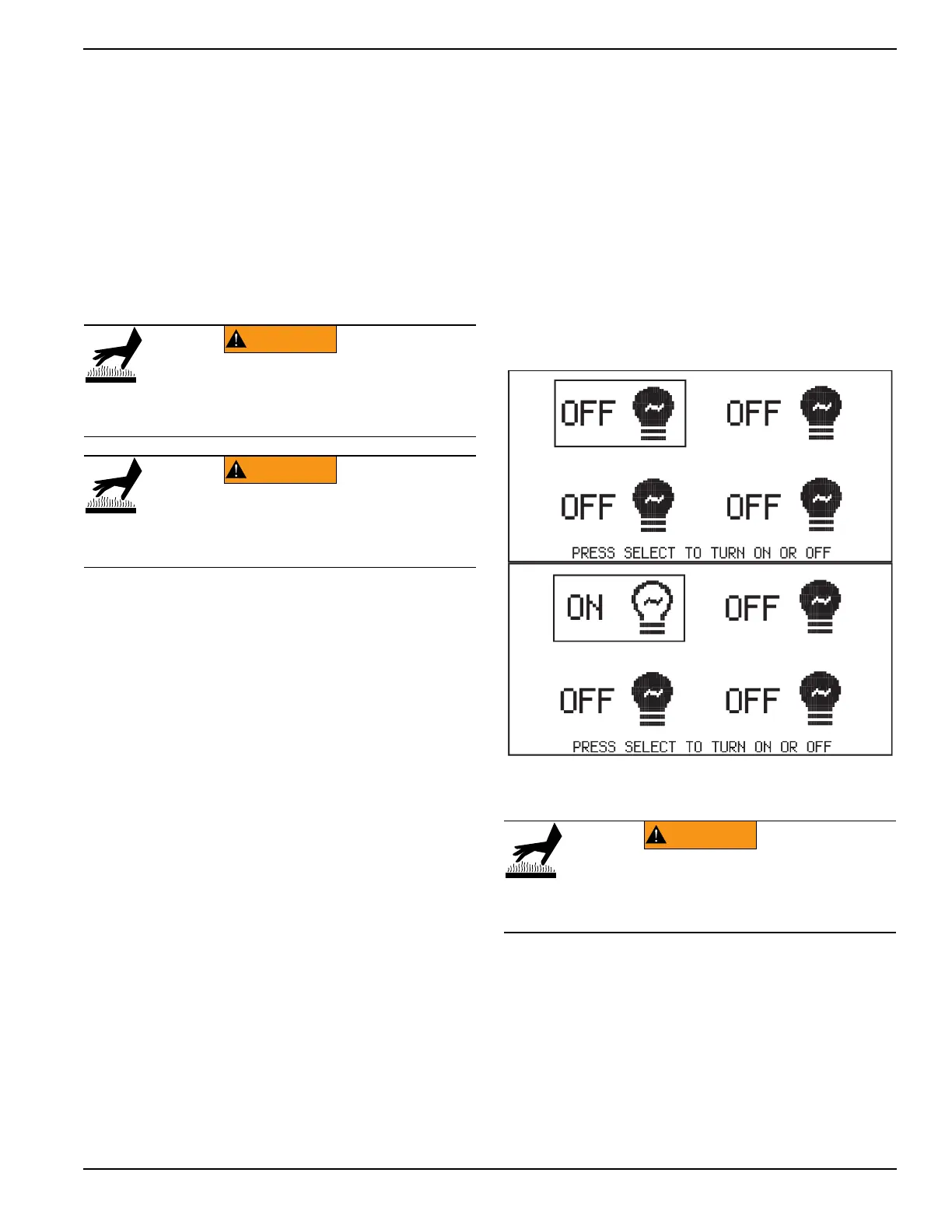Operation
Owner’s Manual for MLT3060M-K Light Tower 29
8. Check the generator for excessive noise or
vibration and any leaking coolant, oil, or fuel before
applying loads.
9. Once the engine is running, allow it to reach
normal operating temperature turning on the outlet
breaker.
10. Switch the export outlet breaker ON (I). Then add
any loads attached to the outlets. You will notice a
change in engine sound when a load is applied to
the unit.
Light Operation
1. See Control Panel for the following steps. Switch
the main circuit breaker ON (I).
2. Turn each individual light switch ON (I), one at a
time.
NOTE: The ballast indicator lights will turn ON and
continue to get brighter as the lights warm up, and then
remain ON. This confirms power is coming from the
ballasts to the lights.
If an indicator light does not turn ON, the ballast may
need to be serviced. If the indicator light turns ON and
stays lit but the related light is not illuminated, check the
bulb or the mast wiring. See Troubleshooting the
Lights.
The lights require a warm up period of 5-15 minutes
before they reach full output. If the lights are shut down,
they require a cool down period of approximately ten
minutes before they can be switched ON again.
The light tower uses four 1000W or 1050W bulbs. When
checking or replacing the bulbs, wipe them with a clean
cloth to avoid leaving any grease, oil residue or
fingerprints on the glass. Any residue can create a hot
spot on the bulb, causing premature bulb failure.
Light Operation (With
PowerZone Controller, If
Equipped)
See Figure 3-8. The lights are turned ON and OFF using
the PowerZone–DLA. To view the light screen, press the
↑ button three times from the Home screen.
NOTE: The lights can only be turned ON and OFF while
the unit is running in MANUAL mode. They operate
automatically in AUTO mode.
1. Once the engine is up to temperature and running
smoothly, switch the main circuit breaker ON (I).
To turn the light(s) ON, press the Select () button. To
turn the light(s) OFF, press the Select () button.
Figure 3-8. Lights Screen
Engine Derating
All units are subject to derating for altitude and
temperature. Derating reduces the available power for
operating tools and accessories connected to the
receptacles. Typical reductions in performance are 2-4%
for every 1000 ft (305 m) of elevation and 1% per 10ºF
(5.6ºC) increase in ambient air temperature over 72ºF
(22ºC).
(000277)
WARNING
Burn hazard. Never operate lights with a
damaged or missing lens cover. Lamps are
hot and pressurized while in use. Unprotected
lamps can shatter, causing severe injury.
WARNING
Burn Hazard. Allow bulb fixture to cool 10-15
minutes before handling or lowering mast.
Failure to do so could result in serious injury.
(000358)
(000278)
WARNING
Burn hazard. Lamps become extremely hot
while in use. Allow 10–15 minutes for cooling
before handling or lowering mast. Touching a
hot lens or fixture can cause severe burns.
