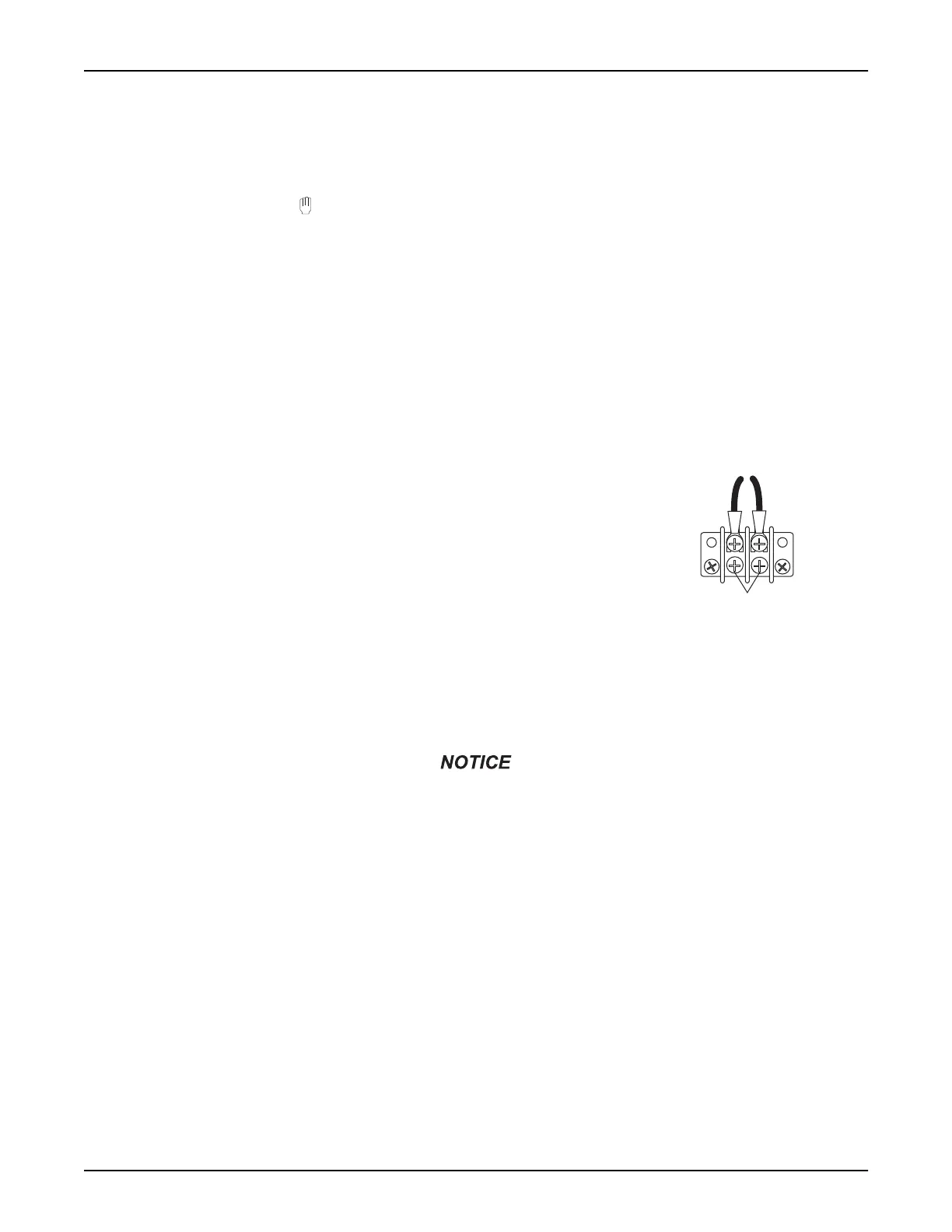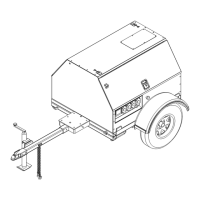Operation
33701 C MMG75D-100D Operating Manual 25
and review all information on isolating the generator with a transfer switch if the unit is to be used as a standby power
supply. See Auto Exercise Timer, then continue with the steps described below:
1. Perform a manual start of the unit at least once to verify that the engine is operating correctly.
2. If a check of the remote start circuit is desired, remove the wires from the remote start terminal block. Press
the Auto/Manual Mode ( ) button, the LCD window should show “Auto Mode” at the top of the screen.
Attach a jumper wire (minimum 16 gauge) across the two terminals on the remote start terminal block. This
applies a ground to the Power Zone™ Controller to close the starting circuit contacts. The engine should
crank, start and run.
3. Remove the jumper wire from the remote start terminal block and the engine will stop. Reconnect any nec-
essary wires from the remote start switch (transfer switch) to the remote start terminal block.
4. Confirm the unit is in Auto mode. The LCD window should show “Auto Mode” at the top of the screen.
5. Close the main circuit breaker (set to ON (I)).
6. Secure the unit by closing and locking all access doors.
7. The unit is now ready for remote starting.
The remote start terminal block provides a connection for installation of a remote start
switch which will allow the unit to be started by a remote dry-contact closure switch.
For location of the remote start terminal block, see Control Panel.
Before entering Auto mode, verify that the contacts on any remote switch linked to the
unit are OPEN. If the contacts on a remote switch are closed, the engine will crank
and start when Auto mode is entered. Attach the switch leads to the two unused
terminals on the unit’s remote start terminal block.
Figure 3-3. Remote Start
Terminal Block
TRANSFER SWITCH
The generator neutral is bonded to ground when shipped from the factory. The bonding
plate will need to be removed when the unit is used as a standby power supply. Installation
should be in compliance with the National Electrical Code (NEC), state and local regulations.
When the unit is used as a standby power supply, it must be equipped with a transfer switch which isolates it from
the utility’s distribution system. A transfer switch is designed to transfer electrical loads from the normal power source
(utility) to the emergency power source (generator) when normal voltage falls below a prescribed level. The transfer
switch automatically returns the load back to the normal source when power is restored back to operating levels.
Remote Start
Switch Terminals
00231
