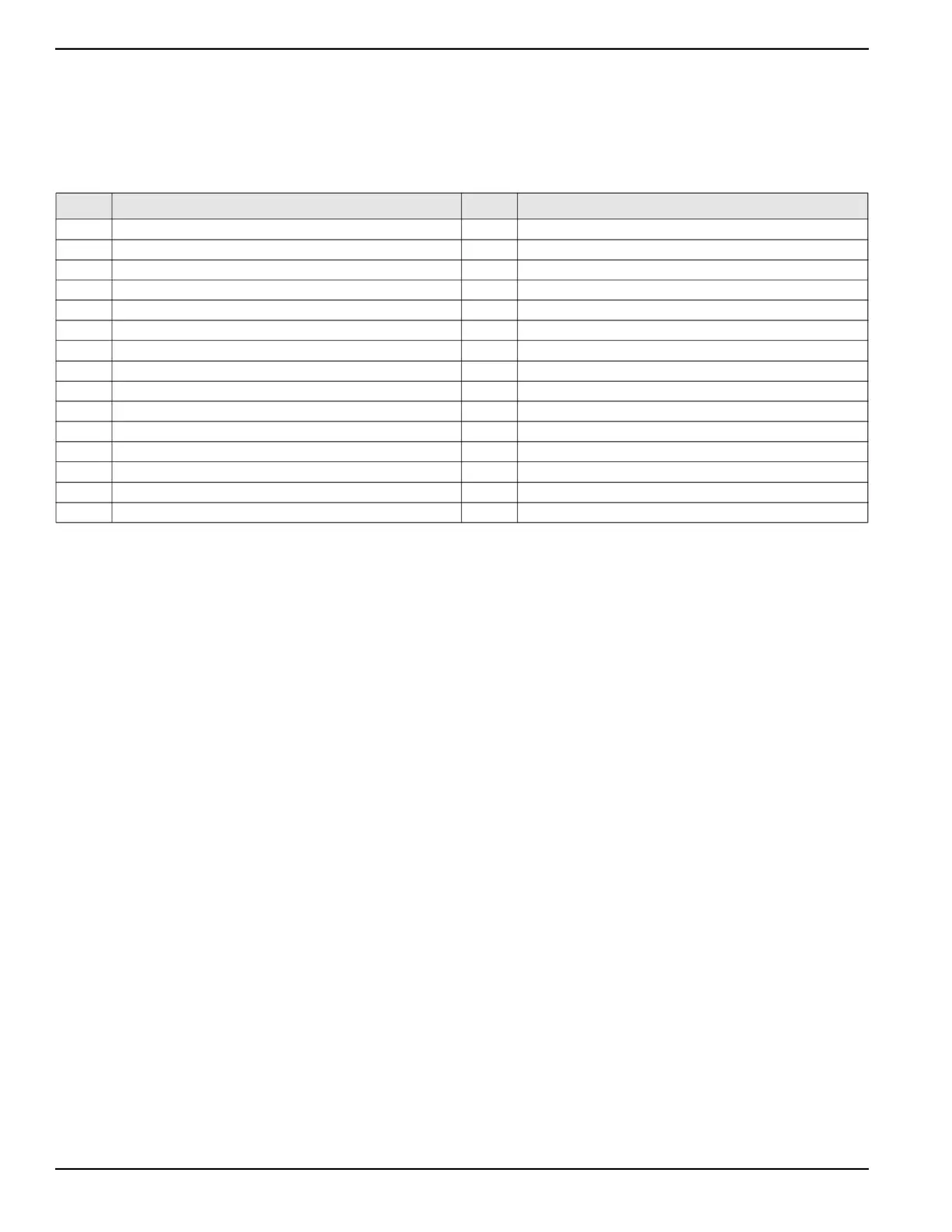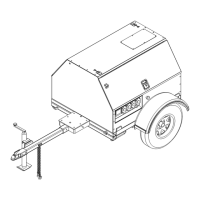6 Owner’s Manual for Mobile Generator
Introduction and Safety
Safety and Operating Decals
This unit features numerous safety and operating decals.
These decals provide important operating instructions
and warn of dangers and hazards. The following
diagrams illustrate decal locations and descriptions.
Replace any missing or hard-to-read decals and use care
when washing or cleaning the unit. Decal part numbers
can be found in the parts manual at
www.generacmobileproducts.com.
ID Description ID Description
1 Lifting point 16 Connection terminal lugs
2 Coolant drain 17 Terminal connections (voltage selector switch)
3 Tie-down point 18 Electrical ground
4 Engine oil drain 19 Starting and stopping the generator
5 Do not open door with engine running 20 Electrical backfeed danger
6 Electrical shock hazard 21 Operating instructions
7 Ultra-low sulfur diesel 22 Read and understand owner’s manual
8 Diesel fuel 23 Controller buttons
9 Towing instructions 24 Circuit breaker
10 Hot coolant under pressure, hot surface 25 Neutral bonded to frame
11 Do not remove guard—hazards 26 Remote start terminal connections
12 Secondary filter 27 Neutral
13 Primary filter 28 Cam lock connector
14 Warning: Generator can automatically start 29 Receptacle warning
15 Various hazards—read manual
