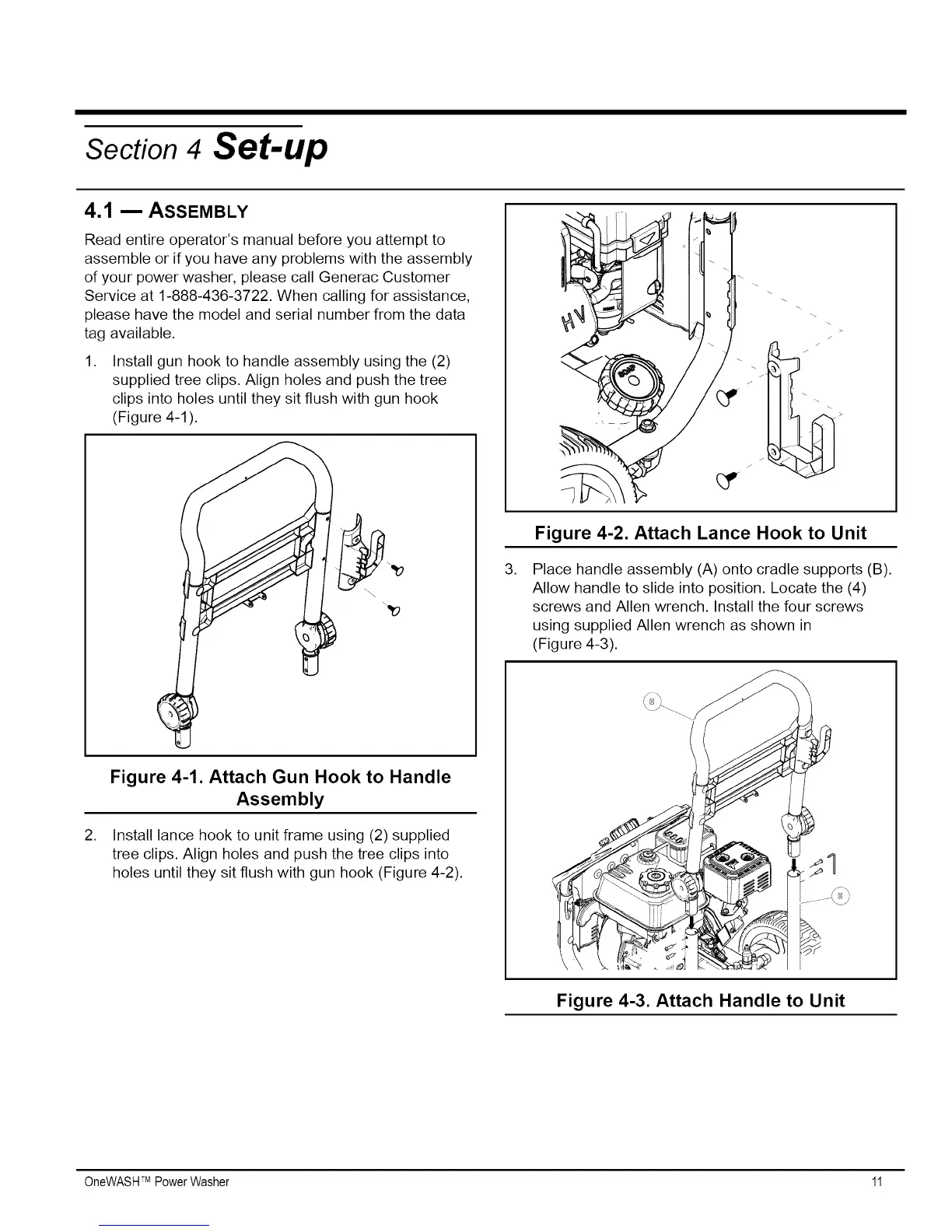Section 4 Set-up
4.1 m ASSEMBLY
Read entire operator's manual before you attempt to
assemble or if you have any problems with the assembly
of your power washer, please call Generac Customer
Service at 1-888-436-3722. When calling for assistance,
please have the model and serial number from the data
tag available.
,
Install gun hook to handle assembly using the (2)
supplied tree clips. Align holes and push the tree
clips into holes until they sit flush with gun hook
(Figure 4-1).
Figure 4-1. Attach Gun Hook to Handle
Assembly
2. Install lance hook to unit frame using (2) supplied
tree clips. Align holes and push the tree clips into
holes until they sit flush with gun hook (Figure 4-2).
,
>
jj
Figure 4-2. Attach Lance Hook to Unit
Place handle assembly (A) onto cradle supports (B).
Allow handle to slide into position. Locate the (4)
screws and Allen wrench. Install the four screws
using supplied Allen wrench as shown in
(Figure 4-3).
Figure 4-3. Attach Handle to Unit
OneWASHTMPowerWasher 11