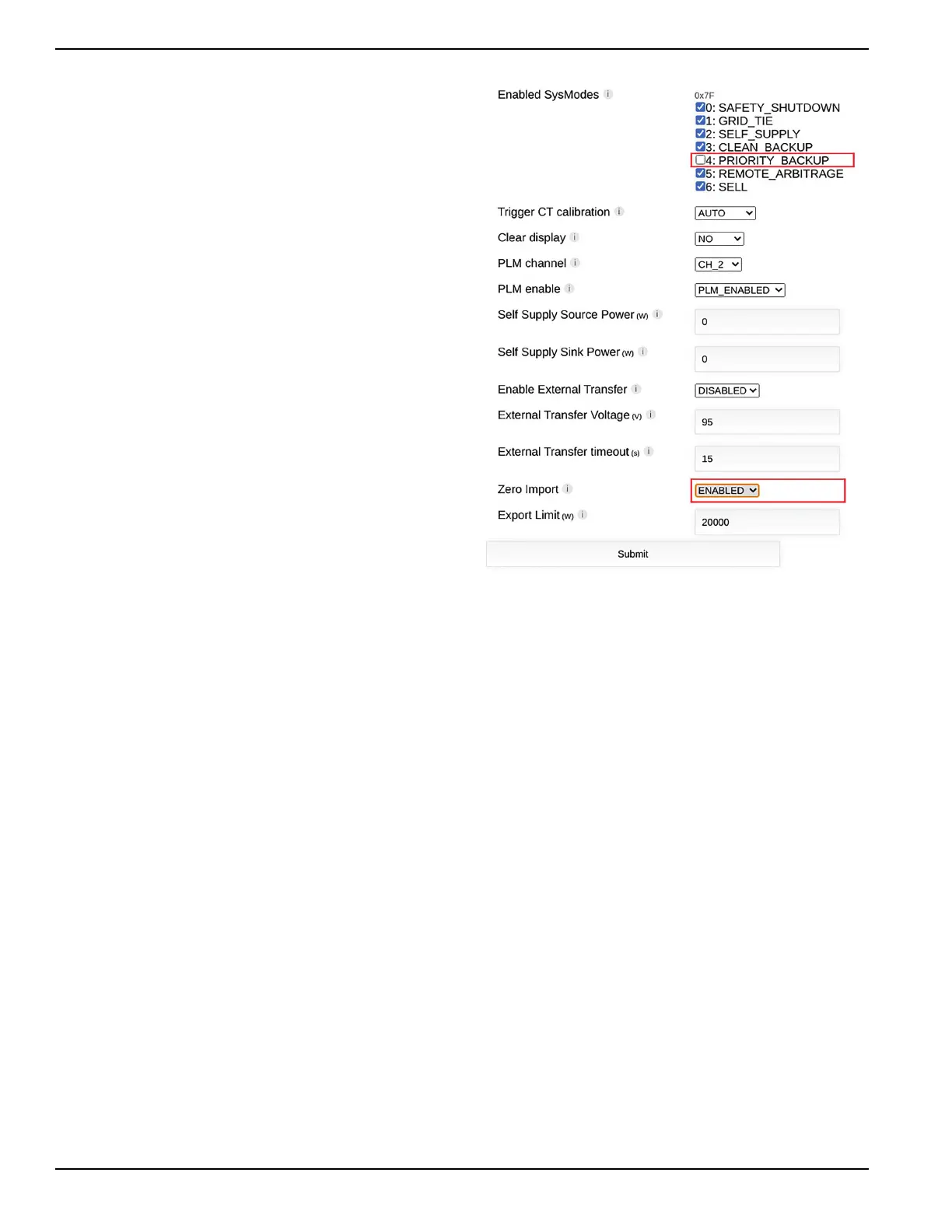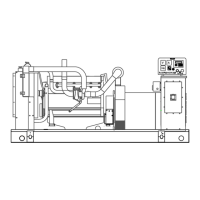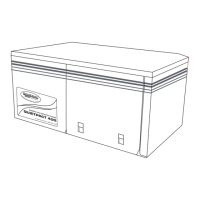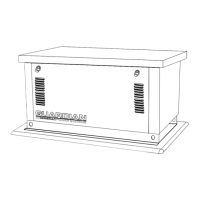Commissioning and Setup
36 Installation Manual for Generac PWRCell Inverter
Setting for Import / Export Compliance
NOTE: The PWRcell Inverter must be disabled prior to
making changes to import or export settings.
Utility interconnection requirements may require the abil-
ity to restrict or limit system import or export power from/
to the Utility grid. To setup a PWRcell system to comply
with these requirements, access the PWRcell Configura-
tions page following the instructions in Configuring Basic
PWRcell Settings. Once the configuration page loads,
you may adjust import and export setting.
Once all settings adjustments have been made, click the
“Submit Query” button at the bottom of the configuration
page. Import and Export settings are explained in detail
below.
NOTE: These settings are included in the Compliance
PDF. See Proof of Compliance section for more infor-
mation.
Export Limiting: This option is one-time settable. To
unset, please contact Generac PWRcell Technical Sup-
port. Please be aware that once set, certain Utilities may
require the request to unset this setting to come from the
Utility. Changing this setting from “DISABLED” to
“ENABLED” via the dropdown list will limit the inverter
power export to the utility grid to the value specified for
Export Limit.
NOTE: This feature is only available for inverter firmware
version 13290 or greater. See Verifying Inverter Soft-
ware Version for more details.To request a firmware
update for an inverter, please contact PWRcell Technical
Support.
Zero Import: See Figure 6-30. This option is one-time
settable. Please be aware that once set, certain Utilities
may require the request to unset this setting come from
the Utility. To unset Zero Import, please contact Generac
PWRcell Technical Support. Changing the value from
“DISABLED” to “ENABLED” via the dropdown list will
prevent the PWRcell batteries from importing power from
the utility grid.
Figure 6-30. Zero Import
Export Limit: See Figure 6-31. Once set from its default
value, this feature can only be decreased from its current
value. Please be aware that once set, certain Utilities
may require the request to unset this setting come from
the Utility. To reset the value of this feature, please con-
tact PWRcelll Technical Support. The units for this fea-
ture are Watts. The value of this setting is the limit to
what the inverter can export to the grid once the Export
Limiting is enabled. To set up the inverter to not export
any excess power to the grid, set this value to be 0. This
will enforce CRD200 Import Only Mode.
011685
