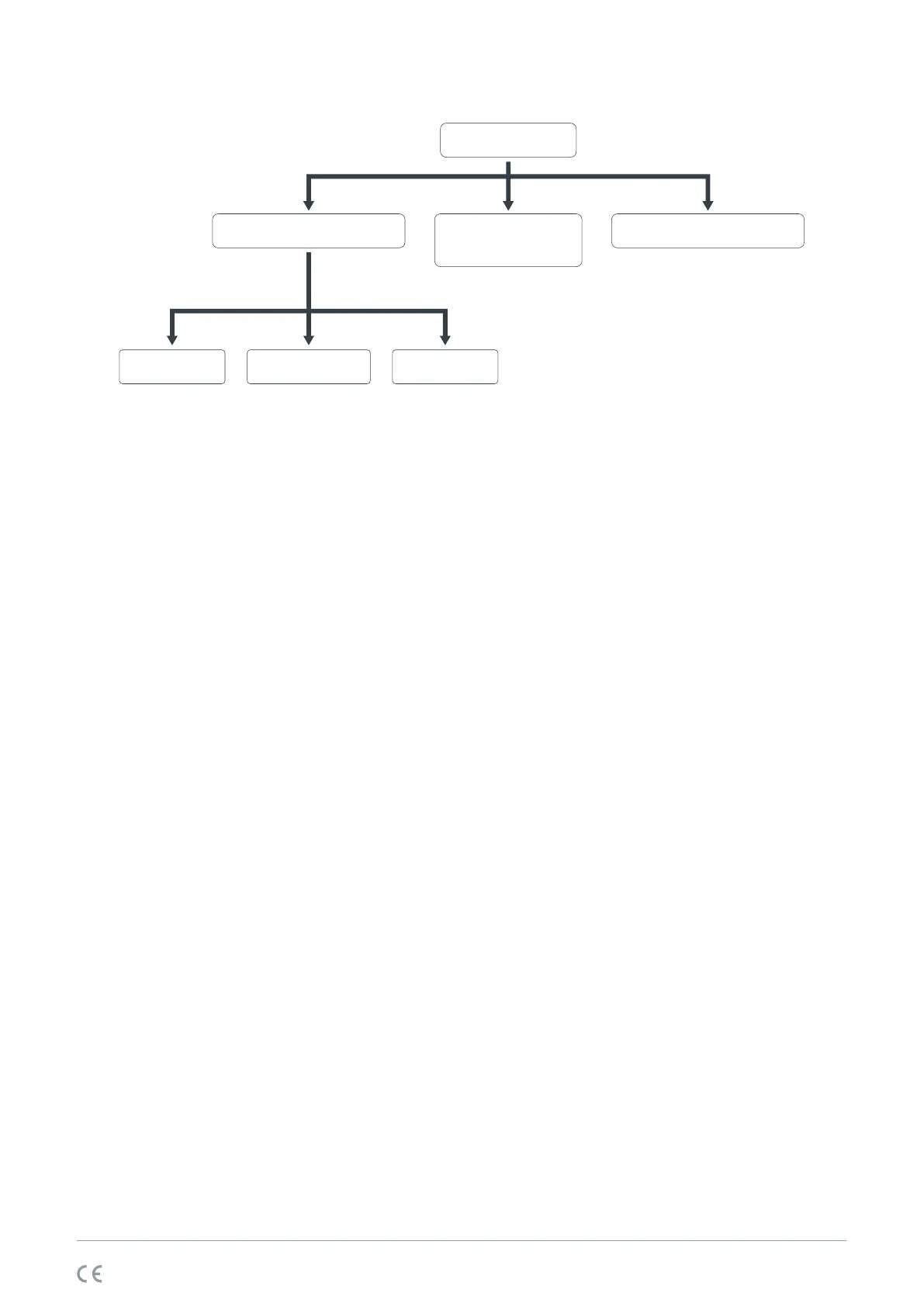MODE SETTINGS
Your room thermostat has got 5 different modes. 3 of them (Comfort, Economy and Holiday Mode) are prepared
and constant modes.Other modes are manual mode and weekly program mode.
In prepared modes, temperature degrees are based on user's choices which has been set in the beginning. Manual
mode provides to operate the thermostat with temperature which user's required and set directly. Weekly program
mode provides to keep operate the thermostat with weekly program which user's set.
Temperature degrees of prepared modes can be changed on “Settings” menu.
In order to go to “Settings” menu, “Settings” button needs to be pressed for 3 seconds. Date and time settings
would appear in first screen, to skip it “Settings” button should be pressed for 3 times. Comfort Mode’s
temperature degree would appear and temperature for Comfort Mode can be adjusted by pressing “Up” and
“Down” buttons.
When setting is done, by pressing “Settings” button other modes (Economy and Holiday Mode) can be set.
Pressing “Settings” button for 3 seconds again would close ‘Settings’ screen.
Manual mode temperature can be set by pressing “Up” and “Down” buttons while on home screen.
When “Up” or “Down” buttons are pressed thermostat will be set on Manual Mode.
In order to change to Mode settings you may press “Mode” button.
PROGRAM MODE
You can adjust the weekly operating modes of your room thermostat seperately for each hours per day under
favour of weekly program. Weekly program mode includes 2 active modes. They are “Comfort Mode” and
“Economy Mode”
In order to arrange the weekly program “Program Mode” button needs to be pressed for 3 seconds. On the screen
there will be icons for the day which wants to be programmed, hours of the day and active mode. The hour which
will be programmed will be blinking.
By pressing “Mode” button, chosen mode for that specific hour may be changed.
“Up” and “down” button would allow you to change the chosen time frame and up to the active it can be
programmed.
While setting the weekly program to change the date “Settings” button should be pressed.
When weekly program is chosen on screen or while setting weekly program, if the hours on the screen is blinking,
it means that the chosen hours set on “Comfort” mode. If the hour is not blinking then chosen mode is
“Economy” mode. As for blinking hour means active current time.
After scheduling the weekly program to register it “Program Mode” button needs to be pressed for 3 seconds.
MODES
READY MODES WEEKLY
PROGRAM MODE
MANUAL MODE
Comfort Mode Economy Mode Holiday Mode
generallife.com.tr6 / 9
